PomodoroPro review
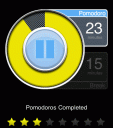
Do you have trouble focusing on things? Today’s workplace is filled with hundreds of distractions and most people are not as productive as they could be because of it. Pomodoro Pro is a timer app for the iPhone that works using the Pomodoro Technique for improving your productivity. If you need a way to stop procrastinating and getting distracted, the Pomodoro Technique is amazingly simple and powerful. If you’ve never heard of Pomodoro Technique before, here’s a quick overview. It was invented in 1992 by a guy in Italy named Francesco Cirillo, and named after a kitchen timer shaped like a tomato, hence the name “Pomodoro”. The idea is that you work on 1 task for 25 minutes, giving it your full attention and try to complete it in that time. After 25 minutes you take a 5 minute break and do something relaxing and fun. After the break is over you return to your task, and continue it for another 25 minutes, or start a new task for 25 minutes. You do this for 4 iterations, and after that you’ll take a 15 minute break. Right now I’m writing this review and I’m 7 minutes into my first Pomodoro.

So the PomodoroPro app itself is pretty basic when it comes to amount of functionality provided. The graphics are sharp and detailed though not super high res. You basically have a big button that you push to start/pause the Pomodoro timer. The big round button also has a visual yellow gauge that shrinks as your timer goes down, along with a digital indicator that shows how many minutes are left in your cycle. You can also see how long your next break will be (5/15) here. The timer doesn’t show the number of seconds which I like personally, but it would be nice to have that as an option. On the bottom of the screen you have 8 stars that light up each time you finish a Pomodoro. A reset button lets you reset either the timer or the count of finsiehd Pomodoros.
Tap the “i” button to get into the Pomodoro Pro options and settings section. The app lets you set your own custom lengths if you wish, for Pomodoro, Break, and Long Breaks. You can enable/disable the Start Sound, Ticking Sound, and Screen Dimming. I tried the ticking sound and couldn’t stand it, though I suppose some people might like that. Finally you can read more about the Pomodoro Technique and link off to a couple of useful websites like The Pomodoro Technique, and Pomodoro Technique Illustrated (Amazon link) where you can learn more.
The app runs in the background and supports iOS multitasking which is a huge plus. The only complaints I have about this app are the price, and a couple of missing options. I wish the price was a little bit lower, but for the amount of productivity you get and the overall simplicity of it, it would be worthwhile to those who truly plan on following this technique on a daily basis. Unlike most Pomodoro Technique products, the color scheme in this app is not at all reminiscent of a tomato (until you pause your timer). I would love if there was a theming option in the next revision that would let me change the colors around and pick a Tomato based color theme. Finally for those of us who work in an office and don’t want to scare our friends, a vibration mode would be really handy.
Overall, PomodoroPro is a solid app in design, functionality and feature sets, that should be heeded by any iPhone owner that plans to use this technique on a daily basis. Keep in mind, this is just an app, and it won’t force you to stick to the technique, so you still have be disciplined enough to follow through with the plan. Anyone from an office worker to an athlete would benefit from using this app. While there are free desktop alternatives like the Focus Booster air app, having it as a mobile app is a plus. OK, my 25 minutes are almost up, and the review is complete. Time to go snack for five minutes. Only thing is I have to take my iPhone with me on break.
AppSafari Rating: /5
Leave Comment
About AppSafari
Popular App Review Categories
- Games
- Featured apps
- iPad apps
- Free apps
- Cydia apps
- App Lists
- Music
- Utilities
- Reference
- Social
- Chat
- Video
- Productivity
- Notes
- Fun
- GPS
- Files
- Augmented reality
- Shopping
- Education
- Finance
- Travel
- Food
- Sports
- News
- Weather
- Health
- Movies
- Photos
- VOIP
- Calendar
- Contacts
- Auto
- Dating
- Books
- Web apps
- All categories >>
Recent iPhone App Reviews
- Elevate – Brain Training May 28th, 14
- UpTo Calendar – Syncs with Google Calendar, iCloud, Outlook and more May 28th, 14
- Quip May 23rd, 14
- Marco Polo: Find Your Phone by Shouting MARCO! May 22nd, 14
- Ku – creative social network May 13th, 14
- Personal Zen May 9th, 14
- Fiasco! Free May 9th, 14
- Forza Football (formerly Live Score Addicts) Apr 29th, 14



