Google Voice review
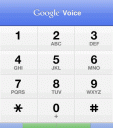
It’s finally Here! The Google Voice iPhone app has been approved and is ready for download in the iTunes App Store. If you live in the US, you can now get full access to your Google Voice account. The Inbox shows you a mixed list of both your calls and text messages differentiated using the icon on the contact item. Listening to your voicemail works over 3G or WiFi. The audio is transcribed as well, which can make for some hilarious reading at times. Google Voice colors the words it isn’t sure about slightly lighter gray and the words that it is confident about are shown in black. If you want to view items by type by choosing Voicemail, Text, Placed, Received or Missed from the Menu.
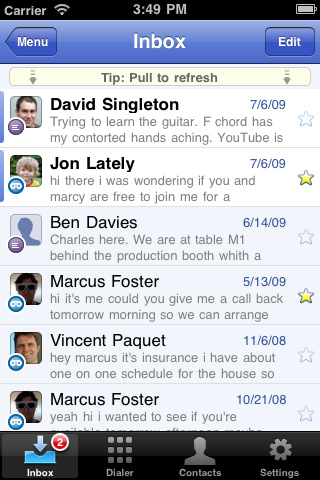
Using push notifications you’ll know when new voicemail or text messages come in and you can even send SMS messages to other Google Voice users in the U.S. for free. One annoying feature with using the SMS feature in the Google Voice app is getting a duplicate SMS message on your iPhone each time you recieve a new text. You can turn this setting off in Google Voice’s website. Go into Settings/Phones then click on Edit on your active Cell Phone, and uncheck the box called “Receive text messages on this phone (mobile phones only)”. Now you will only get push notifications when new SMS messages come in through the Google Voice app and save a text hit on your phone bill. Calling outside the country is also allowed but you have to pay Google’s international rates for that.
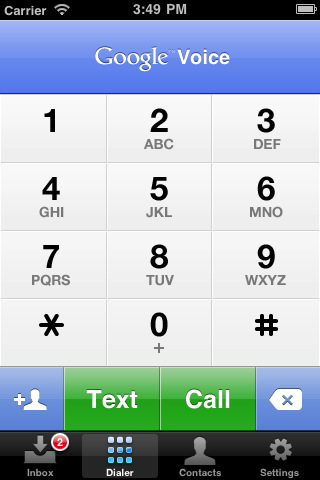
Calling from your Google Voice app routes your call through your Google Voice account and masks your number, showing your Google Voice number on the receiving end. You can find people to call from your iPhone contacts or use the familiar looking Dialer to Call or Text any other number. Adding a new contact to your Google Voice app is not quite straight forward. You have to just enter the new number in the Dialer then send the message or call, and afterwards you have to go into your History and from the arrow choose “Add to Contacts”.
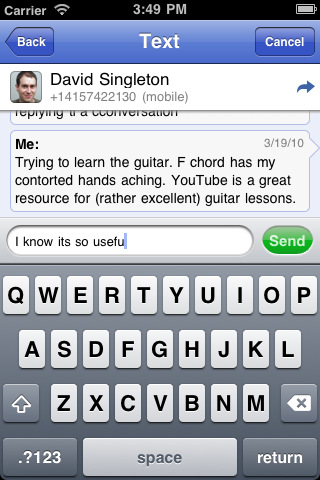
Editable settings in the iPhone app are quite limited for now. You can basically only see your balance, and add or edit your attached Phone number. For all other setting changes you have to use the web based version of Google Voice. If you don’t have a Google Voice account already you can learn more about the service and sign up for an account at the Google Voice website at http://www.google.com/voice although you can not do so from within the app itself which is kind of a shame. Google Voice on the iPhone runs smoothly enough in the background with full multitasking support. Closing and opening the app, returns you to any deep screen you were at previously such as a chat window or contact page.
Overall Google Voice for iPhone is a major improvement over the Mobile Web app version and considering it is free, and works without any issues, it is definitely worth downloading.
AppSafari Rating: /5
3 Comments to “Google Voice”
Leave Comment
About AppSafari
Popular App Review Categories
- Games
- Featured apps
- iPad apps
- Free apps
- Cydia apps
- App Lists
- Music
- Utilities
- Reference
- Social
- Chat
- Video
- Productivity
- Notes
- Fun
- GPS
- Files
- Augmented reality
- Shopping
- Education
- Finance
- Travel
- Food
- Sports
- News
- Weather
- Health
- Movies
- Photos
- VOIP
- Calendar
- Contacts
- Auto
- Dating
- Books
- Web apps
- All categories >>
Recent iPhone App Reviews
- Elevate – Brain Training May 28th, 14
- UpTo Calendar – Syncs with Google Calendar, iCloud, Outlook and more May 28th, 14
- Quip May 23rd, 14
- Marco Polo: Find Your Phone by Shouting MARCO! May 22nd, 14
- Ku – creative social network May 13th, 14
- Personal Zen May 9th, 14
- Fiasco! Free May 9th, 14
- Forza Football (formerly Live Score Addicts) Apr 29th, 14



o
Posted on December 2nd, 2010 at 4:14 pm by aliahey, so i don’t have texting for my iPhone at all. will me having this app send the texts that people send me to my actual phone as well as the google voice account,? or rout the texts through my number to the voice account? idk if that makes sense, but all im wondering is if this will somehow rack up my texting bill considering i don’t have a texting package, without my knowledge? i just want free texting to my phone but not through my actual number. if that makes sense. also if the app isnt ope
Posted on May 28th, 2011 at 3:17 am by sms spy reviewsOne of best apps i have tried recently is Freephoo. Its a free voip app and is really well designed. I tried making calls from iPad using this app and i was very satisfied. The call clarity is awesome and no call drops. It works on both 3G and WiFi. Its international pack is pretty reasonably priced i guess…
Posted on September 13th, 2011 at 12:39 am by Cheng