Speak it! Text to Speech review
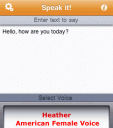
The Speak it! Text to Speech iPhone and iPad app is like a TomTom for your text and copy from emails, news articles, and documents. The wickedly cool functionality of the Speak it! Text to Speech iOS app is accomplished with amazingly simple gesture controls. As a productivity iOS app, it has a specific function with simple, straightforward navigation.
The screen has a typical open space where you can type or paste the text you want the Speak it! Text to Speech iPhone and iPad app to transform into audio. You can copy an email with standard iPhone and iPad gesture controls, then you open the Speak if! Text to Speech iPhone and iPad app. You paste the text, select the voice, and press play. You can choose from four voices–male British, female British, male American, or female American. Additional voices are available for purchase from within the Speak it! Text to Speech iPhone and iPad app. You can save the audio files as well. They can be accessed via the file folder icon at the bottom of the screen. You can watch the spoken word, as it is highlighted on the screen. Or, you can check out other features in your iPhone while the audio continues. The audio is sharp, clear, and surprisingly conversational. The flow is nice–not necessarily as robotic as you might expect.
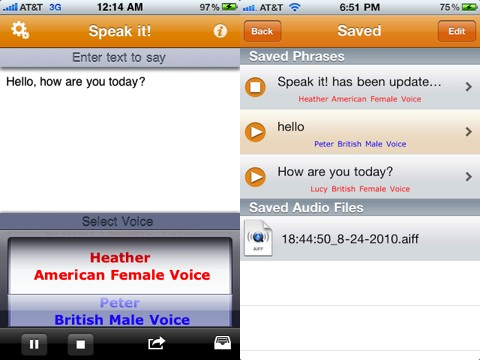
The Speak it! Text to Speech iPhone and iPad app incorporates two really special features. First, you can copy and paste multiple emails, news articles, or documents. Second, you can start the audio from any part of the screen. When you press your finger on the screen with text, the cursor has several options to cut, copy, paste, and start audio from that specific point. If you are interrupted or want to repeat a specific section, then you have quick and easy access.
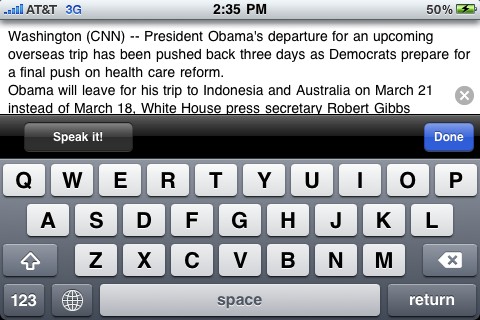
The Speak it! Text to Speech iPhone and iPad app is $1.99 for download from the iTunes app store. It is definitely worth the investment. Speak it! Text to Speech is a simply produced, but highly effective productivity iOS app.
Note: There is also a Mac app you can buy from the Mac App Store for $4.99 from the same developer.
AppSafari Rating: /5
2 Comments to “Speak it! Text to Speech”
Leave Comment
About AppSafari
Popular App Review Categories
- Games
- Featured apps
- iPad apps
- Free apps
- Cydia apps
- App Lists
- Music
- Utilities
- Reference
- Social
- Chat
- Video
- Productivity
- Notes
- Fun
- GPS
- Files
- Augmented reality
- Shopping
- Education
- Finance
- Travel
- Food
- Sports
- News
- Weather
- Health
- Movies
- Photos
- VOIP
- Calendar
- Contacts
- Auto
- Dating
- Books
- Web apps
- All categories >>
Recent iPhone App Reviews
- Elevate – Brain Training May 28th, 14
- UpTo Calendar – Syncs with Google Calendar, iCloud, Outlook and more May 28th, 14
- Quip May 23rd, 14
- Marco Polo: Find Your Phone by Shouting MARCO! May 22nd, 14
- Ku – creative social network May 13th, 14
- Personal Zen May 9th, 14
- Fiasco! Free May 9th, 14
- Forza Football (formerly Live Score Addicts) Apr 29th, 14



Speak it is really a very good text to speech app. But I am looking for a free text to speech app if any. Because I already have text to speech app and its paid. I am happy with that but can you suggest me some free of cost text to speech program.
Posted on June 18th, 2012 at 11:20 pm byNotice: Only variables should be assigned by reference in /var/www/html/wp-content/plugins/subscribe-to-comments/subscribe-to-comments.php on line 591
Thomas woodlick
I know it’s been a while since the last comment, but I’ve made a text to speech iPhone app, I use it to take notes and then listen to them while doing chores or taking a walk
it’s free for a few days!
it’s called Notes&Order, hope it helps
https://itunes.apple.com/au/app/notes-order/id526945046?mt=8
Posted on February 14th, 2013 at 12:55 pm byNotice: Only variables should be assigned by reference in /var/www/html/wp-content/plugins/subscribe-to-comments/subscribe-to-comments.php on line 591
Rodrigo