Burner – Disposable Phone Numbers review

Do you need a phone number to help protect your privacy? If you’re dating, looking for a new job, or selling a wireless router on Craigslist, then the Burner iPhone app may be a great tool to create , use, then trash a phone number once it is no longer needed–or you don’t want to respond to the person on the other end of the line. With Burner’s iPhone app, you can take calls, dial from your Burner number, and text. In order to create these layers of privacy, you will need to pay $1.99 for the download and in-app packages to purchase additional time and numbers.
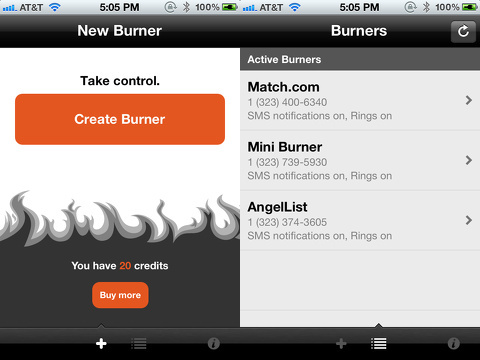
In order to access the Burner iPhone app’s tools and functions, you must verify your phone number. You enter it and an SMS text message with a code is sent to your iPhone. You must accept terms and conditions in a pop-up notification, and you’re ready to create alias phone numbers, or burners, as they’re called in the Burner iPhone app. You create a burner from the home screen filled with nice, crisp black and white graphics punctuated with a touch of orange. The $1.99 download includes three credits, or enough to create a burner for 30 days with 20 minutes of voice service and 60 SMS text messages. There are different packages with increased service for additional fees. You can quickly edit the burner’s name and select an area code. You can redirect the Burner to another number, but you’ll most likely be using your iPhone. With a touch, a new number is created. You can post your number to Twitter and Facebook. The option to copy your burner to the clipboard exists, but it does not function properly. It creates a tweet instead, so this glitch will likely be corrected in an update.
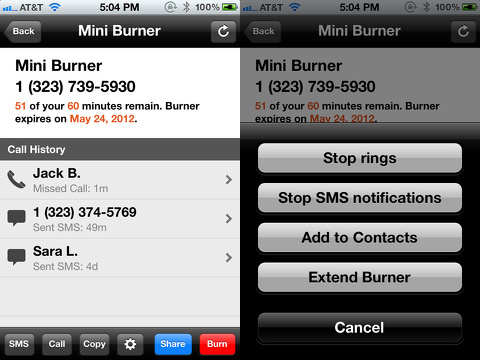
The details and tools of your burner are arranged nicely and navigate intuitively. Your burner’s details are at the top of the screen, and you can extend your burner with one touch. A list format of each number you call or text fills the main portion of the screen. With one touch, you can open up the details to find the history of calls and text messages. You call, text, copy, access settings, share, and burn from the menu bar at the bottom of the screen with agile touches. A neat feature is the ability to stop calls and messages, so you can turn them off at night. That tool is located at the settings icon. When you’re finished with the number, you can burn it with one touch or allow it to expire.
From my burner, I checked all of the tools and functions, and they worked perfectly. I was able to place and receive calls, as well as send and receive texts. Unfortunately, you cannot pull up information from your iPhone’s contacts, so you’ll have to manually enter the digits.
The Burner iPhone app can take the creepy out of Craigslist, be your go-to dating filter, and your social media access number, for a reasonable price.
AppSafari Rating: /5
One Comment to “Burner – Disposable Phone Numbers”
Leave Comment
About AppSafari
Popular App Review Categories
- Games
- Featured apps
- iPad apps
- Free apps
- Cydia apps
- App Lists
- Music
- Utilities
- Reference
- Social
- Chat
- Video
- Productivity
- Notes
- Fun
- GPS
- Files
- Augmented reality
- Shopping
- Education
- Finance
- Travel
- Food
- Sports
- News
- Weather
- Health
- Movies
- Photos
- VOIP
- Calendar
- Contacts
- Auto
- Dating
- Books
- Web apps
- All categories >>
Recent iPhone App Reviews
- Elevate – Brain Training May 28th, 14
- UpTo Calendar – Syncs with Google Calendar, iCloud, Outlook and more May 28th, 14
- Quip May 23rd, 14
- Marco Polo: Find Your Phone by Shouting MARCO! May 22nd, 14
- Ku – creative social network May 13th, 14
- Personal Zen May 9th, 14
- Fiasco! Free May 9th, 14
- Forza Football (formerly Live Score Addicts) Apr 29th, 14



Kzxh0qxws6be
Posted on December 13th, 2016 at 8:46 pm byNotice: Only variables should be assigned by reference in /var/www/html/wp-content/plugins/subscribe-to-comments/subscribe-to-comments.php on line 591
francis