Billing Manager review
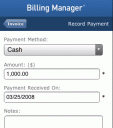
Billing Manager is now iPhone-optimized so you can work on the go. To get the iPhone version visit billingmanager.com on your iPhone. Once you sign in, you get the My Account page, which provides a summmary of your invoice folders. From this page, you find customers in your address book, see your account’s recent activity, or look at the contents of each invoice folder.
Address Book is a list of organizations and individuals from your Billing Manager address book. Tapping on a entry brings up a page with contact details and buttons for mapping or calling the contact. Recent Activity shows you what’s happened with your Billing Manager account…recently. Specifically, it shows a list of the ten most recently paid invoices or invoices that have become overdue.
Each of the invoice folders contain lists of invoices. If you click on one of the invoices, you’ll see a summary page for that invoice. If an invoice is unpaid, you can record a payment from an invoice detail page. If an invoice is unpaid, you can tap the Record Payment button and record the receipt of cash, check, money order, any form of payment Billing Manager supports–including credit cards if your are signed up for QuickBooks Merchant Service. That means that you can now accept credit card payments from your iPhone. We are very excited to offer our customers this feature.
That’s about it for the what Billing Manager for the iPhone can do. I’d like to mention a couple of things it can’t. Specifically, you can’t create invoices or view the items on an invoice. We decided to release this initial version of the product with these limitation for a couple of reasons. First, practically speaking, we wanted to get something out for you to use as soon as possible, so some things had to wait. But more importantly, we weren’t sure that 1) our users want to create invoices on their iPhones or that 2) even if they do, we wanted to design an interface optimized for the iPhone’s interface, which is a challenge given how large and complicated Billing Manager’s invoice page is.
So, all you iPhone-owning Billing Manager users, I encourage you to check out the latest release. As I said above, we’ve introduced version of the product to help us learn. What you love, what you hate, the features that you never use, the features you’re dying to see.
More screenshots of Billing Manager on iPhone are availalbe here.
You must be using an iPhone to see the iPhone version of this app. Try it here
3 Comments to “Billing Manager”
Leave Comment
About AppSafari
Popular App Review Categories
- Games
- Featured apps
- iPad apps
- Free apps
- Cydia apps
- App Lists
- Music
- Utilities
- Reference
- Social
- Chat
- Video
- Productivity
- Notes
- Fun
- GPS
- Files
- Augmented reality
- Shopping
- Education
- Finance
- Travel
- Food
- Sports
- News
- Weather
- Health
- Movies
- Photos
- VOIP
- Calendar
- Contacts
- Auto
- Dating
- Books
- Web apps
- All categories >>
Recent iPhone App Reviews
- Elevate – Brain Training May 28th, 14
- UpTo Calendar – Syncs with Google Calendar, iCloud, Outlook and more May 28th, 14
- Quip May 23rd, 14
- Marco Polo: Find Your Phone by Shouting MARCO! May 22nd, 14
- Ku – creative social network May 13th, 14
- Personal Zen May 9th, 14
- Fiasco! Free May 9th, 14
- Forza Football (formerly Live Score Addicts) Apr 29th, 14




I’m a freelance cameraman, living in the U.S. I’ve seen that many people out there are interested in having the ability to create an invoice on their iphone using billing manager. I too would like to be able to do this. I rarely sit down at a computer these days, as the iphone, for my computing purposes, has replaced that need to do so. That is with one exception; billing.
If I had the ability to bill on billing manager, on my iphone, my billing would be done and delivered to my clients before I drove away from the job. I’d LOVE to have this ability. Please let me know if/when it’s in the pipeline.
Thank you
Posted on December 14th, 2008 at 7:16 am by TomLike most others it would be great to create an invoice on the go from my IPHONE. I have a towing company which is pretty much ran out of my truck.
Posted on May 12th, 2009 at 7:06 pm by Michaelconsidering this has been released in 2008 and it’s now 2010 and you still can’t create an invoice on the iphone I am assuming this means they stopped developing this app
Posted on January 9th, 2010 at 8:43 am by Marc Urselli