Gmail for iPhone and iPad review

Google has released an official standalone Gmail app for iPhone, iPad and iPod touch today available for free in the App Store. The app uses a left drawer similar to the Facebook app for quickly navigating your inbox, labels, and more.
Update: Good news! The Gmail app is now finally back in the App Store as a universal binary for both iPhone, iPod touch and iPad users. The Gmail iOS app launch was temporarily removed from the App Store due to some issues with Notification Center.
If you use Gmail solely for email and want those Gmail features on your iPhone and iPad, then you’ll probably really love the new Gmail app. The app was designed to work fast, and provide a ton of information via the Notification center. The speed alone on the Gmail app might be enough to convince some users to switch from the native Mail app to the Gmail app.

Here are the main features of the Gmail app:
Push Notification – You now can set up the app send you push notifications and sounds alerts when new mail arrives.
Search – If you use Gmail with the Mail app on the iPhone or iPad, you already know that finding archived and older mail messages isn’t quite perfect. With the Gmail app you can search your entire Gmail mailbox by keyword within seconds.
Label – Add and Remove labels from your messages in no time. Now you can take full advantage of Gmail labels on your iOS device.
Priority Inbox – If you use the Priority Inbox feature of Gmail, you’ll love the ability to get this same experience on your iPhone and focus on your important messages.
Contacts – Gmail on the iPhone will pull your address book contacts from your Google profile and auto-complete for you as you type them.
Photo Attachments – Take a picture on your iPhone and attach it to an outgoing email message.
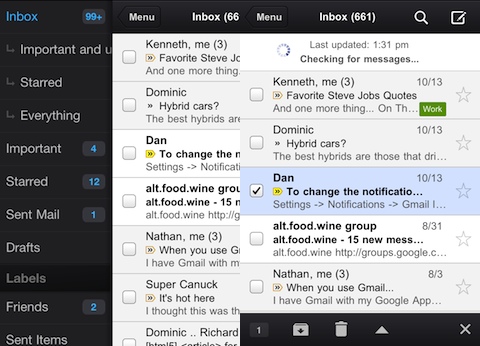
Threaded conversations – Use the familiar web based threading of Gmail messages on your iPhone or iPad.
Star – View Starred emails and star messages with ease.
Spam – Report messages as spam from the app.
Mute – Had enough of a conversation? Easily Mute any message from the app.
Pull down to refresh – Expecting something? Use the fun and familiar iOS behavior to manually check for Gmail new messages on your iPad or iPhone.
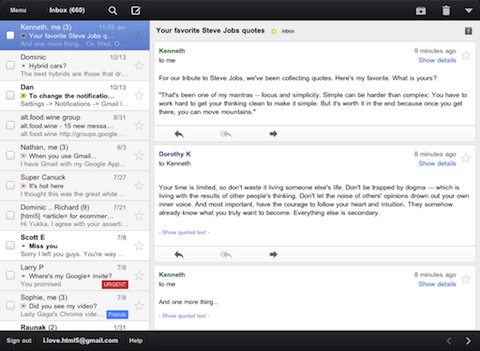
The iPad version of the Gmail app uses a fully custom design and uses a split view to give you a better user experience on the large tablet screen. For me, the iPad version of Gmail is probably the most compelling reason to install the Gmail app. It is designed with user productivity in mind and provides you with a ton of functionality with just a few taps and swipes.
Issues with the Gmail app:
- You can not manage more that 1 Gmail account.
- Not a native application, but a webapp tucked inside of a shell. Because of this, performance feels jumpy and moving around and navigating through your mail items is not smooth.
- Notification Center Alerts are not supported at all.
- Can’t manage your gmail account settings
- Can’t edit your list of labels
AppSafari Rating: /5
One Comment to “Gmail for iPhone and iPad”
Leave Comment
About AppSafari
Popular App Review Categories
- Games
- Featured apps
- iPad apps
- Free apps
- Cydia apps
- App Lists
- Music
- Utilities
- Reference
- Social
- Chat
- Video
- Productivity
- Notes
- Fun
- GPS
- Files
- Augmented reality
- Shopping
- Education
- Finance
- Travel
- Food
- Sports
- News
- Weather
- Health
- Movies
- Photos
- VOIP
- Calendar
- Contacts
- Auto
- Dating
- Books
- Web apps
- All categories >>
Recent iPhone App Reviews
- Elevate – Brain Training May 28th, 14
- UpTo Calendar – Syncs with Google Calendar, iCloud, Outlook and more May 28th, 14
- Quip May 23rd, 14
- Marco Polo: Find Your Phone by Shouting MARCO! May 22nd, 14
- Ku – creative social network May 13th, 14
- Personal Zen May 9th, 14
- Fiasco! Free May 9th, 14
- Forza Football (formerly Live Score Addicts) Apr 29th, 14




Google has already pulled the Gmail app from the ass store due to an error.
Posted on November 2nd, 2011 at 12:32 pm byNotice: Only variables should be assigned by reference in /var/www/html/wp-content/plugins/subscribe-to-comments/subscribe-to-comments.php on line 591
Flap