With just a couple of days left before Valentine’s Day, AppSafari.com has selected and reviewed eight iPhone, iPod Touch, and iPad apps to help you make final preparations. If you are planning a romantic evening at home, you will want to have a customized gift and great ambience. If you don’t cook often or usually find yourself bellied up at the local brewery, you may need help deciphering recipes and identifying the perfect wine. Are you planning a night out? You will want to find local music and make reservations at a great restaurant. If you have no plans and find yourself motivated to change that, we’ve covered that one too. And, of course, you shouldn’t forget to send flowers to your mom. Even though the list is geared towards men, women will find great iOS apps too.

Thrill your mom with Valentine’s Day flowers, and, in the process, you’ll impress your date by remembering the first woman who loved you with the Florist Now iPhone app. The navigation is simple and familiar, as you move from one category to the next through a menu bar at the bottom of the screen. The home screen allows you to select an occasion by touching the screen, and you scroll through bouquets with horizontal finger swipes in the middle of the screen. For each flower arrangement, there is a nice photo, name, and price listed. With one touch, you add it to your cart, select delivery address, delivery date, and pay. You can keep track of your orders, touch base with those who fulfill your orders, and set alerts to remind you of important birthdays and holidays. Florist Now is a no-frills, get the job done iPhone app.
Are you looking for great live music? The Timbre iPhone app allows you to use location services, or enter a city manually for a road trip, to find great, local music. The simple interface is concise and clean. You touch the guitar pick to activate location services or enter a city in the search bar at the top of the screen. The list is reminiscent of refrigerator magnetic poetry with a sophisticated twist. The screen has a white background, and the band name fills a black box with a line to the side of the screen. When you swipe your finger on the screen, the date appears in a chic, colored font on the side of the screen. When you touch a concert, the band’s music plays and details emerge. You can purchase tickets; share to Twitter, Facebook, email, and text; and purchase the music from iTunes. The Timbre iPhone app is simply fantastic–cool, modern, and engaging.
City Eats is a great restaurant reservation iPhone app, but it is currently only available in Washington D. C., Phoenix, Philadelphia, New York, and New Orleans. The navigation of the City Eats iPhone app takes place from the top menu bar. You create the search for the perfect restaurant by touching the filter icon. You are transported to a new screen with a list of tools to narrow your options–number of people, date, cuisines, neighborhoods, distance, price, and trending. The coolest feature is the ability to search only for restaurants with available tables. You can view the restaurants in a map or list view with one touch on the appropriate icon at the top of the screen. The list has a streamlined appearance, but it is filled with lots of details including a lovely photo, name of restaurant, neighborhood, cuisine, times available, price, and ratings. For each restaurant, you can sort information with one touch by restaurant details, reviews, and menus. But, most importantly, you can book a table with a touch, enter your information, add special requests, and include a promotion code. The City Eats iPhone app is filled with information and functionality, and it is elevated by its intuitive, agile interface.
If you are spending Valentine’s Day without a date, but have your eye on a potential one, then you can send a photo with an expiration through the Snapchat iPhone app. The Snapchat iPhone app requires SMS text verification of your phone number. It also functions best by allowing it to access your contacts. You create a user name, and you select friends who use Snapchat or invite additional users. You snap a photo or choose an existing one, write a message with your finger on the screen, set the amount of time a photo can be viewed, and send it. To view photos sent to you, you tap the gift box icon in the in-app camera. You touch and hold to view the photo with message. When the photo expires, it disappears. The graphics are more cute than sophisticated, and the navigation is muddy. But, if you are emboldened by a couple of shots of Jager, then it will function perfectly.
Serendip is a fresh, fun music sharing iPhone app with slick, intuitive navigation and cool features. The Serendip iPhone app has a nice, seamless set-up process that introduces you to the simple functionality and helps you create an instant social community. You must sign in with Twitter or Facebook authorization and establish your privacy settings. Then, you will find a list of your existing social network friends and followers who use Serendip. A neat feature is the ability to automatically follow friends who join the Serendip iPhone app social network with a one-touch selection in the set-up process. You enter names of artists you like, and a list of DJs appears for you to follow. You can navigate through the feed of music videos with vertical swipes, or once you select a video, you can swipe horizontally through the music videos. The concise interface for each video is similar to the Jasmine iPhone app. You can share a video to create your own video feed, and you can give a rock on prop to a DJ with simple touches on the screen. The coolest feature of the Serendip iPhone app is the ability for the audio of the music to play in the background, as you move around your iPhone.
The Sesame – Mailed Themed Gift Sets in a Beautiful Box iPhone App will set you apart from the zillions of carnation-filled flower arrangements at the office. This mobile gift iPhone app has beautifully curated, thoughtful gift selections at extremely reasonable price points. You can select a chocolate lovers gift set, a handy man gift set, a gift set for the bedroom, and many other romantic and thoughtful gifts. Each gift set arrives in a striking box with a customized card. You scroll through an attractive feed of gift sets with the theme, price, number of likes, and curator of the gift set. With a tap on each gift set, the attractive interface allows you to scroll through additional pictures with horizontal swipes or to scroll through the items and details with vertical swipes. You can purchase with a tap on the gift it icon. You can enter your payment information by scanning your card or manually entering the information. When your gift arrives, the recipient can scan the card to send you a thank you from within the Sesame iPhone app. The Sesame – Mailed Themed Gift Sets in a Beautiful Box iPhone app does the hard work of pulling together a great gift and makes you look amazing in the process.
The Escoffier Cook’s Companion iPhone app has great tools, content, and interface, but it is boring visually. If you can get through the script font and the uninspiring color scheme, you will find some sweet tools and advice. You can navigate through the well-organized content through the matrix grid of categories on the home screen, or you can move from one category to another with one touch on the appropriate icon in the menu bar at the bottom of the screen. If you have inadvertently selected a recipe with European measurements and you live in Chicago, you can quickly convert temperature, weight, liquids, and length with gesture controls or manual entry. If you have multiple dishes with different cooking times, you can create a custom timer with label for each component of the meal. Other cool information includes descriptions and care instructions for equipment,a glossary of cooking terms, and definitions of ingredients. With just a bit of finesse to the graphic presence, the Escoffier Cook’s Companion would have a 5 rating.
The Blush iPhone app helps you select the perfect wine and remember the great one you recently purchased with simple navigation and powerful tools. You can allow location services to help guide you to the nearest wine shop, but you can also use the Blush iPhone app to help you research wines to make the perfect choice. You move between the categories with one touch on a category from the menu bar at the bottom of the screen. The find icon allows you to search by name, price, distance, type, rating, and region. The scan icon is fantastic for those bewildered moments at the wine shop. You scan the wine’s bar code, and a synopsis of the wine’s details and photo of label pops on the screen. If you need help finding the perfect wine for a special occasion, you tap the ask blush icon. There are five questions regarding the event, food, your palate, and budget to guide you. The history icon keeps up with your recent wines. You can save wines, comment, and engage socially as well. The Blush iPhone app is a solid, beautiful choice to impress and imbibe.
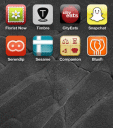

 Florist Now ~ send flowers through local florists nationwide
Florist Now ~ send flowers through local florists nationwide Timbre
Timbre CityEats
CityEats Snapchat
Snapchat Serendip – Free Music Radio
Serendip – Free Music Radio Sesame – Mail Themed Gift Sets In A Beautiful Box
Sesame – Mail Themed Gift Sets In A Beautiful Box Escoffier Cook’s Companion
Escoffier Cook’s Companion Blush for Wine
Blush for Wine
Great selection!
Posted on February 11th, 2013 at 8:09 am byI was thinking about using Sesame which is a great concept according to me.
I would also add Printic to this list. I ordered some pics for Valentine’s day and they really look great.
Notice: Only variables should be assigned by reference in /var/www/html/wp-content/plugins/subscribe-to-comments/subscribe-to-comments.php on line 591
Jo
Very interesting applications. I’m a little time with my iphone and I am discovering many utilities with their applications. Thanks for the tip.
Posted on January 8th, 2016 at 11:18 am byNotice: Only variables should be assigned by reference in /var/www/html/wp-content/plugins/subscribe-to-comments/subscribe-to-comments.php on line 591
Mundoy Platinum
Really very useful applications. In Brazil there is little information on the subject. Thanks
Posted on April 27th, 2016 at 5:48 pm byNotice: Only variables should be assigned by reference in /var/www/html/wp-content/plugins/subscribe-to-comments/subscribe-to-comments.php on line 591
MEI
Very good article!
Posted on April 28th, 2016 at 5:38 am byNotice: Only variables should be assigned by reference in /var/www/html/wp-content/plugins/subscribe-to-comments/subscribe-to-comments.php on line 591
Descomplica é bom
Very good, tanks!
Posted on May 23rd, 2016 at 6:26 pm byNotice: Only variables should be assigned by reference in /var/www/html/wp-content/plugins/subscribe-to-comments/subscribe-to-comments.php on line 591
Adsense
Very Nice
Posted on June 9th, 2016 at 6:47 am byNotice: Only variables should be assigned by reference in /var/www/html/wp-content/plugins/subscribe-to-comments/subscribe-to-comments.php on line 591
Cancun
Very nice, tanks!
Posted on July 23rd, 2016 at 9:24 am byNotice: Only variables should be assigned by reference in /var/www/html/wp-content/plugins/subscribe-to-comments/subscribe-to-comments.php on line 591
Portal Empréstimo
Single with BBW? Read our expert reviews to find the BBW dating site suit you best!
Posted on September 29th, 2016 at 11:26 pm byRead reviews of top rated BBW dating sites & plus size dating sites with pricing & best features, Join only the best BBW Dating Websites & start dating again.
Notice: Only variables should be assigned by reference in /var/www/html/wp-content/plugins/subscribe-to-comments/subscribe-to-comments.php on line 591
bbwdatingapps
Muito interessante a Matéria
Posted on January 27th, 2017 at 5:57 pm byAbrir Mei bem fácil com este pessoal
http://www.cadastrarmei.com.br/
Abrimos sua MicroEmpresa Mei em 24 Horas CNPJ + Contrato Social + Alvará + Guia INss em 24 horas
Notice: Only variables should be assigned by reference in /var/www/html/wp-content/plugins/subscribe-to-comments/subscribe-to-comments.php on line 591
Daniel Farias