Jamie’s Recipes review

Jamie Oliver devotees and foodies have recipes, tips, tricks, and videos at their fingertips with his universal download, Jamie’s Recipes. Jamie Oliver is not only a British chef marked by an un-stuffy, accessible approach to cooking, but also he is known for his advocacy for the slow-food movement and nutritious school meal programs world-wide. With Jamie’s Recipes for iPhone and iPad, he brings his palate and perspective to your meals with family and friends.
Jamie’s Recipes for iPhone and iPad opens with an intro video by Jamie. His energy invites you to open and explore the universal download, and it is filled with a wealth of content and information. The challenge for an iPhone and iPad app that contains loads of information is to organize it in an interface that is both intuitive and seamless. If the functionality remains unobtrusive, then users have a better experience with the app and recommend it to friends and family. Jamie’s Recipes developers, Zolmo, get this idea and have created a beautiful, useful app with unexpected, refreshing features to enhance and improve your daily life.
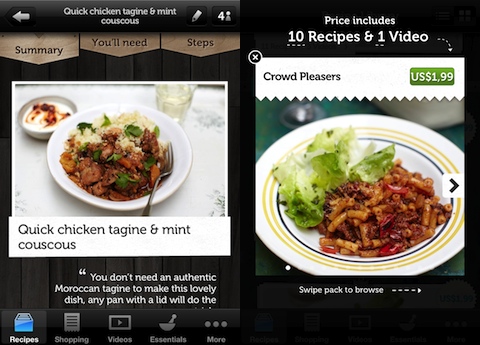
From the home screen, you navigate between recipes, shopping, videos, and essentials via touches at the bottom of the screen. When you explore a recipe, there is an incredible photo to inspire, a quote from Jamie, videos, and the opportunity to share via Facebook. From the top of the screen with one touch, you access an ingredient list and equipment needed. The ingredient list can be added to your shopping list with one touch. From the top of the screen with one touch, you get the recipe’s instructions. As a self-confessed foodie and home chef, I appreciated that the required ingredients were presented with the specific step. I religiously draw a line between ingredient lists in traditional cookbooks for each step, but Jamie did it for me.
The coolest feature of the app is each recipe step has a picture. When you are on the step-by-step instruction list, you turn your device on its side for a gallery of photos. You scroll through the photos to check out what each step should look like. If you tap the microphone at the top of the photo, Jamie’s complementary audio tips bring life to the app.
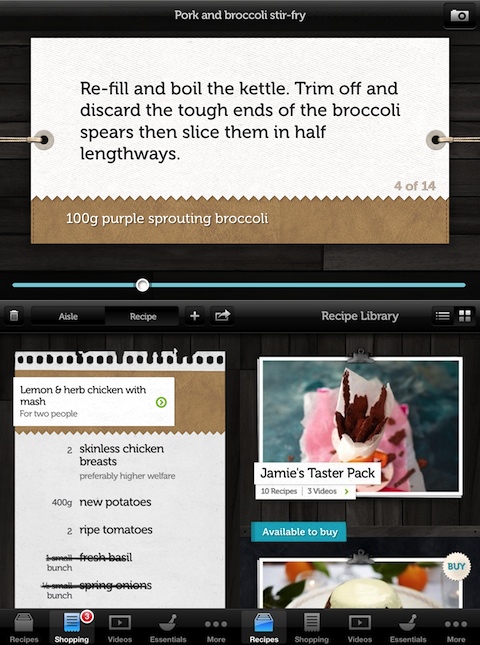
The video quality is great, and each shares excellent tips for home cooks–novice and seasoned alike. Another nice feature to Jamie’s Recipes iPhone and iPad app is shopping list customization. If you need a specific grocery item that is not part of a chosen recipe’s ingredient list, then with one touch, you add the item.
The download is free, and some of the content is free. However, if you want expanded recipes and access, then you must purchase additional recipes and content like 10 “Fresh and Wholesome” recipes and one video for $.99. Some may balk at the additional cost, but Jamie Oliver’s recipes, expertise, and superbly functional universal download far exceed the small investment.
With Jamie’s Recipes iPhone and iPad app, Jamie Oliver is in your kitchen, helping you in the grocery, and encouraging you to love and appreciate cooking for your friends and family.
AppSafari Rating: /5
Leave Comment
About AppSafari
Popular App Review Categories
- Games
- Featured apps
- iPad apps
- Free apps
- Cydia apps
- App Lists
- Music
- Utilities
- Reference
- Social
- Chat
- Video
- Productivity
- Notes
- Fun
- GPS
- Files
- Augmented reality
- Shopping
- Education
- Finance
- Travel
- Food
- Sports
- News
- Weather
- Health
- Movies
- Photos
- VOIP
- Calendar
- Contacts
- Auto
- Dating
- Books
- Web apps
- All categories >>
Recent iPhone App Reviews
- Elevate – Brain Training May 28th, 14
- UpTo Calendar – Syncs with Google Calendar, iCloud, Outlook and more May 28th, 14
- Quip May 23rd, 14
- Marco Polo: Find Your Phone by Shouting MARCO! May 22nd, 14
- Ku – creative social network May 13th, 14
- Personal Zen May 9th, 14
- Fiasco! Free May 9th, 14
- Forza Football (formerly Live Score Addicts) Apr 29th, 14



