FaceGoo review

Being told that “your face is going to freeze that way” is practically a childhood given. Hey, our faces stretch, why wouldn’t we take advantage of it? Rest easy, mothers, now your kids can do so safely from an iPhone or iPod Touch with Robot Wheelie’s funtastic photo app, FaceGoo. You can use either a template or a photo from your device’s album.
After uploading, touching the screen and dragging your finger will distort the photo, often in hilarious or freaky ways. But that’s not all! The two buttons on the lower right side expand into two different menus, both with more options. The + button includes features such as Pen (drag your finger to write a message or scribble), UnGoo (a clever play off of “undo,” which is a welcome feature in an app like this), and one of my personal favorites: Bouncy Goo. Bouncy Goo, instead of using your finger, uses the accelerometer of the device. Whichever way it’s tilted is the way the picture will flow. I cannot explain why I find this feature so entrancing to watch, but I assure you it is great fun.
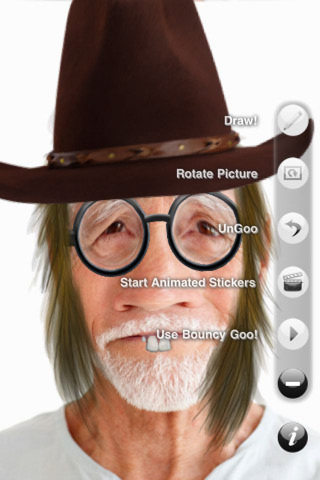
Tapping the Info button will allow you to change templates, save your work of art/upload it on Facebook or Twitter, and add what the developers call Stickers. Tap one to select it, and then use your fingers to move, resize, and rotate it. Once you’re satisfied, tap outside the sticker’s highlighted area to set it as part of the photo (which means it can also be Goo-ed). Double-tap a sticker to edit it again. There are even animated stickers, which will play when you double-tap anywhere on the screen. To reset the photo to its original state, just shake the device; all stickers and Goo actions will disappear.
FaceGoo is a great way to utilize some creativity (and perhaps a little cruelty). There is a decent amount of stickers to amuse, but I wish there were more options for the Pen–different colors, widths, etc. I think an eraser function would be helpful, as well. This is an app that relies heavily on touch to function, and the responsiveness and latency is excellent. If you’re still unsure about this app, there is a FaceGoo Lite version for free, which has fewer stickers and templates to choose from. However, if you want to be able to save your creations and showcase them to the world, you should get the full version for $0.99. Your actual face will thank you for it, but maybe not the girl you just made 20 pounds heavier. This app’s hilarity value? Pretty darn high.
Here is a video demo of the FaceGoo app on the iPhone
AppSafari Rating: /5
One Comment to “FaceGoo”
Leave Comment
About AppSafari
Popular App Review Categories
- Games
- Featured apps
- iPad apps
- Free apps
- Cydia apps
- App Lists
- Music
- Utilities
- Reference
- Social
- Chat
- Video
- Productivity
- Notes
- Fun
- GPS
- Files
- Augmented reality
- Shopping
- Education
- Finance
- Travel
- Food
- Sports
- News
- Weather
- Health
- Movies
- Photos
- VOIP
- Calendar
- Contacts
- Auto
- Dating
- Books
- Web apps
- All categories >>
Recent iPhone App Reviews
- Elevate – Brain Training May 28th, 14
- UpTo Calendar – Syncs with Google Calendar, iCloud, Outlook and more May 28th, 14
- Quip May 23rd, 14
- Marco Polo: Find Your Phone by Shouting MARCO! May 22nd, 14
- Ku – creative social network May 13th, 14
- Personal Zen May 9th, 14
- Fiasco! Free May 9th, 14
- Forza Football (formerly Live Score Addicts) Apr 29th, 14




FaceGoo is a great entertainment app available in nine different languages! Impossible not to have fun with FaceGoo 😉
Posted on July 8th, 2011 at 8:48 am byNotice: Only variables should be assigned by reference in /var/www/html/wp-content/plugins/subscribe-to-comments/subscribe-to-comments.php on line 591
Laura