Photosynth review
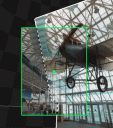
Microsoft has released their Photosynth app for the iPhone, an amazingly simple and powerful to use app for generating panoramic photos. Lots of people are talking about the fact that Microsoft released this app for iOS before making it available for their own phone, but let’s just say we’re glad they did. Photosynth is pretty awesome at what it does and how simple it is to use. Photosynth handles a full sphere, so you can capture a full 360° view of anything in just a few seconds, and swipe to rotate the stitched together panorama.
Once you open up the Photosynth app, it automatically starts the camera view. When you are ready to shoot, you can add images to your panorama by aiming your iPhone, iPod touch (or iPad 2) up, down, left, right in a slow and steady motion. The Photosynth app automatically adds new images to the panorama and you’ll hear a beep and a shutter sound. The app shows an outline around the areas you’ve already covered and changes it each time a new photo is saved. There is a green colored box around the view when you are able to capture it, along with a green dot in the center of the box. As soon as the green dot passes the boundary of your panorama, a new photo is captured. You can keep moving the iPhone and capturing new photos until you have covered your entire subject, even a full 360 degree area.
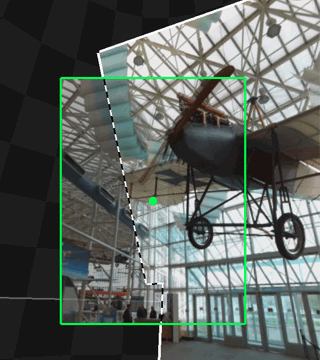
Tap finish and the Photosynth app magically stitches the individual pics together and loads the final result in the viewer. The saved panorama is fully interactive. Here you can use swipe gestures to pan around your panorama. You can also zoom in and out with pinch gestures and look up, down, left, right on your subject. You can share images and interactive panorama experiences to Facebook. If you like you can even post your relevant panorama to the Bing Maps app for other people to see. Another way to export your pictures besides Facebook and Bing Maps is by uploading them to PhotoSynth.net for free. This feature requires a Windows Live account.
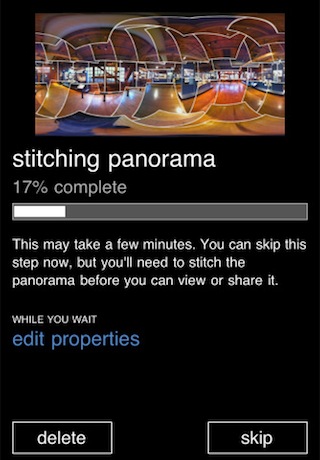
To make things simple, the Photosynth app also saves your flattened panoramic photo to your Camera Roll, so you can export it yourself. Depending on how good of a job you do, there might be all sorts broken and angled edges but you can easily crop those out in your favorite photo editing app. I wish there was a way to view the dynamic panoramas in the Camera Roll natively.
Simply said, Photosynth is magical. You need to download it and play around with it and see for yourself.
AppSafari Rating: /5
One Comment to “Photosynth”
Leave Comment
About AppSafari
Popular App Review Categories
- Games
- Featured apps
- iPad apps
- Free apps
- Cydia apps
- App Lists
- Music
- Utilities
- Reference
- Social
- Chat
- Video
- Productivity
- Notes
- Fun
- GPS
- Files
- Augmented reality
- Shopping
- Education
- Finance
- Travel
- Food
- Sports
- News
- Weather
- Health
- Movies
- Photos
- VOIP
- Calendar
- Contacts
- Auto
- Dating
- Books
- Web apps
- All categories >>
Recent iPhone App Reviews
- Elevate – Brain Training May 28th, 14
- UpTo Calendar – Syncs with Google Calendar, iCloud, Outlook and more May 28th, 14
- Quip May 23rd, 14
- Marco Polo: Find Your Phone by Shouting MARCO! May 22nd, 14
- Ku – creative social network May 13th, 14
- Personal Zen May 9th, 14
- Fiasco! Free May 9th, 14
- Forza Football (formerly Live Score Addicts) Apr 29th, 14



10x a lot!
Posted on May 18th, 2011 at 2:29 pm by wallpapers