Jelly review

The Jelly iPhone App is Quora for your life. You ask questions, and Jelly iPhone app users share their perspectives. This crowd-sourced guide to life has an important edge on Quora’s iPhone app with its effective, sophisticated interface. Jelly is visually appealing and includes cool social engagement tools.
The Jelly iPhone app encourages you to link existing accounts to create a better experience. The Facebook authorization requires access to your profile, checkins, and likes. The Twitter authorization is quick and painless. Jelly states that it does not post without authorization. You also authorize access to your location to improve the algorithm.
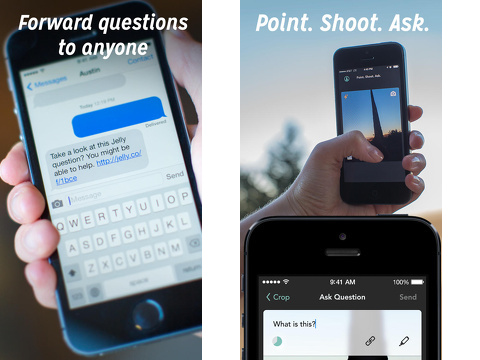
The home screen is a cool, new approach to a social feed. It is focused on one question, not a constant stream of questions and images that you scroll through until something grabs your attention. Each question has a beautifully framed interface. At the top, the question is shared with a photo of the user who posed the question and a social engagement tally. A photo fills the middle, and three options are at the bottom of the question interface – good, answer, and forward. The answer interface allows you to type your response, as well as insert a link and draw on the photo to visually illustrate your answer. This is a great tool when someone is asking how to use an app’s interface or give directions. The forward icon allows you to share using iOS pop-ups to SMS, email, Twitter, and Facebook. If you want to follow the discussion, you tap the star in the upper right corner.
The answers to the question are stacked like tabs at the bottom of the screen. You swipe up, and the answers fill the middle of the screen. You swipe through the answers horizontally. Users rate a response as good, and you may also answer with a thank you card. This is a thoughtful reinterpretation of traditional customs.
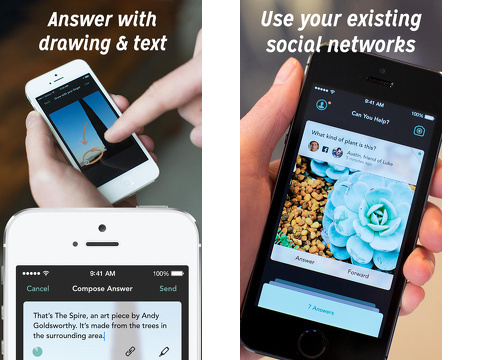
The current users for the Jelly iPhone app seem to be early adopters. For that crowd, they love to pose questions, tweet, and engage with fervor and passion. At this point, Jelly is not accessible to the masses who prefer to like, repin, and retweet. The Jelly iPhone app does have a compelling hook, and the interface is intuitive. With time, it has the potential to be an exciting tool to expand your knowledge and life experience with your iPhone.
AppSafari Rating: /5
6 Comments to “Jelly”
Leave Comment
About AppSafari
Popular App Review Categories
- Games
- Featured apps
- iPad apps
- Free apps
- Cydia apps
- App Lists
- Music
- Utilities
- Reference
- Social
- Chat
- Video
- Productivity
- Notes
- Fun
- GPS
- Files
- Augmented reality
- Shopping
- Education
- Finance
- Travel
- Food
- Sports
- News
- Weather
- Health
- Movies
- Photos
- VOIP
- Calendar
- Contacts
- Auto
- Dating
- Books
- Web apps
- All categories >>
Recent iPhone App Reviews
- Elevate – Brain Training May 28th, 14
- UpTo Calendar – Syncs with Google Calendar, iCloud, Outlook and more May 28th, 14
- Quip May 23rd, 14
- Marco Polo: Find Your Phone by Shouting MARCO! May 22nd, 14
- Ku – creative social network May 13th, 14
- Personal Zen May 9th, 14
- Fiasco! Free May 9th, 14
- Forza Football (formerly Live Score Addicts) Apr 29th, 14




Very beautiful, I like it very much.
Posted on March 24th, 2014 at 12:33 am byNotice: Only variables should be assigned by reference in /var/www/html/wp-content/plugins/subscribe-to-comments/subscribe-to-comments.php on line 591
additional reading
I think This is an incredible apparatus when somebody is asking how to utilize an application’s interface or give headings. The forward symbol permits you to impart utilizing ios pop-ups to SMS, email, Twitter, and Facebook. On the off chance that you need to take after the examination, you tap the star in the upper right corner.
Posted on April 9th, 2014 at 4:39 am byNotice: Only variables should be assigned by reference in /var/www/html/wp-content/plugins/subscribe-to-comments/subscribe-to-comments.php on line 591
Touch Screen Watches
Jelly phone is interest.
Posted on November 28th, 2015 at 8:23 am byThanks for this review.
Notice: Only variables should be assigned by reference in /var/www/html/wp-content/plugins/subscribe-to-comments/subscribe-to-comments.php on line 591
Pereira
I love Jelly!
Posted on December 8th, 2015 at 3:19 pm byThanks.
Notice: Only variables should be assigned by reference in /var/www/html/wp-content/plugins/subscribe-to-comments/subscribe-to-comments.php on line 591
Alberto
Jelly is a awesome app.
Posted on December 17th, 2015 at 3:01 pm byNotice: Only variables should be assigned by reference in /var/www/html/wp-content/plugins/subscribe-to-comments/subscribe-to-comments.php on line 591
site
I loved Jelly when I played.
Posted on April 22nd, 2016 at 12:26 pm byGreat review.
Notice: Only variables should be assigned by reference in /var/www/html/wp-content/plugins/subscribe-to-comments/subscribe-to-comments.php on line 591
Novo Gol Blog