alphatross review
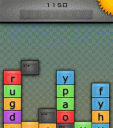
Those who are waiting for an iPhone app that combines both Tetris and Scrabble, wait no longer: Cocos2D has released alphatross, a game of falling blocks with letters on them. There are three levels: Easy, Normal, and Hard, in which the blocks fall progressively faster. To spell a word, you can only tap blocks that are connected to each other–tapping blocks that aren’t touching each other will cause your word to start over with the last letter tapped (words appear at the top of the screen). Black blocks are called Bomb Blocks, and can be substituted for any letter. Tap the check button on the bottom right to submit a word once it’s ready, or tap the X button to cancel a word.
The longer the word, the higher your points; colored blocks are 100 points and Bomb Blocks are 50 points each. If you manage a seven-letter word (or greater), a detonator icon will appear at the bottom left. Tapping the detonator icon will blow up all the bombs on the playing field, as well as all the blocks surrounding it. Challenges add to your score, and will appear in the form of a sun on the upper right hand corner; tap it to reveal the challenge and to accept or skip it. You lose when any of the piles of blocks reach the top.
alphatross is a great concept, but the execution could use a little work. A way to speed up the fall of individual blocks would be nice (waiting for blocks to complete their fall takes up half the game). After that, it’s up to your brain and its bag of words…if it can string together words made mostly of consonants, that is. It’s little things that make the game a tad frustrating, like having a Q block, but never next to (or even close to) a U block–in the rules of English spelling, U always follows the letter Q. Also, spell check is a great tool, please use it while developing the game! The graphics are a bit bland, and the background music a bit annoying, so alphatross could use an overhaul before being truly presented as a game that is addicting.
2 Comments to “alphatross”
Leave Comment
About AppSafari
Popular App Review Categories
- Games
- Featured apps
- iPad apps
- Free apps
- Cydia apps
- App Lists
- Music
- Utilities
- Reference
- Social
- Chat
- Video
- Productivity
- Notes
- Fun
- GPS
- Files
- Augmented reality
- Shopping
- Education
- Finance
- Travel
- Food
- Sports
- News
- Weather
- Health
- Movies
- Photos
- VOIP
- Calendar
- Contacts
- Auto
- Dating
- Books
- Web apps
- All categories >>
Recent iPhone App Reviews
- Elevate – Brain Training May 28th, 14
- UpTo Calendar – Syncs with Google Calendar, iCloud, Outlook and more May 28th, 14
- Quip May 23rd, 14
- Marco Polo: Find Your Phone by Shouting MARCO! May 22nd, 14
- Ku – creative social network May 13th, 14
- Personal Zen May 9th, 14
- Fiasco! Free May 9th, 14
- Forza Football (formerly Live Score Addicts) Apr 29th, 14




Thank you for the excellent suggestions. I have taken them very seriously and am actively working on an update to implement many if not all of the criticisms noted in this article. I have decided to drop the “q” block and replace it with a “qu” block which has worked wonderfully in testing so far. I have also decided to develop a way to speed up the individual blocks if desired by tapping on a falling block. I have also made it so the blocks fall more evenly preventing individual columns from getting high too quickly. As for the graphics and music. Expect improvements in these as I continue to update the program.
Posted on January 15th, 2010 at 7:07 am byNotice: Only variables should be assigned by reference in /var/www/html/wp-content/plugins/subscribe-to-comments/subscribe-to-comments.php on line 591
Joe Butler
Update has arrived! A brand new version of Open Feint, some graphics tweaks, replaced ‘q’ blocks with ‘qu’ blocks. Tap on a falling block to make it drop instantly. A more even distribution of blocks preventing huge stacks. A smarter way of distributing consonants and vowels. Plus much more. Thank you to all who have been so patient!
Posted on February 25th, 2010 at 8:00 am byNotice: Only variables should be assigned by reference in /var/www/html/wp-content/plugins/subscribe-to-comments/subscribe-to-comments.php on line 591
Joe Butler