Hellotxt review

Hellotxt is a social networking app by Buongiorno s.p.a. that allows you to use Hellotxt on the go, which is a site that allows you to update all of the social websites and services that you use from one place. There are 59 different sites (“networks”) available to link into your Hellotxt account. To name a few of the more popular ones available: Twitter, Facebook, MySpace, Linkedin, WordPress, Blogger, and Flickr.
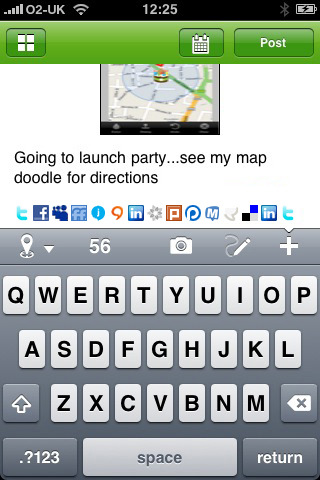
The app itself has 4 different sections- Post, My Feed, Settings, and Networks. In the Post section, you have many different options. You can share your current location that is automatically detected by your device, or look up nearby Points of Interest (POIs) and change your location to one of those. You can also choose to not share your location at all, of course. You can also post a photo, post a doodle from a blank template, post a photo with a doodle over it, or post a map with a doodle over it. You must enter some sort of text in order to post anything, though, which I don’t particularly like. If I post a photo with a doodle over it that contains text itself, I’d rather not have to also include a comment underneath it. Also, when doodling on top of a map, you can only use your current location. It would be nice if there were a place to enter in the address of a different location and use a map for that. You can choose to post at the time that you initially write it, or tap the calendar icon in the upper right of the screen to schedule a time to post later.
The My Feed section allows you to see all of the latest posts from your friends, and also your own recent posts if you tap the “My Posts” icon in the upper right of the screen. The Settings section allows you to adjust your search area radius for POIs and set the maximum number of places to find (from as low as 5 up to 200). There is also the option to enable or disable saving post images in the library, but I’m not entirely sure what this means. The Networks section allows you to add and edit the networks that are linked into your account.
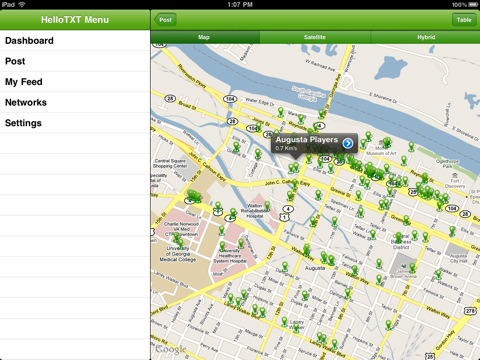
The Hellotxt app is a free way to update multiple sites from one place, making it simpler to keep up with all of your social networking. I feel like the doodle feature alone is a good reason to use Hellotxt, but the rest of the features are great, too. If you want to consolidate the number of sites you update in a fun and easy way, then I’d install Hellotxt today.
Hellotxt is a universal binary, so you get both the iPad and iPhone versions in one shot. The iPad version has some pretty advanced doodling options.
Here is a video demo of the Hellotxt app on the iPhone
AppSafari Rating: /5
Leave Comment
About AppSafari
Popular App Review Categories
- Games
- Featured apps
- iPad apps
- Free apps
- Cydia apps
- App Lists
- Music
- Utilities
- Reference
- Social
- Chat
- Video
- Productivity
- Notes
- Fun
- GPS
- Files
- Augmented reality
- Shopping
- Education
- Finance
- Travel
- Food
- Sports
- News
- Weather
- Health
- Movies
- Photos
- VOIP
- Calendar
- Contacts
- Auto
- Dating
- Books
- Web apps
- All categories >>
Recent iPhone App Reviews
- Elevate – Brain Training May 28th, 14
- UpTo Calendar – Syncs with Google Calendar, iCloud, Outlook and more May 28th, 14
- Quip May 23rd, 14
- Marco Polo: Find Your Phone by Shouting MARCO! May 22nd, 14
- Ku – creative social network May 13th, 14
- Personal Zen May 9th, 14
- Fiasco! Free May 9th, 14
- Forza Football (formerly Live Score Addicts) Apr 29th, 14


