Instant Heart Rate – measure your heart rate review
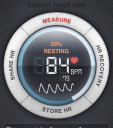
Your iPhone can do a lot of different things. But did you ever believe it could measure your heart rate? Guess what? There’s an app for that, but does it actually work? So we downloaded this app. It’s called Instant Heart Rate. It not only promises to measure your heart rate, but to also be “the most accurate heart rate monitor app for iPhone”. There are loads of 5 star reviews in the App Store for it and so it was worth checking out if only to be able to report back to our users on its performance.
When you load up the app, it instantly turns on your iPhone 4’s led flash. Yes this will drain your battery life like there’s no tomorrow. You are then asked to place the tip of your (index) finger on the light as to cover it. The app then proceeds to start a circling timer that goes around and updates the number on the screen as it measures your heart rate. Once it finds your heart rate, it will start to beep (and beep very loudly) to announce your active heart rate, and shows the BPM number on the screen. There’s also a graph on the bottom which changes with your heart rate. To be honest the first few times I used this app I was confused and didn’t understand how it was supposed to be relay the message that it was done. It took me a dozen tries and retries to finally figure out the workflow you are supposed to go through. Here’s how it works:

1) Go into the settings section first and enter your sex, age, and choose your default settings.
2) From the Measure tab, hit the Measure button on the large circle console which turns it red and turns on the flash on your iPhone 4.
3) Place your index finger on the light and sit down holding the iPhone lower than your heart.
4) Wait until the light blue graphic starts to circle around the screen and turns dark blue and eventually the iPhone starts to beep.
5) Hit the Measure button again to turn off the flash light and save some battery.
From here you can the “Store HR” button and type in a message and save the number to your “History” tab. Once yo have enough data points you can rotate the iPhone in that tab to see a graph of your heart rate data. The app also has a section called HR Zones, as reference information about heart rates in different zones like warm up, fat bur, cardio etc.

So how is the Instant Heart Rate app actually able to measure your heart rate you ask? It borrows from the technique used by medical pulse oximeters, those devices you see on patient’s fingers in hospitals. With each heartbeat, blood rushes through your body and the color of your skin’s surface changes. The app tracks color changes on the surface of your fingertip and finds your heart rate.
Other features of the app are:
– Heart rate recovery measurement
– History of measured results; (Google health sync will be available soon)
– Target heart rate zone calculation and display;
– Real-time PPG (EKG-like graph);
– Charts (turn your iPhone on its side);
– Sharing to Twitter, Facebook and other social networks.
Overall, I have to say I heart this app. It is really amazing how much you can do with an iPhone. Your results might not be the same as mine. I did have a lot of trouble at first trying to figure out how to use the app. It would also be nice to do a test against a real pulse oximeter and find out how the results compare. So I’m not sure how “accurate” the results are but as far as functionality the app works.
Here is a video demo of the Instant Heart Rate – measure your heart rate app on the iPhone
AppSafari Rating: /5
2 Comments to “Instant Heart Rate – measure your heart rate”
Leave Comment
About AppSafari
Popular App Review Categories
- Games
- Featured apps
- iPad apps
- Free apps
- Cydia apps
- App Lists
- Music
- Utilities
- Reference
- Social
- Chat
- Video
- Productivity
- Notes
- Fun
- GPS
- Files
- Augmented reality
- Shopping
- Education
- Finance
- Travel
- Food
- Sports
- News
- Weather
- Health
- Movies
- Photos
- VOIP
- Calendar
- Contacts
- Auto
- Dating
- Books
- Web apps
- All categories >>
Recent iPhone App Reviews
- Elevate – Brain Training May 28th, 14
- UpTo Calendar – Syncs with Google Calendar, iCloud, Outlook and more May 28th, 14
- Quip May 23rd, 14
- Marco Polo: Find Your Phone by Shouting MARCO! May 22nd, 14
- Ku – creative social network May 13th, 14
- Personal Zen May 9th, 14
- Fiasco! Free May 9th, 14
- Forza Football (formerly Live Score Addicts) Apr 29th, 14




One thing conspicuously missing…is the app accurate?
Posted on February 3rd, 2011 at 4:32 pm byNotice: Only variables should be assigned by reference in /var/www/html/wp-content/plugins/subscribe-to-comments/subscribe-to-comments.php on line 591
Don
Not sure, as I stated in the review ” It would also be nice to do a test against a real pulse oximeter and find out how the results compare. ” If anyone is a nurse and willing to try it out let me know
Posted on February 3rd, 2011 at 6:07 pm byNotice: Only variables should be assigned by reference in /var/www/html/wp-content/plugins/subscribe-to-comments/subscribe-to-comments.php on line 591
Joe Seifi