Netflix for iPhone review
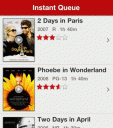
Netflix member? If not you might want to join now. The wait if finally over. Starting today, Netflix members can now stream movies from your instant queue on your iPhone or iPod touch using WiFi with the newly released app. You can stream on both WiFi and over 3G, although the 3G quality is much lower and very noticeable on the high definition iPhone 4 Retina display. The Netflix iPhone app does not run in the background, so if you get a call or close the app, the video stops playing, although Netflix does a great job of letting you resume from where you left off.
The Netflix iPhone app is broken down into 4 tabs:
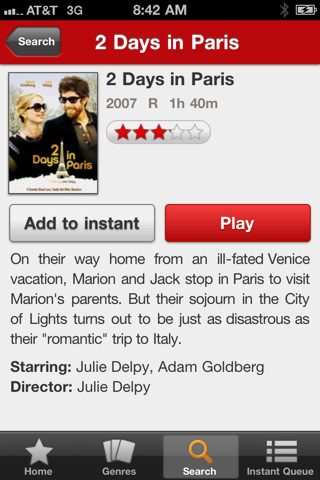
1) Home – Resume previously watched movies using a “resume” button on the iPhone (even if you were watching them on your Xbox, TiVo, iPad, PS3 or online).
2) Genres – Find movies by genre including Television shows. Listings include movie covers and details of each movie include its rating, release year, length, star rating, director, actors, and a summary. Tap the star buttons to get a slide-up screen where you can rate the movie. You can add movies to your instant queue as well. Twenty movies are loaded at a time, and when you scroll to the very bottom you can tap “Load more movies…” to get 20 more listings in that genre.
3) Search – Search by keyword and find movies and TV shows. You can only search by movie title. It would be nice to be able to search by actor or even director.
4) Instant Queue – Shows your instant queue, 20 at a time.

The playback screen lets you pause/play the move, jump back 30 seconds, and switch from normal view to stretched to fit view. You can also adjust the volume here and use a drag slider to move through the video.
What’s missing? You can’t view DVD titles, you can’t edit nor manage your in mail DVD queue which would have been a big benefit to have on your iPhone.
Overall, a lovely little app to have on your iPhone for when you want to watch movies – or parts of them at least – in short intervals while in bed or using the bathroom, or anywhere else where a large TV or iPad isn’t reasonably available. Also watching movies over 3G on your iPhone would be a lovely form of entertainment while stuck at an airport or sitting at a doctor’s office. Combined with iTunes movie download, Netflix app is a perfect complement for streaming videos for a fixed monthly fee. This app now gives current Netflix members yet another excuse to keep their subscription payments coming in, and non-converts a new reason to want to join.

Notes: An iPad version of the Netflix app has been out since the launch of the iPad. The iPhlix app that let you manage your Netflix queue and search for movies on your iPhone. You can also currently watch live streaming TV on your iPhone from your SlingBox using the SlingPlayer Mobile app.
AppSafari Rating: /5
6 Comments to “Netflix for iPhone”
Leave Comment
About AppSafari
Popular App Review Categories
- Games
- Featured apps
- iPad apps
- Free apps
- Cydia apps
- App Lists
- Music
- Utilities
- Reference
- Social
- Chat
- Video
- Productivity
- Notes
- Fun
- GPS
- Files
- Augmented reality
- Shopping
- Education
- Finance
- Travel
- Food
- Sports
- News
- Weather
- Health
- Movies
- Photos
- VOIP
- Calendar
- Contacts
- Auto
- Dating
- Books
- Web apps
- All categories >>
Recent iPhone App Reviews
- Elevate – Brain Training May 28th, 14
- UpTo Calendar – Syncs with Google Calendar, iCloud, Outlook and more May 28th, 14
- Quip May 23rd, 14
- Marco Polo: Find Your Phone by Shouting MARCO! May 22nd, 14
- Ku – creative social network May 13th, 14
- Personal Zen May 9th, 14
- Fiasco! Free May 9th, 14
- Forza Football (formerly Live Score Addicts) Apr 29th, 14




My fingers are crossed for this 🙂 i really need these kinda apps which are user centric and apps on arts and Fashion like IWound
Posted on August 4th, 2009 at 3:10 am byNotice: Only variables should be assigned by reference in /var/www/html/wp-content/plugins/subscribe-to-comments/subscribe-to-comments.php on line 591
Neo
I Have an iphone…what a mistake, Droid seem s better flas and all, iphone and Mac suck
Posted on July 1st, 2010 at 3:59 pm byNotice: Only variables should be assigned by reference in /var/www/html/wp-content/plugins/subscribe-to-comments/subscribe-to-comments.php on line 591
Marty
Note that although you can’t manage your DVD queue with the Netflix app, you can from within Flixter.
Posted on September 10th, 2010 at 10:00 pm byNotice: Only variables should be assigned by reference in /var/www/html/wp-content/plugins/subscribe-to-comments/subscribe-to-comments.php on line 591
Gary
Netflix for iPhone now supports TV out, so you can watch your Netflix on your TV, without any need for another set-top box
Posted on October 5th, 2010 at 9:03 pm byNotice: Only variables should be assigned by reference in /var/www/html/wp-content/plugins/subscribe-to-comments/subscribe-to-comments.php on line 591
Joe Seifi
I just downloaded this app a minute ago and can;t control the volume. The volume control as indicated above doesn’t exist. What gives?
Posted on November 8th, 2010 at 10:50 am byNotice: Only variables should be assigned by reference in /var/www/html/wp-content/plugins/subscribe-to-comments/subscribe-to-comments.php on line 591
Justin
Just downloaded for HTC G2 and the movie will start playing, then close after 5 seconds. WTF?
Posted on June 27th, 2011 at 11:50 am byNotice: Only variables should be assigned by reference in /var/www/html/wp-content/plugins/subscribe-to-comments/subscribe-to-comments.php on line 591
DDD