UPAD review
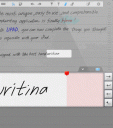
UPAD is a brilliant iPad application from Pockeysoft that combines three applications into one: its a note-taking app, PDF annotator, and a simple photo-editing application.
UPAD is one of many note-taking applications available in the App Store that allows users to use their own personal handwriting rather than typing when inputting data. Because of the immense capabilities of the iPad, applications such as UPAD began appearing in the App Store, with the goal of replacing the “traditional pen and paper” setup with the iPad. True enough, most of these applications show great potential, and most of them have their own respective handwriting engines that transforms the iPad to a digital notepad.
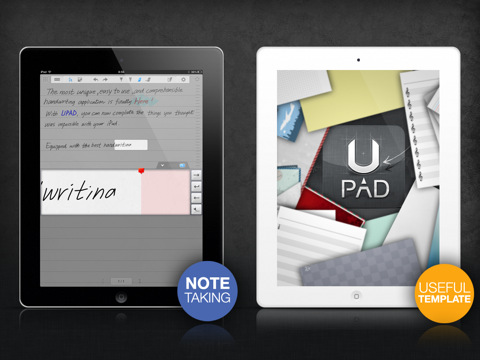
And if you are like me, most probably you have tested those applications. And I am pretty sure that just like me, you have found that most applications lack a certain feature that could otherwise make them a winner; Most applications are “too complicated,” adding to many features that makes the handwriting experience lag, hence failing to mimic the feel of a pen and paper. Some however have excellent handwriting experience, but fails to mimic the “control” of the pen and paper, often resulting in ugly notes because the writing experience is “too fluid and loose.” And yet some captures the perfect mixture of fluidity and control feel of a pen and paper, but drops out the essential features such as notes organization, connectivity, etc.
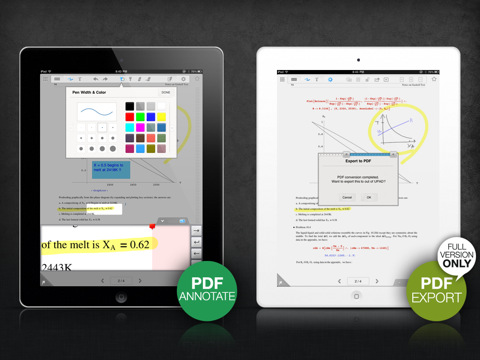
So what makes UPAD any different? UPAD boasts as having the most advanced handwriting engine in any note-taking application, and I agree. Upon firing up the application, you are presented with a UI that perfectly mimics a traditional notepad. Users have the option to choose their own background images for theirs notes. If you prefer to “type away long notes” instead of writing them, then all you have to do is to click the “text box” tool of UPAD and you can type notes as long as you want, as many as you want to.
But what really separates UPAD from all the other apps is its handwriting engine. UPAD perfectly mimics the feel of writing on a piece of paper. The movement and experience is fluid, without feeling out of control, just like a piece of paper. Another breakthrough feature of UPAD is the ability to “zoom in” while writing handwritten notes. This feature allows users to really write very fine notes, and the tool even has a “move ahead feature.” The “Move Ahead” feature automatically shifts the focus of the zoom while you are writing once your have reached the end of your “zoom text box.” This translates to a very smooth and realistic writing experience, again, just like a piece of paper! The handwriting engine is also great for writing handwritten notes with your fingers, but just like its competitors, UPAD is best used with an iPad – compatible stylus.

UPAD offers standard formatting options for both typewritten and handwritten entries such as line color, font styling and line thickness. UPAD also has two erasers; one that erases entire strokes and one that mimics the feel of a real eraser. Both erasers work perfectly.
Despite its excellent handwriting engine, UPAD does not skip out on important features. Notes can be easily organized into folders for better sorting, and all notes can be exported in PDF, UPAD file type, and as a picture in your camera roll. UPAD can also export your notes directly to Google and Dropbox, and they can also be emailed as well. UPAD also has its own backup facility; backups can be offloaded via iTunes file sharing for safekeeping.
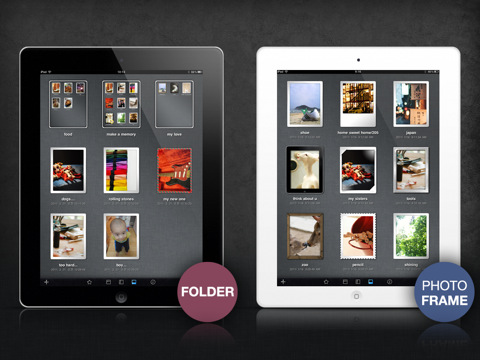
But it doesn’t stop there. UPAD is also an excellent PDF annotator! Yes that is right. The same handwriting engine and text box tool can be used in PDF files. So now you easily sign and fill up those PDF forms, or even have your own digital desktop calendar; By using a Weekly or Monthly PDF Calendar file you can add notes to individual days just like the traditional desktop calendar! UPAD can also import photos into the application, allowing the user to harness the same impressive engine and add comments, tag lines, etc. to their photos. Photos, PDF files and Notes are all sorted appropriately in different tabs upon opening the application.
As good as it is, UPAD is not completely perfect. One area in which UPAD can improve on is its presentation of your different folders for your notes, PDF’s and photos. Currently UPAD employs a simple UI in managing your folders. Sometimes though, the UI is too “simple,” and nice additions such as a preview of the folder contents (much like the iWork Suite) could make organizing your notes and other documents a lot easier. Also some of UPAD’s controls are again oversimplified.
Tooltips or simple labels could be added. This is most evident in the tab selection for your notes, PDF files and photos: there are no labels or tooltips identifying which is which. Better icons could also help, if labels or tooltips are hard to incorporate in the application’s design. Adding some “reasonable” eye candy (such as folder transitions) though not really necessary could add a “fun factor” to UPAD. As it is, UPAD sometimes feels too monotonous or straightforward. Adding such “eye candies” helps improve a user’s overall experience within an application, which is almost as important as the main application’s intended purpose.

Putting those somewhat minor flaws, one other potential setback for UPAD is the price. UPAD is currently priced at $4.99. This is not overly expensive, nor too cheap, but I sincerely believe that cutting down the price even by $1.00 can really make UPAD highly competitive in the App Store market. It is noteworthy to mention however, that Pockeysoft offers UPAD lite, a free version of UPAD which has all the functionalities of UPAD, but it only allows users to keep 4 notes. This is a big plus to Pockeysoft and UPAD, since users can have a “try before you buy” experience.
Final Thoughts: UPAD is an excellent 3 – in – 1 application with the most advanced handwriting engine. Its a definite most buy for those looking for a note – taking, PDF annotator, and simple photo editing applications.
Pros:
– Impressive handwriting engine with the right “pen and paper” feel
– 3 apps in 1!
– fully featured
– multiple connectivity and export options for your documents
– UPAD Lite is a free version of UPAD allowing users a “try before you
buy” experience
Cons
– Oversimplified UI making the application “monotonous.”
– No “fun factor” due to lack of any eye candy that can make the user
experience more enjoyable.
AppSafari Rating: /5
23 Comments to “UPAD”
Leave Comment
About AppSafari
Popular App Review Categories
- Games
- Featured apps
- iPad apps
- Free apps
- Cydia apps
- App Lists
- Music
- Utilities
- Reference
- Social
- Chat
- Video
- Productivity
- Notes
- Fun
- GPS
- Files
- Augmented reality
- Shopping
- Education
- Finance
- Travel
- Food
- Sports
- News
- Weather
- Health
- Movies
- Photos
- VOIP
- Calendar
- Contacts
- Auto
- Dating
- Books
- Web apps
- All categories >>
Recent iPhone App Reviews
- Elevate – Brain Training May 28th, 14
- UpTo Calendar – Syncs with Google Calendar, iCloud, Outlook and more May 28th, 14
- Quip May 23rd, 14
- Marco Polo: Find Your Phone by Shouting MARCO! May 22nd, 14
- Ku – creative social network May 13th, 14
- Personal Zen May 9th, 14
- Fiasco! Free May 9th, 14
- Forza Football (formerly Live Score Addicts) Apr 29th, 14




Don’t pay $4.99 for Upad…All my documents disappeared after the app version was updated. I have to use “restore” to recover all the missing documents Everyday. I used to love it, but know the feeling is Really terrible…I used to “mail to developer” for help to resolve the problem…..but no response after 3 days….
Posted on December 24th, 2012 at 8:00 am byNotice: Only variables should be assigned by reference in /var/www/html/wp-content/plugins/subscribe-to-comments/subscribe-to-comments.php on line 591
CT
The Upad application was working fine for me and then one day all the notes I had taken disappeared. There are only a bunch of blank pages in my list. This is very frustrating and I cannot get them back.
Posted on February 24th, 2013 at 2:36 pm byNotice: Only variables should be assigned by reference in /var/www/html/wp-content/plugins/subscribe-to-comments/subscribe-to-comments.php on line 591
Ashley Weesies
This piece of writing will help the internet visitors
Posted on April 17th, 2013 at 3:51 pm byfor building up new web site or even a blog from start to end.
Notice: Only variables should be assigned by reference in /var/www/html/wp-content/plugins/subscribe-to-comments/subscribe-to-comments.php on line 591
Kindergeburtstag feiern in Mannheim – hier Top Location buchen
This app doesn’t allow you to send PDF that has more than 100pages to Dropbox or email. So it becomes very inconvenient when using it to take notes in lecture. And when I use my MacBook to take notes on PDF and transfer it to UPAD, non of the annotation is shown, so again. Very inconvenient for note taking. Not to mention UPAD is only compatible with PDF but nothing else. I’ve emailed the creator twice about this problem, however I didn’t get any replies from them. I regret for purchasing this app
Posted on May 8th, 2013 at 9:53 pm byNotice: Only variables should be assigned by reference in /var/www/html/wp-content/plugins/subscribe-to-comments/subscribe-to-comments.php on line 591
Steve
This app is simply amazing, I use I sophisticated and simply amazing features for work every day. I love every part about it, and want to tell you it is worth the money.
Posted on May 15th, 2013 at 9:36 am byNotice: Only variables should be assigned by reference in /var/www/html/wp-content/plugins/subscribe-to-comments/subscribe-to-comments.php on line 591
Jake Johnson
Admiring the time and energy you put into your blog and detailed information you present.
It’s awesome to come across a blog every once in a while that isn’t the
Posted on June 22nd, 2014 at 6:11 am bysame out of date rehashed material. Excellent read!I’ve saved your site and I’m including your RSS feeds to my Google account.
Notice: Only variables should be assigned by reference in /var/www/html/wp-content/plugins/subscribe-to-comments/subscribe-to-comments.php on line 591
salwar kameez
Hi there I am so glad I found your site, I really found you by error,
Posted on August 18th, 2014 at 12:47 pm bywhile I was searching on Bing for something else, Nonetheless I am here now and would just like to say
thanks a lot for a incredible post and a all round exciting blog
(I also love the theme/design), I don’t have time to
read it all at the minute but I have saved it and also added
in your RSS feeds, so when I have time I will be back to read more, Please do keep up the awesome jo.
Notice: Only variables should be assigned by reference in /var/www/html/wp-content/plugins/subscribe-to-comments/subscribe-to-comments.php on line 591
best infant car seats 2014
It’s not working so good on IOS 8.
Posted on October 7th, 2014 at 11:29 am byNotice: Only variables should be assigned by reference in /var/www/html/wp-content/plugins/subscribe-to-comments/subscribe-to-comments.php on line 591
Andre
this program was so good untill IOS8
Posted on December 4th, 2014 at 10:35 am byNo support what so ever
Notice: Only variables should be assigned by reference in /var/www/html/wp-content/plugins/subscribe-to-comments/subscribe-to-comments.php on line 591
Mike
Well at least it’s not just me. I have been trying to figure out how to get help or to solve the issues. I did love it before this. Not sure what to do from here.
Posted on January 14th, 2015 at 12:24 pm byNotice: Only variables should be assigned by reference in /var/www/html/wp-content/plugins/subscribe-to-comments/subscribe-to-comments.php on line 591
David
Man, you aare the better. I genuinely same yourr manner
Posted on March 3rd, 2015 at 5:07 pm byandd tough, continue composition!
Notice: Only variables should be assigned by reference in /var/www/html/wp-content/plugins/subscribe-to-comments/subscribe-to-comments.php on line 591
UnoGoal LiveScore Real Time Match Soccer Results
Very interesting comparison, you institute up the fact
Posted on April 13th, 2015 at 8:37 pm byso clean.
Notice: Only variables should be assigned by reference in /var/www/html/wp-content/plugins/subscribe-to-comments/subscribe-to-comments.php on line 591
shellydbh57168.wordpress.com
You compose comparable everything is at the idealistic train. Potty you turn over me
Posted on April 14th, 2015 at 6:05 pm byabout comparison astir the whip precondition? It would be enceinte if you tin can. Regards.
Notice: Only variables should be assigned by reference in /var/www/html/wp-content/plugins/subscribe-to-comments/subscribe-to-comments.php on line 591
Camilla
I corresponding your fashion of writing, sustain it up clotheshorse.
Posted on May 8th, 2015 at 5:30 pm byNotice: Only variables should be assigned by reference in /var/www/html/wp-content/plugins/subscribe-to-comments/subscribe-to-comments.php on line 591
Billy
http://www.gotrainings.com/
Posted on May 26th, 2016 at 6:01 am byNotice: Only variables should be assigned by reference in /var/www/html/wp-content/plugins/subscribe-to-comments/subscribe-to-comments.php on line 591
GoTraining
UPad is and always will be the best note taking app I have found. I switched to an iPad Pro this year and it works great with the pen. My one gripe is that they got rid of the “screen view” option where you can show your screen on a VGA projector without having the text window, buttons, etc
Posted on July 4th, 2016 at 1:27 am byNotice: Only variables should be assigned by reference in /var/www/html/wp-content/plugins/subscribe-to-comments/subscribe-to-comments.php on line 591
Pega Training
Ya that’s great to have blog like this it may clear the many thought from this
Posted on July 4th, 2016 at 1:28 am byNotice: Only variables should be assigned by reference in /var/www/html/wp-content/plugins/subscribe-to-comments/subscribe-to-comments.php on line 591
AWS Training
For several years this and has been my favorite note taking app using a stylus, and now the Apple Pencil. I have tried over a dozen free and paid note taking apps and while some do a few things better than UPAD, none add up to a consistent experience like this app.
Posted on July 4th, 2016 at 1:29 am byNotice: Only variables should be assigned by reference in /var/www/html/wp-content/plugins/subscribe-to-comments/subscribe-to-comments.php on line 591
Informatica MDM Training
PL/SQL is a combination of SQL along with the procedural features of programming languages. It was developed by Oracle Corporation in the early 90’s to enhance the capabilities of SQL.
Posted on July 4th, 2016 at 1:30 am byPL/SQL is one of three key programming languages embedded in the Oracle Database, along with SQL itself and Java.
Notice: Only variables should be assigned by reference in /var/www/html/wp-content/plugins/subscribe-to-comments/subscribe-to-comments.php on line 591
PlSQL Training
Do not worry about making a mistake. Just copy/move/cut and paste your contents to make it perfect. Page thumbnail window allows you to easily add/move/duplicate and remove pages in a notebook.
Posted on July 4th, 2016 at 1:31 am byNotice: Only variables should be assigned by reference in /var/www/html/wp-content/plugins/subscribe-to-comments/subscribe-to-comments.php on line 591
Teradata Training
I use this tool to grade papers.
Posted on July 4th, 2016 at 1:32 am byEasy to use on an IPad, easily connect with Dropbox.
But only supports pdf (and not docx) documents
Notice: Only variables should be assigned by reference in /var/www/html/wp-content/plugins/subscribe-to-comments/subscribe-to-comments.php on line 591
Qlikview Training
bookmarked!!, I adore your internet site!
Posted on September 20th, 2016 at 8:32 pm byNotice: Only variables should be assigned by reference in /var/www/html/wp-content/plugins/subscribe-to-comments/subscribe-to-comments.php on line 591
AntwanTZinck
I have visited your website.It is very interesting and impressive.Thanks for sharing with us such a brilliant article.I want to come again.Keep updated.
Posted on December 12th, 2016 at 9:13 pm byNotice: Only variables should be assigned by reference in /var/www/html/wp-content/plugins/subscribe-to-comments/subscribe-to-comments.php on line 591
Corel coupons