Light Studio review
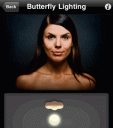
Light Studio is a highly useful photography app that serves as a guide to using lighting effectively while shooting pictures. It was developed by entropia design, costs $1.99, and is compatible with an iPhone, iPod Touch, and iPad.
Whether you are a photographer who needs a cheat sheet, or just a person who always ends up looking like a ghoul in pictures, this app is a valuable tool. It includes several tutorials on how to use lighting to get different looks. In each tutorial you get the official title of the lighting effect, a brief summary including what it is, why you use it, how you use it, and trivia, example photographs, a diagram, and how to set it up. You are given a glossary in order to interpret the photography jargon used in the summary.
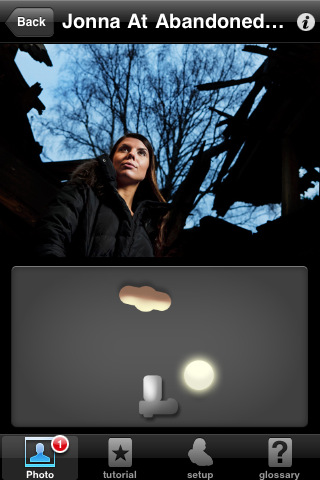
When you hit Setup, you get the angle and height of the camera and a 3-D figure that you can move around to get a feel for where exactly the subject should be positioned. You get 16 different lighting-set tutorials including, 4 using one light, 7 using two lights, and 2 using 3 lights. It is remarkable how vast the difference is using the same subject with different lighting objectives. You get information on everything from Glamour Lighting, meant to flatter, to River Cop Lighting, which is very unflattering and used to make the subject look scary. Once you have purchased and started using the app, you will learn how to place yourself in any photograph being taken of you (Glamour Lighting) and place a person you dislike (River Cop Lighting). Lastly, you are given 3 location samples that teach you how to use lighting that is already provided, which is called prevailing light—lighting from a window or overhead bulb—to setup the portrait that you want.
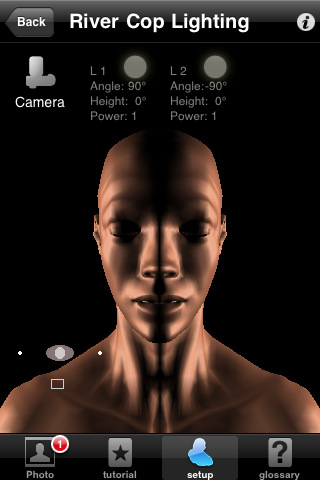
Although this app can be used to work in a professional setting within a studio, it is also useful in your daily life of taking pictures. Having read through the 16 lighting sets, I have a much better understanding of my placement in pictures and I have definitely made some improvements.
AppSafari Rating: /5
One Comment to “Light Studio”
Leave Comment
About AppSafari
Popular App Review Categories
- Games
- Featured apps
- iPad apps
- Free apps
- Cydia apps
- App Lists
- Music
- Utilities
- Reference
- Social
- Chat
- Video
- Productivity
- Notes
- Fun
- GPS
- Files
- Augmented reality
- Shopping
- Education
- Finance
- Travel
- Food
- Sports
- News
- Weather
- Health
- Movies
- Photos
- VOIP
- Calendar
- Contacts
- Auto
- Dating
- Books
- Web apps
- All categories >>
Recent iPhone App Reviews
- Elevate – Brain Training May 28th, 14
- UpTo Calendar – Syncs with Google Calendar, iCloud, Outlook and more May 28th, 14
- Quip May 23rd, 14
- Marco Polo: Find Your Phone by Shouting MARCO! May 22nd, 14
- Ku – creative social network May 13th, 14
- Personal Zen May 9th, 14
- Fiasco! Free May 9th, 14
- Forza Football (formerly Live Score Addicts) Apr 29th, 14




This app also works incredibly well as an artist’s tool for both 2D and 3D art. I use it as a reference to make inanimate objects look better too since the concepts for lighting is the nearly the same for a face as it is a car, dumpster, or cthulhu-esk monstrosity.
I especially like the 3D model lighting set up they give. Very useful to get a look you want before having to set lights up in real life or in 3D.
Posted on November 16th, 2010 at 12:17 pm byNotice: Only variables should be assigned by reference in /var/www/html/wp-content/plugins/subscribe-to-comments/subscribe-to-comments.php on line 591
JoHo