Magic Hour – Camera & Unlimited Filter review

If you love using the Instagram iPhone app for its awesome photo filters you’ll love the Magic Hour photography app from Hyun Jeong Choi and Kiwiple. Magic Hour gives you 40 preset photo filters out of the box, and you can create your own custom filters as well as download additional filters for free from the community store in the app. Creating and sharing a filter is super simple, so this basically means you can now have an unlimited amour of photo filters in one app. Photos in Magic Hour use the familiar square cut off pattern, so hopefully that’s what you are looking for. And judging by Instagram’s insane popularity I would say this style is here to stay.
So for starters, the Magic Hour app has a clean and stylish user interface and the buttons and menus are intuitive and usable. Once you run the Magic Hour app you’ll get a few instructional overlays for the first time to get you used to the actions. The flow is the same as always: take a picture or import from your library, apply a filter, save, share. As an added bonus, Magic Hour throws in the ability to make your own filters and share them via the app.

In the photo taking screen, Magic Hour gives you access to a grid tool for alignment, and a square crop off outline so you’ll know where the app will cut your final result. Single tap for focus and duble tap to set your expsure level. You can also rotate the camera and swap flash settings if your iPhone supports it.
Once you take a photo, you’ll see a series of thumbnails representing your filters applied to your photo. The app shows you a preview of how the filter will look with the name of the filter underneath it, which is a great way to quickly scan all possible results. There are 4 tabs here to choose from: Favorite filters, Preset Filters, My Filters, and Downloaded Filters.
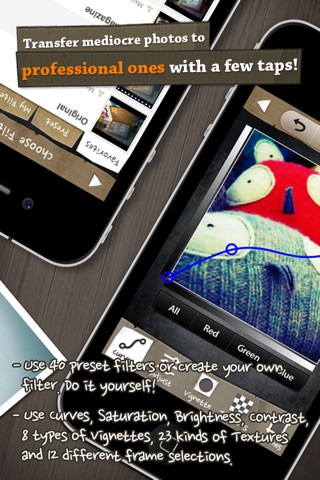
Making your own filters with Magic Hour is really simple, fun and actually quite powerful. The app gives you 5 types of settings that you can adjust, allowing you to generate an almost infinite number of possible filters.
Curves: Magic Hour has a full fledged curve editing feature built right into the Filter editing section, much like the Curves menu you will find in PhotoShop or LightRoom. Tap anywhere on the line to add a point. To remove a point just tap and drag it out of the curves box until it is removed. You can get some really amazing effects using just the curves feature, to add highlights and shadows. You can easily get a nice s-curve going and play with washing out the image. You can then do the same for single Red, Green and Blue colors.
Color Adjustments: You can drag 3 sliders to adjust your color intensity, brightness and contrast.
Vignette: Use any one of these vignettes to add a blurred feather to the photo. There are both dark and light tones here, so you can get the exact effect you want. A slider lets you adjust the size of the radial for the effect.
Textures: Pick any one of the 23 textures and instantly make your filter unique. The app has a really nice selection of textures, everything from wood, to paper, and some very artistic items as well. A slider lets you adjust the transparency of the texure as you see fit.
Frames: Finally, you can choose a border frame for your filter from any one of 12 provided styles. You can make the picture look like a polariod, ripped, torn, worn out, or even like a film strip. Pick from either white or black borders.
All your moves can be removed by one at a time by hitting the undo button repeatedly, or the undo all button once. You can add a black and white filter on top of all your other configurations at anytime. Its not possible to add your own borders or textures to the filters, which would be really awesome.
Another awesome feature in the app is the “Recreate” option, where you can basically load any existing filter in the filter editor, view its settings and modify it to make your own. It’s kind of like sampling someone else’s music to make your own song.
Once you save a filter, you can share it with others, so they can download and use it. Just give it a name and description and upload it which happens quickly.
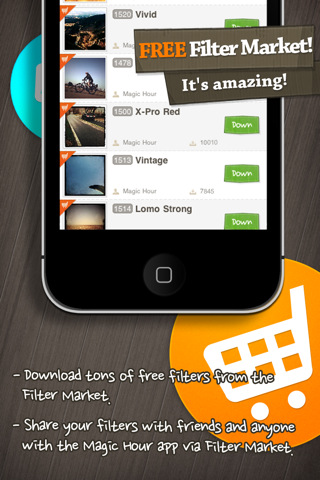
Downloading filters is another wonderful feature in the app, which gives you fresh new filters all the time to grab and enjoy. Just hit the “Filter Market” button and start browsing. All the filters are provided for free. Filtering is provided so you check featured, popular, and new filters. New community filters are flying in at a really fast rate, so you’ll never be bored. Filters you download and upload can be deleted at any time, or starred to be shown under Favorites. You can search for filters by name too, which is the only way to find out how many times your filters have been downloaded so far.
Sharing your photos: Once you’ve assigned a filter to a photo you can just save it to your iPhone. The app saves both the original image and the modified version for you. If you want to share stuff on Faceboo, Twitter and the like, you can do so by authorizing your account. Magic Hour supports Facebook, Foursquare, Flickr, Twitter, Tumblr, and Dropbox sharing. You can also enable Cyworld, and me2day for sharing in the app’s advanced settings.
The one request I have with Magic Hour, is that I wish I could add caption text to the bottom of the Polaroid framed photos using a marker felt type font. This would make the photos pop out even more.
Overall, Magic Hour is one of the most powerful photo effects app you’ll find in the App Store, and it will keep growing socially. If you’re a photo taker or photo sharer, this is a must grab app. Put it right next to Instagram, Hipstamatic and IncrediBooth and you’ll have a complete set of apps when it comes to creating cool photo effects.
Here is a video demo of the Magic Hour – Camera & Unlimited Filter app on the iPhone
AppSafari Rating: /5
Leave Comment
About AppSafari
Popular App Review Categories
- Games
- Featured apps
- iPad apps
- Free apps
- Cydia apps
- App Lists
- Music
- Utilities
- Reference
- Social
- Chat
- Video
- Productivity
- Notes
- Fun
- GPS
- Files
- Augmented reality
- Shopping
- Education
- Finance
- Travel
- Food
- Sports
- News
- Weather
- Health
- Movies
- Photos
- VOIP
- Calendar
- Contacts
- Auto
- Dating
- Books
- Web apps
- All categories >>
Recent iPhone App Reviews
- Elevate – Brain Training May 28th, 14
- UpTo Calendar – Syncs with Google Calendar, iCloud, Outlook and more May 28th, 14
- Quip May 23rd, 14
- Marco Polo: Find Your Phone by Shouting MARCO! May 22nd, 14
- Ku – creative social network May 13th, 14
- Personal Zen May 9th, 14
- Fiasco! Free May 9th, 14
- Forza Football (formerly Live Score Addicts) Apr 29th, 14



