My Sketch review
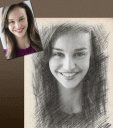
A name like My Sketch suggests a sketching iPhone or iPad app that turns your tablet into a canvas. My Sketch, however, doesn’t include any actual sketching capabilities, and you won’t be able to create anything new from a blank workspace. What My Sketch is, is a photograpy application that you use to apply pencil sketches and other sketch finishes to your images.
My Sketch is available for download in a single universal package, so you can buy it once, and then install it on your iPad , iPhone and iPod touch . For the purposes of this review, we tested it on the tablet as an iPad app . The app is virtually identical on both devices, but we do prefer the extra screen real estate the iPad provides, especially when setting crop dimensions and the like.

My Sketch launched as a $1.99 app, but soon dropped to $0.99. For that dollar, you get 20 sketching styles and a wide range of standard photograpy application tools: crop, rotation, resize, brightness, contrast and the ability to manipulate file size. For the casual user, this may be all the image-editing app you ever need, and it’s well configured for creating Facebook profiles and the like.
In all honesty, I didn’t go into this review with high expectations. This type of image conversion app is very popular right now, so I find many of these inexpensive filter apps, and most of them underwhelm me. My Sketch, however, truly impressed me, especially the default “pencil,” which creates image that actually look like they were sketched right then and there by a real artist.

There are some conversion issues with contrast and brightness. The more definition an image has the better the filter works, so you’ll often have to fiddle with the brightness and contrast to get the perfect look. That’s not a big deal when using the iPad , but it does make it much less accessible as an iPhone touch and iPhone app . The other issue with the smaller devices is that you’re usually manipulating small images, and those small images are the most demanding.
In terms of graphics, audio and navigation, developer Miinu has done an excellent job. My Sketch looks professional, uses sound effects as cues sparingly, so that they don’t become obnoxious, and it boasts an intuitive interface. If you’ve ever used an image app before, you’ll be up and running with this one in seconds, and even your tech-resistant mom should be able to manage it well enough after a few tries.
My Sketch is a new iOS app that shows a lot of promise, and at just $0.99, it’s an excellent value. Our only complaint is that many of the additional sketch styles aren’t all the useable. We’d like to see less quantity and more quality in that regard. It would also be nice for them to add a Crayola-style filter for photos of kids.
AppSafari Rating: /5
Leave Comment
About AppSafari
Popular App Review Categories
- Games
- Featured apps
- iPad apps
- Free apps
- Cydia apps
- App Lists
- Music
- Utilities
- Reference
- Social
- Chat
- Video
- Productivity
- Notes
- Fun
- GPS
- Files
- Augmented reality
- Shopping
- Education
- Finance
- Travel
- Food
- Sports
- News
- Weather
- Health
- Movies
- Photos
- VOIP
- Calendar
- Contacts
- Auto
- Dating
- Books
- Web apps
- All categories >>
Recent iPhone App Reviews
- Elevate – Brain Training May 28th, 14
- UpTo Calendar – Syncs with Google Calendar, iCloud, Outlook and more May 28th, 14
- Quip May 23rd, 14
- Marco Polo: Find Your Phone by Shouting MARCO! May 22nd, 14
- Ku – creative social network May 13th, 14
- Personal Zen May 9th, 14
- Fiasco! Free May 9th, 14
- Forza Football (formerly Live Score Addicts) Apr 29th, 14



