Magisto – Video Editor review
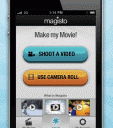
Magisto – Video Editor for iPhone produces incredible, cool videos with an elegant, easy interface. You’ll actually feel guilty for downloading and using this free app. Marketing pros, soccer moms, and iPhone-fumbling grandparents should be flocking to download this fantastic iPhone video editor app.
I religiously check out any tutorials, helpful pop-ups, and examples of an iPhone app’s function and end product, as many developers give you great insight to help you get started quickly and easily. There are several video examples, and I was blown away. First, I’m a sucker for any family video with a Nick Cave tune in the background.

This video was so moving due to its beautiful editing and feel. The video faded in and out, shattered into smaller pieces, and melted back together at the perfect moment. Generally, the soundtrack played to add an unusual, yet beautiful touch. The soundtrack softened to highlight voices and words when appropriate. It was lovely, and I couldn’t imagine how the Magisto iPhone app would make this type of functionality accessible. I have worked with other video editing apps for the iPhone. The video can be clunky, if you don’t have the delicate touch needed. Sometimes, the tools can be so vast that you use too many. In that case, the result is a disjointed video.
But, amazingly, the Magisto iPhone app develops a high-quality, attractive, and modern video with fewer than a half dozen touches on the screen. Yes, it’s that simple. You can shoot a video from within the Magisto iPhone app, or you can select a video from your iPhone’s library. You have the option to select more than one video, and this is a great touch. As a mom, I’m frequently interrupted, so I click on and off to keep my responses to whiny kids out of the video. Fortunately, I had three short videos on the same topic. You would not have known these videos were not continuous in the final Magisto-produced video. After you select your videos, you select a song from your iPhone music, or you may select from different genres of music. The genres include birthday, love, kids, travel, rock and pop, hip hop, and dance and electro. If you want to make your own SNL spoof of Adele’s “Someone Like You,” you can do it. Next, you type a title and press process. After a couple of minutes, your video is complete. And, Magisto’s iPhone app produces a tremendous video. You can share your video via email, Facebook, Twitter, or YouTube with great ease from the successful social networking integration.
If you want to choose specific items for your video, then Magisto’s iPhone app may not be for you. If you give Magisto a whirl, you may be so pleased with the result that you’re happy to give up editorial control.
Magisto’s iPhone app certainly should not be free. The technology is incredible, and it functions beautifully.
Here is a video demo of the Magisto – Video Editor (Free) app on the iPhone
AppSafari Rating: /5
Leave Comment
About AppSafari
Popular App Review Categories
- Games
- Featured apps
- iPad apps
- Free apps
- Cydia apps
- App Lists
- Music
- Utilities
- Reference
- Social
- Chat
- Video
- Productivity
- Notes
- Fun
- GPS
- Files
- Augmented reality
- Shopping
- Education
- Finance
- Travel
- Food
- Sports
- News
- Weather
- Health
- Movies
- Photos
- VOIP
- Calendar
- Contacts
- Auto
- Dating
- Books
- Web apps
- All categories >>
Recent iPhone App Reviews
- Elevate – Brain Training May 28th, 14
- UpTo Calendar – Syncs with Google Calendar, iCloud, Outlook and more May 28th, 14
- Quip May 23rd, 14
- Marco Polo: Find Your Phone by Shouting MARCO! May 22nd, 14
- Ku – creative social network May 13th, 14
- Personal Zen May 9th, 14
- Fiasco! Free May 9th, 14
- Forza Football (formerly Live Score Addicts) Apr 29th, 14



