Fuzel review

Fuzel, a successful new photo editing and sharing app for your iPhone, will be available for download tomorrow, February 29, 2012, in the iTunes Store. Fuzel embraces tools and effects similar to other great photo editing apps, but it adds some cool customization options to bring more energy and life to your iPhone photography arsenal.
Some photo editing apps for iPhone and iPad have great features, but they are muddied by confusing gestures, circular navigation, and slow response time. Fuzel, however, gets it right. Fuzel’s developers, Not A Basement Studio, combine precise, responsive movement and easy navigation with sophisticated, cutting-edge tools and effects. As a bonus, Fuzel for iPhone is visually appealing with its fresh, modern, and bright graphic presence.
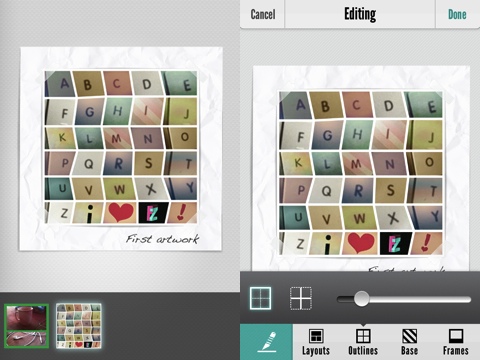
To start with Fuzel, you develop your format. You can select from a series of defaults, or you can draw your own format with gestures. Not A Basement Studio has developed and incorporated excellent, non-intrusive guides to help you. After you develop your collage, you can change the size and color of outlines. One of the cool details Fuzel addresses is the ability to adjust interior frames and exterior frames separately. This special touch customizes and transforms the aesthetic beautifully. You then move to the frames. Photography app developers will flock to check out the fantastic framing tools. Generally, photo editing apps let you choose from a variety of frames, and Fuzel does as well. But, they add the option to adjust the size of the frames and add color. And, just to top it off, you can add text to certain frames. All of these items take place before you choose from the interesting default photos and graphics within the Fuzel iPhone app or your own.

You can shoot photos, or you can choose photos from your Facebook photo albums or iPhone camera roll. You have the opportunity to add photo effects a la Instagram, Hipstamatic, and Snapseed. Fuzel’s iPhone app incorporates some additional nice features where you can manipulate the photo to use the mirror image or turn the image upside down. These features alter the perspective and angle adding texture to your Fuzel photo. All of the processing of the effects is extremely quick. You can save to your photo gallery, as well as share via email, Facebook, Twitter, and Flickr. I would recommend incorporating sharing features for bloggers, as they love to add punch to their visual elements.
Start your leap day with a Fuzel iPhone app download. It brings quality, precision, and creativity to your iPhone and Facebook photography.
Here is a video demo of the Fuzel app on the iPhone
AppSafari Rating: /5
2 Comments to “Fuzel”
Leave Comment
About AppSafari
Popular App Review Categories
- Games
- Featured apps
- iPad apps
- Free apps
- Cydia apps
- App Lists
- Music
- Utilities
- Reference
- Social
- Chat
- Video
- Productivity
- Notes
- Fun
- GPS
- Files
- Augmented reality
- Shopping
- Education
- Finance
- Travel
- Food
- Sports
- News
- Weather
- Health
- Movies
- Photos
- VOIP
- Calendar
- Contacts
- Auto
- Dating
- Books
- Web apps
- All categories >>
Recent iPhone App Reviews
- Elevate – Brain Training May 28th, 14
- UpTo Calendar – Syncs with Google Calendar, iCloud, Outlook and more May 28th, 14
- Quip May 23rd, 14
- Marco Polo: Find Your Phone by Shouting MARCO! May 22nd, 14
- Ku – creative social network May 13th, 14
- Personal Zen May 9th, 14
- Fiasco! Free May 9th, 14
- Forza Football (formerly Live Score Addicts) Apr 29th, 14



Update: Fuzel is now live in the iTunes Store.
Posted on February 29th, 2012 at 6:20 am byNotice: Only variables should be assigned by reference in /var/www/html/wp-content/plugins/subscribe-to-comments/subscribe-to-comments.php on line 591
Jenni
Great app! Definatley better than the free ones. If you have .99 lying around use it on Fuzel. It is great for photo editing. LOVE IT!!
Posted on March 5th, 2013 at 6:00 pm byNotice: Only variables should be assigned by reference in /var/www/html/wp-content/plugins/subscribe-to-comments/subscribe-to-comments.php on line 591
Zoe