NOOK for iPhone review

Barnes & Noble has an iPhone app called NOOK for iPhone that lets you read eBooks you’ve bought from the bn.com website. There are a wide array of customizable reading features in the NOOK iPhone app that make using the app on your iPhone a joy. Though the Book Buying process is done completely outside of this app, either in Safari on your iPhone or from your desktop.
The app works using your B&N account, so when you launch it you’ll have to either enter your account information or sign up. Registering for an account happens on the web, so the app just launches Safari and you do the signup work there.
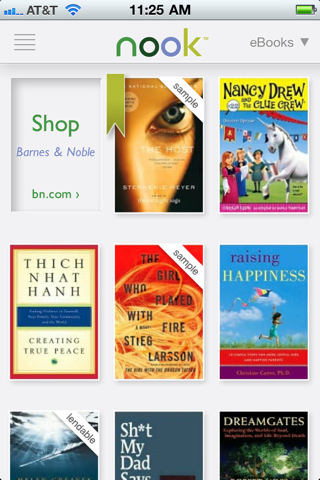
After you log in, NOOK gives you a tutorial to show you how to use the app. You can view 3 previously added books already, you just have to tap to download them. Books are represented with the cover art and can be viewed in thumbnail or list view. The app works in both portrait and landscape. You can sort all your books by recently read, title, author, or search them by keyword. Buying books happens outside the nook app, in Safari, after you hit the Shop icon. Although the barnesandnobile.com website is fully iPhone optimized, its kind of a bummer that you can’t shop from within the app. Any books you buy from your B&N account are updated in the app, after you hit the refresh button. You could perhaps use the B&N Bookstore iPhone app to buy and manage your books, but it just seems like these two should be integrated into one app.
Reading portion of the nook app is very advanced. You can adjust simple things like the font size, and color, to more fine tuned things like line spacing, margins, font types, or just pick from fully defined themes. Adjusting brightness is a breeze, and if you find reading on white paper difficult, you can even customize the color of the paper.
Tap on the screen, to pick any word, or drag on the screen to highlight a selection. From here you can perform dictionary lookups, add a bookmark, save notes, or just highlight parts of the book. Tap the “go to” link to jump to any part of the book’s contents, or your bookmarks/notes/highlights.
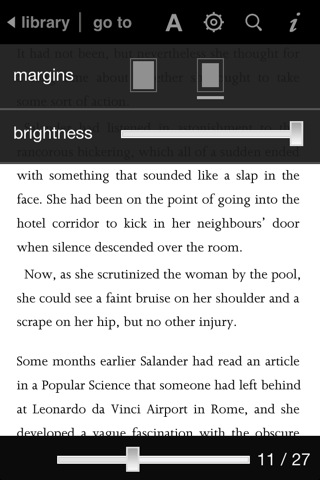
Another unique feature in the nook app is the LendMe technology. You can let your friends borrow any book you own to read on their respective iPhone, iPad, Blackberry, Android, Mac, or Windows apps. To lend books, you need to know your friend’s email address. Books that can be lent out show up with a LendMe icon next to them and can be loaned out for 14 days. When your books are being lent out, you don’t have access to read them.
You can also find some free eBooks to download and get started. You will have to enter your Credit Card number though, even to grab free books. NOOK on the iPhone 4 supports multitasking and works on either 3G or WiFi.
Overall, the nook iPhone app is terrific if you’ve already go a bunch of B&N eBooks in your account and want to read them on the road with your iPhone, since it syncs all your books with reading positions wirelessly. The tiny iPhone screen is not perfect for reading but having text with your at all times, is a nice bonus to have. For new users who want to buy books and browse the B&N store however the app falls short, since it shoots you off into web browser land, unlike the actual nook device which boasts a built in store. Finally there doesn’t seem to be a way to sync your existing ePub eBooks to the iPhone app itself. Be sure to also check out the iPad version of the nook app which is much more legible for longer term reading.
AppSafari Rating: /5
One Comment to “NOOK for iPhone”
Leave Comment
About AppSafari
Popular App Review Categories
- Games
- Featured apps
- iPad apps
- Free apps
- Cydia apps
- App Lists
- Music
- Utilities
- Reference
- Social
- Chat
- Video
- Productivity
- Notes
- Fun
- GPS
- Files
- Augmented reality
- Shopping
- Education
- Finance
- Travel
- Food
- Sports
- News
- Weather
- Health
- Movies
- Photos
- VOIP
- Calendar
- Contacts
- Auto
- Dating
- Books
- Web apps
- All categories >>
Recent iPhone App Reviews
- Elevate – Brain Training May 28th, 14
- UpTo Calendar – Syncs with Google Calendar, iCloud, Outlook and more May 28th, 14
- Quip May 23rd, 14
- Marco Polo: Find Your Phone by Shouting MARCO! May 22nd, 14
- Ku – creative social network May 13th, 14
- Personal Zen May 9th, 14
- Fiasco! Free May 9th, 14
- Forza Football (formerly Live Score Addicts) Apr 29th, 14




The nook app for iPad is a great app, with one exception. There is NO mechanism for keeping track of your nook friends, and when they want to borrow a book from your library, or when you want to borrow a book from theirs. I still have to maintain my nook to do that.
Posted on September 12th, 2013 at 9:08 am byNotice: Only variables should be assigned by reference in /var/www/html/wp-content/plugins/subscribe-to-comments/subscribe-to-comments.php on line 591
Wendy Krzyzanowski