Lovely – Find Homes and Apartments for Rent review
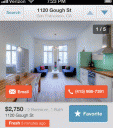
Renters rejoice! The Lovely iPhone app by Livelovely.com eliminates the painful task of stalking Craigslist, driving up and down streets in preferred neighborhoods, and countless calls to rental companies just to find a new apartment or house to rent. An awesome blend of Google’s search capabilities and Instagram’s interface, the Lovely iPhone app adds elegant graphics and intuitive features to streamline an arduous task.
The Lovely iPhone app relies on a navigation bar at the bottom of the screen like Instagram to organize tools and functionality, but the top menu bar has three icons that help you customize. The navigation bar at the bottom of the screen allows you to shift among four tools: search, favorites, alerts, and account. The icons in the top menu bar allow you to add filters, alerts, and view in list form.
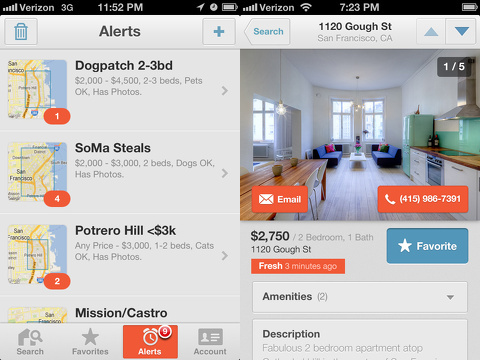
The search feature initially uses your iPhone’s location services to identify properties in your area. You can pinch, zoom, and swipe to change neighborhoods. Dots identify available properties. You touch the dot, and the property info is available. If you prefer a list view, you touch the list icon in the top menu bar. The screen pivots and turns into the list view with a photo, address, price, and brief property details like bedrooms and baths. If you are moving to a new city, it is possible to adjust the location by pressing the filter icon in the top left corner of the menu bar. The filter is a simple form quickly completed with responsive gesture controls. You can add an address, city, or zip code. You can also set a budget, number of bedrooms, and pet preferences.
As you explore the search results and establish parameters with the filter icon, the Lovely iPhone app has great, solid details and information to begin to narrow your search. For each property, there is a concise, easily navigated listing. The address is in the top menu bar with the photo just below with one touch icons to send an email or call the landlord. If there are multiple photos, then they are accessed with horizontal swipes on the screen. Just below the photos are the price and pertinent details. Amenities like pets, pool, appliances, and special features are available by touching the field to expand the information. The description of the property and a map of the property complete the screen. If you like the property, you can add it to your favorites list.
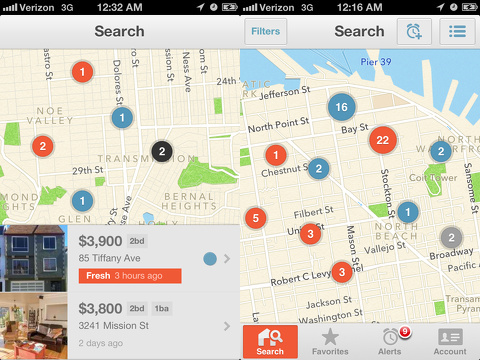
The coolest features of the Lovely iPhone app are available when you set up alerts to make you aware of new listings. You must set up an account with a Facebook log-in or an email authorization to access this functionality. You set an alert using the same interface as the filter icon. The smart overlap of the tools make the Lovely iPhone app much more user friendly. You can receive alerts by pop-up notifications and email. You specify the mode of delivery by touching the profile icon in the bottom menu bar, as well as your iPhone settings. When you create alerts, you eliminate the need to constantly refresh Craigslist in Safari. Instead, you can follow new listings in your preferred neighborhoods and budget with your iPhone alerts or online at Livelovely.com
The Lovely iPhone app solves a problem with bright, crisp visual elements, as well as tight, well-executed functionality, interface, and navigation.
AppSafari Rating: /5
5 Comments to “Lovely – Find Homes and Apartments for Rent”
Leave Comment
About AppSafari
Popular App Review Categories
- Games
- Featured apps
- iPad apps
- Free apps
- Cydia apps
- App Lists
- Music
- Utilities
- Reference
- Social
- Chat
- Video
- Productivity
- Notes
- Fun
- GPS
- Files
- Augmented reality
- Shopping
- Education
- Finance
- Travel
- Food
- Sports
- News
- Weather
- Health
- Movies
- Photos
- VOIP
- Calendar
- Contacts
- Auto
- Dating
- Books
- Web apps
- All categories >>
Recent iPhone App Reviews
- Elevate – Brain Training May 28th, 14
- UpTo Calendar – Syncs with Google Calendar, iCloud, Outlook and more May 28th, 14
- Quip May 23rd, 14
- Marco Polo: Find Your Phone by Shouting MARCO! May 22nd, 14
- Ku – creative social network May 13th, 14
- Personal Zen May 9th, 14
- Fiasco! Free May 9th, 14
- Forza Football (formerly Live Score Addicts) Apr 29th, 14




I like appsafari, this post provide detailed information of what have been searching for. I want to link your site to http://www.wificallingiphone.com
Posted on July 16th, 2016 at 5:46 pm byNotice: Only variables should be assigned by reference in /var/www/html/wp-content/plugins/subscribe-to-comments/subscribe-to-comments.php on line 591
wifi calling iPhone
I am Matthew, the http://franquias.eco.br/ website always accompany appsafari and find many excellent applications. Congratulations for the work.
Posted on July 18th, 2016 at 5:16 pm byNotice: Only variables should be assigned by reference in /var/www/html/wp-content/plugins/subscribe-to-comments/subscribe-to-comments.php on line 591
franquias.eco.br
I recommend this software.
Posted on October 26th, 2016 at 7:56 am byNotice: Only variables should be assigned by reference in /var/www/html/wp-content/plugins/subscribe-to-comments/subscribe-to-comments.php on line 591
governo
I liked this app, some colleagues also recommended.
Posted on November 3rd, 2016 at 4:43 am byNotice: Only variables should be assigned by reference in /var/www/html/wp-content/plugins/subscribe-to-comments/subscribe-to-comments.php on line 591
moeda
Não consigo usar o aplicativo, estou com dificuldades quando inclui meu CPF para consultar.
Posted on January 17th, 2017 at 8:34 am byNotice: Only variables should be assigned by reference in /var/www/html/wp-content/plugins/subscribe-to-comments/subscribe-to-comments.php on line 591
Guia