Need a few iPhone apps to help you out this Black Friday? In ancient times, our ancestors asked our children, friends, and family to write a holiday gift list or circle preferences in a catalog. Then, our ancestors had to elbow through throngs of people on Black Friday to find and purchase gifts. Well, the latter is still true, but now, we can use apps to help us navigate malls, check prices, and order from our favorite bricks & mortar stores. We previewed several apps for a smooth, successful Black Friday. Some of these apps will also be useful for Cyber Monday.
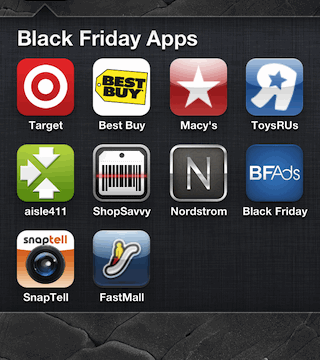
Do not go to the mall without the Fastmall app on your iPhone on Black Friday—or any day for that matter. The depth and breadth of content combined with smart, simple functionality makes this a must-have app. Using your location, all malls within 150 miles are listed. You choose your mall, and everything you need to know is at your finger tips. And by everything, you will know where every entrance, restroom, and ATM are located. If you need to move from store to store, you click the map, and it will give you detailed directions to the next store. For food options, several categories pop up, and you can select a coffee shop or a restaurant for your husband to sit at the bar, watch the game, and drink beer. The Fastmall iPhone app keeps the shopping peace.
If you frequently purchase books, dvds, cds, and video games, then you should grab the Snaptell app for iPhone and iPod Touch. From the app, you snap a picture of the cover or scan a barcode to find the cost and where to purchase the item. Snaptell does depend on a certain amount of Wikipedia vibe, in that any images incorrectly identified and local sources to purchase items should be reported to the app developers to keep the content updated. You will appreciate the wickedly fast response of this app over wi-fi, as you search for your books, dvds, cds, and video games. Your searches are saved, so any wish list items are available on your Snaptell app during your Black Friday adventures.
For extreme coupon addicts and regular people who like a good deal, then you will want the iPhone and iPod Touch app created by BFads.net. Advertised specials and coupons from your favorite online and bricks and mortar retailers are constantly updated and at your fingertips. Each store is categorized, so you can quickly find and compare products. You create your shopping list by adding products to your list. Each store has its own shopping list, so you can quickly refer to the app to prevent forgetting an item. You also have the ability to read the latest articles about retailers and their Holiday shopping promotions by tapping the news icon at the bottom of the screen. Overall, the BFads.net iPhone app is a great tool to find great deals on Black Friday and throughout the holiday season.
The Nordstrom app for iPhone and iPod Touch reflects the venerable brand’s superb customer service and fantastic in-store and online presence. You have several options for searching through Nordstrom’s collection of men, women, and children’s clothing, shoes, beauty, and home products. You navigate through the site with clear, precise guidance from a tool bar at the bottom of the screen and sorting pop-ups at the top of the screen. With four taps, I had a shirt for my son ready to order. Some items are available for in-store pick-up as well. You may very well be able to have your gifts from Nordstrom ready and waiting, thanks to the Nordstrom iPhone app on Black Friday.
Shop Savvy app for iPhone and iPod Touch successfully combines the online product search features you’ve grown to love with the ability to buy from a store today—no orders, no shipping, no waiting. If you are looking for a great black shirtdress for your sister, then you search for it in the toolbar and find options online and in stores. If you find a great dress in a local shop, then you can upload it to Shop Savvy as well. If you want to make sure you have the lowest price on an item available, then you can scan the barcode in the app and you get a quick list of online and local prices. Shop Savvy also provides access to deals from many top brands and stores with a touch. You can register to access more features online. If you want the best price on a product quickly, the Shop Savvy iPhone and iPod Touch app is a necessity.
If your Christmas gift list includes handymen or handymen-wannabes, then grab the Aisle 411 iPhone app. You can create your shopping list via voice recognition software or manual entry. You click on your local big box home improvement store, and the aisle appears for your product at the store. You don’t have to rely on the generally inept assistance of the stores’ employees, and you’ll have your shopping completed faster than the miserable people trying to get enough boxes of the same kind of lights for their Christmas trees. Aisle 411 app also has grocery list capability and grocery store aisle knowledge to make this iPhone app useful year round.
The Toys R Us app for iPhone and iPod Touch is a must-have for parents. The app has a bar scanner on the home screen, so detailed product information is quickly available at your fingertips. You can purchase directly through the app for shipping, but in-store pick-up is not an option at this time. The Toys R Us app is easy to navigate with well-defined icons at the bottom of the screen. You can access the current specials and search by brand or product type smoothly. The Toys R Us app for iPhone and iPod Touch is an excellent resource for preparing to grab hot toys at Toys R Us.
The Macy’s iPhone and iPod Touch app has an incredible wealth of information and photos, but the large amount displayed at one time may be resulting in increased download time. Macy’s developers should consider making more options easily available to narrow search results. The Macy’s iPhone app does allow users to create and manage wedding or gift registries. There is a bar code scanner to access detailed product information. Additionally, you can search for deals and promotions that may be applied at check out. The Macy’s iPhone app leaves a bit to be desired. Shopping online or in-store are better options for Macy’s at this time.
Target got their iPhone and iPod Touch app right. The graphics are clean, and the navigation is simple and intuitive. You search for products by category. Once chosen, the photo is great, and a streamlined version of the product description is available. If you want even more detailed information, you are directed to target.com. You will appreciate the leaner, meaner Target info, as it makes the app run smoothly. Where Target really makes their iPhone app work for you is the ability to find out if your chosen product is available at your local store. And, Target brings even more useful information. The Target iPhone app lets you know if the quantity of available products is limited and the aisle where it is located. Before you head out on Black Friday to Target, some planning with your iPhone app will save you a lot of time. There is also a
Target for iPad app you can use.
The Best Buy iPhone app is really cool and almost makes up for the time you spend in line waiting on the Geek Squad. You purchase online and ship, or you order for in-store pick up. According to the Best Buy app, in-store pick-up will have products available in 45 minutes. The app is navigated from every nook and cranny of your device’s screen, and there are so many features I almost missed the best one. If you are shopping for the best deal, you can take a photo of a product and find a comparable one in Best Buy’s inventory. I snapped a photo of my laptop and was presented with a dozen laptops to check out. The Best Buy iPhone and iPod Touch app will help you conquer your Black Friday technology gift list from anywhere you can grab a wi-fi or satellite connection.

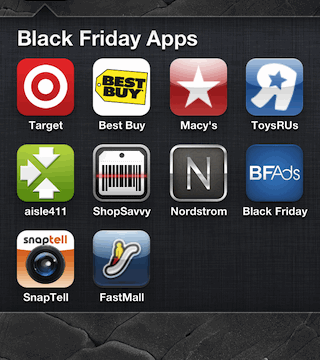
 FastMall – Shopping Malls, Community & Interactive Maps
FastMall – Shopping Malls, Community & Interactive Maps SnapTell
SnapTell BFAds.net Black Friday
BFAds.net Black Friday Nordstrom
Nordstrom ShopSavvy (Barcode Scanner and QR Code Reader)
ShopSavvy (Barcode Scanner and QR Code Reader) aisle411 – Shopping Companion
aisle411 – Shopping Companion Toys “R” Us Shopping
Toys “R” Us Shopping Macy’s
Macy’s Target
Target Best Buy
Best Buy