Glass Mobile review

The team at Border Stylo behind Glass—the popular browser extension for Firefox and Chrome—have just released Glass Mobile: the free iOS companion app that lets you start conversations about anything online, anywhere, at anytime.
If you’re not already familiar with their flagship product, imagine a piece of glass on top of your browser, right over all of your favorite content on the net. Essentially, Glass lets you start conversations, leave comments, and embed pictures and videos on top of any website and share them privately or publicly with anyone.

Glass was already available for Firefox and Chrome, and their new mobile app brings the same functionally to your iPhone, iPod Touch, and iPad. The app lets you to start Glass conversations, leave comments, and share them via Facebook, Twitter, and email. There are also three feeds within the app that display that latest Popular, Public, and Private Glass conversations. The Popular feed is the most interesting as it contains the most popular Glass conversations, including all of the latest internet memes, funny videos, and other viral content.
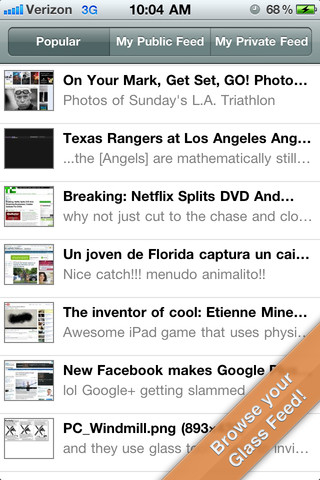
Once you download Glass Mobile from the App Store, you’ll be asked to register so that you can access the three feeds:
— Popular Feed: Discover the most popular content and conversations on the net
— Public Feed: View the latest public Glass conversations that you and other users have started
— Private Feed: View the latest private Glass conversations that you’ve started or that you have been invited to
Creating Conversations With Glass Mobile:
When you want to use Glass Mobile to start a conversation on a website, first copy the URL to the clipboard (tap and hold, then select “copy”) and fire up the app. The app will automatically detect that you have a URL in the clipboard and ask you to confirm that you’d like to create a conversation on top of that site. Click “yes” and leave your comment.
Sharing Glass Conversations:
If you’d like to share a conversation that you started or discovered in one of the feeds, just tap on the share icon in the upper-right corner of Glass Mobile and choose how you’d like to share it: Facebook, Twitter, or via Email. They’ll get a link to the website you shared with the Glass conversation floating on top of the page. They can join in and keep the conversation going without needing to download Glass Mobile or installing the Glass Firefox or Chrome extension.
Pros:
Create conversations about anything online in seconds
Native version of Glass for the iPhone and iPad
When you share, friends will see the content that you shared and your comments about it all in one view
The app itself features a built in browser, so going back and forth between the website and comments is a unique and effortless experience
The Popular and Public feeds actually do have a lot of new interesting content posted each day.
The app is free!
Cons:
Doesn’t let you share to G+ yet
Although the app introduces a new way to leave comments online, it takes some getting used to because there’s nothing like it out there
Would be neat if it auto-imported content from other networks (like Twitter and Facebook)
Can’t share private Glass conversations to Twitter/Facebook if you decide you want to down the road. (You can only share public conversations)
Update: Glass just added complete Twitter and Facebook integration
AppSafari Rating: /5
2 Comments to “Glass Mobile”
Leave Comment
About AppSafari
Popular App Review Categories
- Games
- Featured apps
- iPad apps
- Free apps
- Cydia apps
- App Lists
- Music
- Utilities
- Reference
- Social
- Chat
- Video
- Productivity
- Notes
- Fun
- GPS
- Files
- Augmented reality
- Shopping
- Education
- Finance
- Travel
- Food
- Sports
- News
- Weather
- Health
- Movies
- Photos
- VOIP
- Calendar
- Contacts
- Auto
- Dating
- Books
- Web apps
- All categories >>
Recent iPhone App Reviews
- Elevate – Brain Training May 28th, 14
- UpTo Calendar – Syncs with Google Calendar, iCloud, Outlook and more May 28th, 14
- Quip May 23rd, 14
- Marco Polo: Find Your Phone by Shouting MARCO! May 22nd, 14
- Ku – creative social network May 13th, 14
- Personal Zen May 9th, 14
- Fiasco! Free May 9th, 14
- Forza Football (formerly Live Score Addicts) Apr 29th, 14




Great news! I have been a long time fan of Glass and can’t wait to install it on my iphone. Thanks for the tip!
Posted on November 10th, 2011 at 11:45 am byNotice: Only variables should be assigned by reference in /var/www/html/wp-content/plugins/subscribe-to-comments/subscribe-to-comments.php on line 591
Ronny
this site is selling the kindle fire for one of the best prices on the web!!!
Posted on December 7th, 2011 at 6:01 am byhttp://tabletsforall.com/shop/shop.php
Notice: Only variables should be assigned by reference in /var/www/html/wp-content/plugins/subscribe-to-comments/subscribe-to-comments.php on line 591
TJ