Theme It
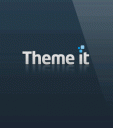
Theme It is a new theme store app for the iPhone which you can install using Cydia. Using the Theme It you are able to browse and buy/download a variety of themes for your jailbroken iPhone, iPod Touch and iPad. Until now you had to download themes individually and install them. Theme It has an integrated theme directory that combines the gallery of themes with the ability to view screenshots of the icons and wallpapers, read the theme’s description from its author, and get all the details you need. For now the only themes available are paid, with free themes to follow soon. To install the Theme It app add the following source URL as a repo to your Cydia http://www.themeitapp.com/repo/
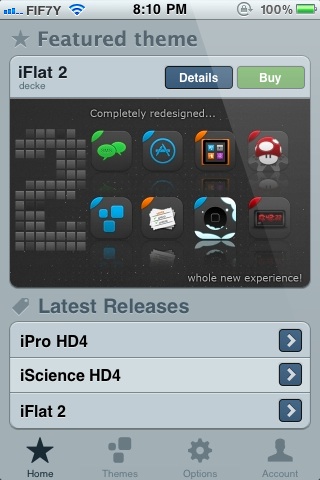
or if you prefer to use SSH and upload the Theme It app to your jailbroken device you can just download the app, you can download it as well from the themeit app website at http://themeitapp.com/download/
The Theme It app has 4 tabs: Home, Themes, Options and Account. Once you install Theme It, you can sign up for an account with Theme It and navigate all the themes in the repository using its clean interface. The homepage section has features and random themes for you to explore. You can browse themes and filter them by newest, paid, and free themes. Sort results by name, date, author or rating.

For any individual theme you can view all the details including screenshots, and see its star rating and find out if it supports iPhone 4 retina display. Tap the compatible button to find out what devices the theme supports including iPhone, iPod, iPad, iOS 4.2, 4.1, and 4.0. Here you can check out the version history and get support links for the theme as well.
Managing your device themes is also done within Theme It. If you’ve already purchased a theme you can upgrade it to a newer version, or delete it. Other options include clearing your image cache, getting email notifications for new themes, and changing the app’s own default interface.
You can browse the available themes from the web by going to http://themeitapp.com/themes/ as well.
In other News, Cydia is has also launched its very own Theme Center today.
Here is a video demo of the Theme It app on the iPhone
Use iPhone mods and hacks at your own risk! Installing 3rd Party iPhone apps requires you to jailbreak the iPhone before installing the native software and apps. Browse the full list of all iPhone and iPod touch jailbreak apps filed under the software category.
Use iPhone mods and hacks at your own risk! Installing 3rd Party iPhone apps requires you to jailbreak the iPhone before installing the native software and apps. You can use Cydia to install this app. Browse the full list of all iPhone and iPod touch native 3rd party apps filed under the software category.
AppSafari Rating: /5
Leave Comment
About AppSafari
Popular App Review Categories
- Games
- Featured apps
- iPad apps
- Free apps
- Cydia apps
- App Lists
- Music
- Utilities
- Reference
- Social
- Chat
- Video
- Productivity
- Notes
- Fun
- GPS
- Files
- Augmented reality
- Shopping
- Education
- Finance
- Travel
- Food
- Sports
- News
- Weather
- Health
- Movies
- Photos
- VOIP
- Calendar
- Contacts
- Auto
- Dating
- Books
- Web apps
- All categories >>
Recent iPhone App Reviews
- Elevate – Brain Training May 28th, 14
- UpTo Calendar – Syncs with Google Calendar, iCloud, Outlook and more May 28th, 14
- Quip May 23rd, 14
- Marco Polo: Find Your Phone by Shouting MARCO! May 22nd, 14
- Ku – creative social network May 13th, 14
- Personal Zen May 9th, 14
- Fiasco! Free May 9th, 14
- Forza Football (formerly Live Score Addicts) Apr 29th, 14



