Looptastic HD review

Looptastic HD from Sound Trends LLC is a professional loop mixing iPad app with real-time touch based effects, tempo-matching, loop scratching, and audio import/export. The Looptastic HD app user interface is tactile, runs smooth, sounds amazing on the iPad speakers and is a joy to use. Cue, breakdown, crossfade, sound-swap, and transform live like a pro.
Learning Lootastic will only take a few minutes. It is simple and self explanatory but there is a help screen as well. Tap any loop mix and you’ll find the mixing board. Choose from any set and six or more loops samples are automatically loaded. You have 3 mix zones where you can drag and drop up to 32 loops into. The wide landscape view on the iPad allows for 22 loops viewable at any time. Loops are like tracks so you can edit their volume, view their name, and adjust their playback settings: touch to play or loop continuously, and forward or reverse controls. In addition on top you have a scratch strip that you can use your fingers to retrigger the waveform while in play by sliding and tapping and even you get automatic tempo matching. On this scratch strip you also visually see a 16 count block and mapped wave bars for any selected loop.

The mixing zone ties into both the cross fader and the XY pad for added control. The left and right zones fade in and out as you slide the highlighted bars on the crossfader and the middle zone always plays.
Recordable effects can be applied to each of the 3 zones by choosing one from the 12 effects on the right side and tapping on the XY pad. Moving across the pad you can adjust note values and moving vertically to change the effect level in real-time. Using a flat surface instead of knobs, you can come up with a very fluid sound while adding effects just by dragging and or tapping around the pad. You can assign your 3 mix zones to the effects using the buttons on the bottom to enable/disable any zone. Hold lets you keep an effect running and you can have multiple effects overlapping your loops on any combination of zones you want. The effects provided are: Low Pass Filter, Hight Pass Filter, Band Pass Filter, Notch Filter, Gate, Stutter Loop, Stutter Stepped, Stutter Gate, Bitcrusher, Flanger, Glitchy Repeater, and Delay. You can also adjust the track’s BPM using a either slider, up/down buttons, keyboard input or using the TAP button.
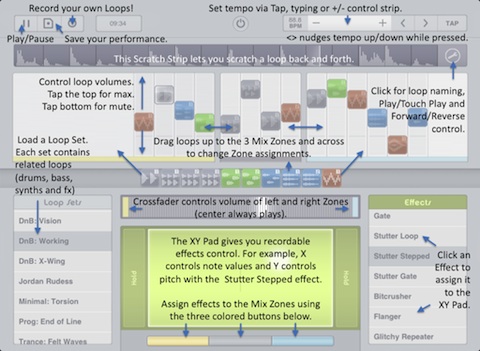
Additional loops can be loaded into your mix from the loop sets menu at any time. To keep the download size down the initial download of Looptastic HD comes with only a handful of loops to get you started. Once you are ready to grow you can go into the Loop Store and download over 900 professionally created loops (via Dj Puzzle) for free in 9 sets including Ambient, Breakbeat, Drum n Bass, Dubstep, Hip Hop, Minimal, Progressive, Reggaeton, and Trance. Tapping on the More button loads up a menu where you can Import/Export loops of your own via Wi-Fi, Audio Paste loops you have in your iPad, Edit Loop Sets, and share your own loops on SoundCloud. While in mixing mode you can also record your own loops and Looptastic HD saves them for you. You can import your own AIFF, WAV, and OGG loops from Mac, Windows, and Linux over WiFi. Looptastic also supports Sonoma Wire Works AudioCopy and Paste using other apps. Capture and export your performances as 16-bit stereo AIFF files.
If you’re lucky enough to have 2 iPads, Looptastic has a built in connect and sync feature that lets you sync the tempo and BPM of both iPads running Looptastic HD to get more Mix Zones and expand your DJ remix possibilities.
Looptastic was developed by creators of the iPhone app MixMeister, which you might have previously loved.
For $14.99 Looptastic HD is a steal. It is a winning example of power and simplicity combined on the iPad.
Here is a video demo of the Looptastic app on the iPhone
AppSafari Rating: /5
Leave Comment
About AppSafari
Popular App Review Categories
- Games
- Featured apps
- iPad apps
- Free apps
- Cydia apps
- App Lists
- Music
- Utilities
- Reference
- Social
- Chat
- Video
- Productivity
- Notes
- Fun
- GPS
- Files
- Augmented reality
- Shopping
- Education
- Finance
- Travel
- Food
- Sports
- News
- Weather
- Health
- Movies
- Photos
- VOIP
- Calendar
- Contacts
- Auto
- Dating
- Books
- Web apps
- All categories >>
Recent iPhone App Reviews
- Elevate – Brain Training May 28th, 14
- UpTo Calendar – Syncs with Google Calendar, iCloud, Outlook and more May 28th, 14
- Quip May 23rd, 14
- Marco Polo: Find Your Phone by Shouting MARCO! May 22nd, 14
- Ku – creative social network May 13th, 14
- Personal Zen May 9th, 14
- Fiasco! Free May 9th, 14
- Forza Football (formerly Live Score Addicts) Apr 29th, 14



