Genius Scan review
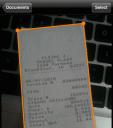
Genius Scan is a camera-based document scanner for the iPhone. It can take any rectangular document, analyze it for perspective correction, and send it via email or just save it to your image gallery on your device. This app is available for iPhone and iPod touch, released by Grizzly Software. This is a free app as of 8/7/2010.
This is an absolutely amazing app. On start up, it shows you two options: First is “From camera” in which you will make a scan of an image you take with your camera. This mode is the most versatile as you can just start it up, the program opens the default iPhone camera and whatever picture you take, it will analyze any page’s frame and auto-adjust the image to be as flat as possible. Even if the program fails to recognize a document due to an overly skewed perspective, you can touch any corner of the scanning grid and make your own perspective. It’s amazingly accurate and most text becomes instantly legible.
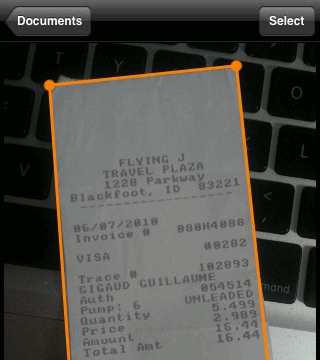
The second function of this app is “From library” in which you can take previously taken images and analyze them too. This is great for when you have previous documents, post-it notes, menus, recipes, DVD covers, books, or whatever else you could have taken a picture of. It’s really crazy how effective this program will save text and images.
When saving images from camera, you then have several more options. This can be from saving to the Camera Roll, save it over some existing document, make a new document, or send it via email as a jpeg or PNG. The versatility is great and I’ve been using it on anything I can just to test it out and it’s great. I then used it to save some drawings I did and they were perfectly ‘scanned’ into my iPhone’s camera roll.
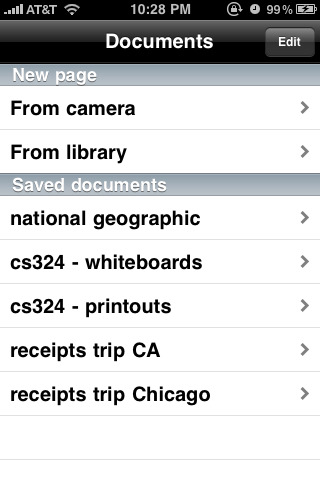
The Genius Scan iPhone app works perfectly, I’ve never ran into a crash, and even when it didn’t analyze a document because I took a picture of it from an extreme angle, I could manipulate it myself to get just the parts I wanted. I can’t tell you how close it is to a real hardware scanner document. Definitely worth looking at. It’s free when it really could sell for cash, but as of version 1.0.3, the reduced memory usage and improved ads placement make this the perfect free app. I love it and will be using this for anytime I really need a scanner for saving some homework, quick sketches on a napkin, or a book at a friend’s house that you can’t tear apart.
Here is a video demo of the Genius Scan app on the iPhone
AppSafari Rating: /5
4 Comments to “Genius Scan”
Leave Comment
About AppSafari
Popular App Review Categories
- Games
- Featured apps
- iPad apps
- Free apps
- Cydia apps
- App Lists
- Music
- Utilities
- Reference
- Social
- Chat
- Video
- Productivity
- Notes
- Fun
- GPS
- Files
- Augmented reality
- Shopping
- Education
- Finance
- Travel
- Food
- Sports
- News
- Weather
- Health
- Movies
- Photos
- VOIP
- Calendar
- Contacts
- Auto
- Dating
- Books
- Web apps
- All categories >>
Recent iPhone App Reviews
- Elevate – Brain Training May 28th, 14
- UpTo Calendar – Syncs with Google Calendar, iCloud, Outlook and more May 28th, 14
- Quip May 23rd, 14
- Marco Polo: Find Your Phone by Shouting MARCO! May 22nd, 14
- Ku – creative social network May 13th, 14
- Personal Zen May 9th, 14
- Fiasco! Free May 9th, 14
- Forza Football (formerly Live Score Addicts) Apr 29th, 14



disappointed, it’s just a camera, not a scanner
Posted on August 11th, 2010 at 7:32 pm byNotice: Only variables should be assigned by reference in /var/www/html/wp-content/plugins/subscribe-to-comments/subscribe-to-comments.php on line 591
m wolf
… I’m sorry you didn’t like it, but did you really expect your iDevice to scan a document? It uses your camera and cleans up perspective as stated in the review. Again, I’m sorry if that wasn’t made clear.
Posted on August 23rd, 2010 at 3:38 pm byNotice: Only variables should be assigned by reference in /var/www/html/wp-content/plugins/subscribe-to-comments/subscribe-to-comments.php on line 591
Joseph Ho
for the fact that it’s “just a camera”, it is fantastic.
Posted on June 2nd, 2011 at 12:30 pm byNotice: Only variables should be assigned by reference in /var/www/html/wp-content/plugins/subscribe-to-comments/subscribe-to-comments.php on line 591
pell
I’m very happy with the functionality and performance of Genius Scan. It would be nice if I could change the sort order of the document list. I’d settle for alphabetical, but being able to customize the sort order would be even better.
Posted on January 29th, 2013 at 6:22 am byNotice: Only variables should be assigned by reference in /var/www/html/wp-content/plugins/subscribe-to-comments/subscribe-to-comments.php on line 591
Carl Shervin