Howdy review
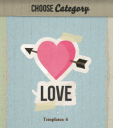
The Howdy App for iPhone, iPod Touch, and iPad lets you create, send, and share a digital postcard. Dutch Giraffe Communications has developed a quick, fun digital postcard app that makes it easy to document your life’s adventures with custom text, photos, and videos.
In just a few touches on your iPhone, iPod Touch, or iPad, you will have a digital postcard ready to email or share. You will appreciate the intuitive navigation from the home screen. You have two simple choices—to make a card or to view your cards.

To make a digital postcard, you choose templates from several different themes. You can make party invitations that would be appropriate for cocktails with your friends, as well as a kid’s birthday party. And, of course, nothing says love better than a digital message, and the developers at Howdy have that covered as well. There are design templates to share your photos, as well as send holiday greetings. The graphics are a nice blend of traditional and modern elements, so the templates would certainly appeal to a wide variety of users.
After you select your template, you are guided to craft your digital postcard with clear, helpful on-screen guidance. When you need to upload an image or video, it says “your image.” When you need to craft your text, you are guided by “some text here!” The developers smartly use the font that will be used in the text areas in the “some text” messages, so you get a feel for whether or not you like the template from the start. You click the arrow to flip the digital postcard, and you continue to add photos, videos, and text as necessary on the other side like a snail mail postcard.

When you have completed your digital postcard, you click the preview button at the top of the screen. To send, you click the button at the top of the screen as well. You add your friend’s name and email, and you press send. You have the option to publish to Facebook or Twitter as well.
You will be impressed with how quickly your images, videos, and text upload and send within the Howdy iPhone, iPod Touch, and iPad app. However, you will not be impressed with the download speed on your device. I was not successful downloading a Howdy digital postcard from 3G, but after several minutes, I successfully downloaded it via my home wi-fi. Another improvement to the Howdy iPhone, iPod Touch, and iPad app would be to integrate the search of your device’s contacts for e-mail address information. It’s not the end of the world to shuttle back and forth between the Howdy app and your contacts, but it would be make a more seamless user experience.
The Howdy iPhone, iPod Touch, and iPad app is a great tool for the always great price of free. You can quickly let those near and dear know what is happening in life or invite them to your celebrations. The Howdy app makes it simple to make someone feel special.
AppSafari Rating: /5
One Comment to “Howdy”
Leave Comment
About AppSafari
Popular App Review Categories
- Games
- Featured apps
- iPad apps
- Free apps
- Cydia apps
- App Lists
- Music
- Utilities
- Reference
- Social
- Chat
- Video
- Productivity
- Notes
- Fun
- GPS
- Files
- Augmented reality
- Shopping
- Education
- Finance
- Travel
- Food
- Sports
- News
- Weather
- Health
- Movies
- Photos
- VOIP
- Calendar
- Contacts
- Auto
- Dating
- Books
- Web apps
- All categories >>
Recent iPhone App Reviews
- Elevate – Brain Training May 28th, 14
- UpTo Calendar – Syncs with Google Calendar, iCloud, Outlook and more May 28th, 14
- Quip May 23rd, 14
- Marco Polo: Find Your Phone by Shouting MARCO! May 22nd, 14
- Ku – creative social network May 13th, 14
- Personal Zen May 9th, 14
- Fiasco! Free May 9th, 14
- Forza Football (formerly Live Score Addicts) Apr 29th, 14




Too easy to mess up and loose entire card when you think you are going to a former screen to make a change. App poorly written. Sorry!! Two thumbs down!!
Posted on November 9th, 2011 at 3:33 pm byNotice: Only variables should be assigned by reference in /var/www/html/wp-content/plugins/subscribe-to-comments/subscribe-to-comments.php on line 591
Beth