Skitch for iPad review

Skitch for iPad by Evernote is an iPad app that helps you express with images and drawing what you cannot express in words. This free application is very intuitive and has a lot of fun little features that can help you get your ideas across to friends and family very easily. I used an iPad 1 to write this review for Skitch for iPad, while it is expected to work well across all the different iPad versions.
The main attraction to Skitch is that it enables you to say things with drawings and images, unlike texting or talking where you have to rely solely on words. The app itself has a very nice and clear user interface which slightly resembles a very scaled back version of Photoshop. It is very easy to use for annotations, and the built in sharing feature is also very easy to use.

You can use screenshots as the source, but you can import other images, take photos, or even add and annotate a Google map.
Controls
The controls in Skitch for iPad are very simple as you would expect. You start by selecting an image from the main screen. You then just tap one of the drawing icons to the left to use the tool. There are pre made arrows and shapes plus free hand to choose from. After you select a tool, drag your finger across the iPad screen and it will begin drawing. It doesn’t matter if you are artistically inclined or not, as most of the images you edit will just contain a simple arrow or circle.
While this app is made to limit the amount of words used in a conversation, it does have a text tool as well. This turns out to be very useful. Say you want to ask someone what an object is. You just draw an arrow pointing to the object, type in “What is this?” and send the message off.
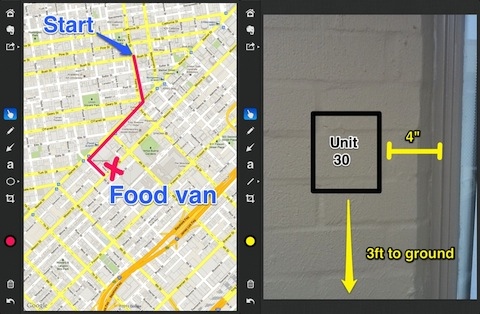
Sharing
The real power behind Skitch is easy sending and sharing. Without this, you would have just ended up with yet another basic photo editor app. But with Skitch, you can take a screenshot, annotate it, and then easily send it to someone. They can then review the image, annotate it themselves, and send it right back. It makes image-based conversations very easy to do.
Issues
There really aren’t many problems to mention. The only one that comes to mind is a lack of overall graphical tools. For artists who want to make custom images and share them through this app, Skitch might feel a bit simplified. However, since its purpose is to simplify conversations and not act as an artistic tool, this weakness is largely a non-issue. The other request I would have is for an iPhone version of Skitch. And seeing as how popular this app has already become, and given that the Android version of Skitch already has been downloaded over 3 million times, an iPhone version could perhaps be on the way soon. Plus the iPhone has a much better camera than the iPad does at this point.
Overall
Skitch for iPad is a free utility app with many potential use cases including collaboration and brainstorming between team members. The controls are very easy, there is absolutely no learning curve, and it will make so many conversations easier. Even just to markup images, it’s a fun app to use.
Here is a video demo of the Skitch for iPad app on the iPhone
AppSafari Rating: /5
Leave Comment
About AppSafari
Popular App Review Categories
- Games
- Featured apps
- iPad apps
- Free apps
- Cydia apps
- App Lists
- Music
- Utilities
- Reference
- Social
- Chat
- Video
- Productivity
- Notes
- Fun
- GPS
- Files
- Augmented reality
- Shopping
- Education
- Finance
- Travel
- Food
- Sports
- News
- Weather
- Health
- Movies
- Photos
- VOIP
- Calendar
- Contacts
- Auto
- Dating
- Books
- Web apps
- All categories >>
Recent iPhone App Reviews
- Elevate – Brain Training May 28th, 14
- UpTo Calendar – Syncs with Google Calendar, iCloud, Outlook and more May 28th, 14
- Quip May 23rd, 14
- Marco Polo: Find Your Phone by Shouting MARCO! May 22nd, 14
- Ku – creative social network May 13th, 14
- Personal Zen May 9th, 14
- Fiasco! Free May 9th, 14
- Forza Football (formerly Live Score Addicts) Apr 29th, 14



