Kicksend review

The Kicksend iPhone, iPod Touch, and iPad app makes selecting, printing, and sharing your photos fun and appealing. It integrates a social feed and the option to print for home delivery or pick-up in an unexpected and attractive interface.
You can order photo prints as guest without account creation. But, in order to send and receive photos, you must create an account with email, Facebook, or Google +. Kicksend iPhone app states, “We’ll never share anything private, ever.” The Facebook authorization requires access to basic profile, friends list, and relationships. You add your mobile number and verify it with a three digit code. Additional authorizations to access your iPhone’s photos and contacts list help you maximize your experience.
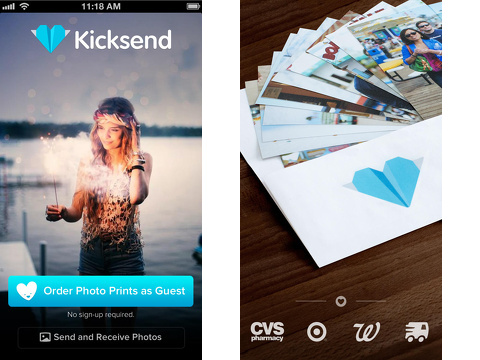
The Kicksend iPhone app is a social feed of your shared and printed photos, as well as a tool to print copies. The feed is simple and modern. The menu bar at the top of the screen provides one touch access to profile, print, and send. As you print and send photos, your feed develops. Your photo or a series of photos that can be scrolled with horizontal swipes provide the visual backdrop. At the top of the photo, you can tap the field to move to a new screen with the photos where you can comment about the photos. From the feed, two options are available below the photo – like or print.
The print option is included in virtually every interface of the Kicksend iPhone app. The exact process for selecting and purchasing prints varies based on when you press the print icon. For example, when you touch print below a photo in the feed, it assumes you only want that photo or that series of photos. When you touch the field with the words “mail prints to family,” a different interface for selecting and paying for photos is presented. You can mail prints to family with a minimum order of ten prints to qualify for free shipping. If you touch the mail to family option, then your iPhone photo album pops up for you to make multiple selections with taps on the screen. It would be nice for the print interface to be more consistent in future updates.
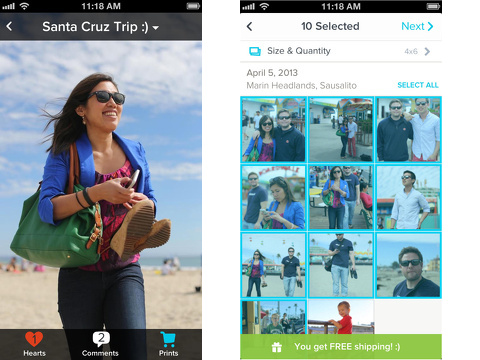
You can also order prints for yourself for pick-up or home delivery. A list of stores to pick up prints is sorted by closest to you. At the top of the list, you can also order prints for home delivery. When you complete your order, a list of options and information required fills the screen. Your personal information like name, mobile number, and email is automatically completed. You can touch the sizes and quantity option to make selections with prices shared. If you pay from within the Kicksend iPhone app, you follow a simple credit card data entry interface. If you pay at the store, then the store name, address, and payment required is listed.
The Kicksend iPhone, iPod Touch, and iPad app elevates the experience of selecting and printing photos. It’s refreshing, bright, and engaging.
AppSafari Rating: /5
7 Comments to “Kicksend”
Leave Comment
About AppSafari
Popular App Review Categories
- Games
- Featured apps
- iPad apps
- Free apps
- Cydia apps
- App Lists
- Music
- Utilities
- Reference
- Social
- Chat
- Video
- Productivity
- Notes
- Fun
- GPS
- Files
- Augmented reality
- Shopping
- Education
- Finance
- Travel
- Food
- Sports
- News
- Weather
- Health
- Movies
- Photos
- VOIP
- Calendar
- Contacts
- Auto
- Dating
- Books
- Web apps
- All categories >>
Recent iPhone App Reviews
- Elevate – Brain Training May 28th, 14
- UpTo Calendar – Syncs with Google Calendar, iCloud, Outlook and more May 28th, 14
- Quip May 23rd, 14
- Marco Polo: Find Your Phone by Shouting MARCO! May 22nd, 14
- Ku – creative social network May 13th, 14
- Personal Zen May 9th, 14
- Fiasco! Free May 9th, 14
- Forza Football (formerly Live Score Addicts) Apr 29th, 14




Placed an order on sept 12th 2014 recieved Email alerts telling me package has processed and shipped but yet today its Sept 20th 2014 and my package has NOT been delivered yet. Going on eight days of shipping. So as far as I’m concerned this app is crap and won’t be using it anymore. Kicksend your 3-5 day shipping is a lie I reccomend you change your shipping to 8-10 days.
Posted on September 20th, 2014 at 11:10 am byNotice: Only variables should be assigned by reference in /var/www/html/wp-content/plugins/subscribe-to-comments/subscribe-to-comments.php on line 591
Nicole
Hello, review is awesome
Posted on November 28th, 2015 at 6:46 am byNotice: Only variables should be assigned by reference in /var/www/html/wp-content/plugins/subscribe-to-comments/subscribe-to-comments.php on line 591
Cesar
I link Kicksend.
Posted on December 3rd, 2015 at 1:38 pm byI use frequently.
Notice: Only variables should be assigned by reference in /var/www/html/wp-content/plugins/subscribe-to-comments/subscribe-to-comments.php on line 591
jack3dbrasil.com
I love Kicksend!
Posted on December 3rd, 2015 at 4:40 pm byThis post is great.
Thanks!
Notice: Only variables should be assigned by reference in /var/www/html/wp-content/plugins/subscribe-to-comments/subscribe-to-comments.php on line 591
http://leiaisso.com/
Kick send is great.
Posted on December 4th, 2015 at 4:32 pm byI liked this text.
Notice: Only variables should be assigned by reference in /var/www/html/wp-content/plugins/subscribe-to-comments/subscribe-to-comments.php on line 591
site
I liked this review.
Posted on December 17th, 2015 at 3:01 pm byThank you.
Notice: Only variables should be assigned by reference in /var/www/html/wp-content/plugins/subscribe-to-comments/subscribe-to-comments.php on line 591
sonhar com algo
I like Kicksend.
Posted on April 22nd, 2016 at 11:52 am byTks for write this post.
Notice: Only variables should be assigned by reference in /var/www/html/wp-content/plugins/subscribe-to-comments/subscribe-to-comments.php on line 591
iPhone SE Blog