Things review
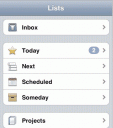
Like Getting Things Done? Things is a powerful to do list manager app for the iPhone sold in the App Store. Use it to collect new to-dos in the Inbox to get them out of your head quickly. Don’t worry about remembering wha’ts coming up next. View your list of things you want to complete Today, and Due items will automatically appear too. Your Own Agenda is a convenient section where you daily tasks are shown and you can create a new one using the star button in the tool bar.
Use Scheduled section for all to-dos that you want to start at a later date. Once that date arrives, they will be automatically moved to Today. The Someday box is for ideas you might want to pursue in the future. Also to keep things organized all to-dos completed on the previous day are moved to the Logbook list, everyday you open the app for the first time.

Updates: After a very long dormant break, the Things iPhone app has gotten an update. In the latest 1.7 release you can now create Repeating Tasks and sync your Repeating Tasks from your Mac to your iPhone. To create a repeating task on the iPhone you have to go to the Scheduled menu and hit the newly added + icon that has a circular arrow next to it. I’m not sure why you can’t create repeating tasks from the main screen, which would be easier.

If you were hoping to be able to sync your Things via Mobilme, Dropbox, or basic Webdav, don’t hold your breath. The latest updates from Cultured Code basically point to a proprietary sync solution built from the ground up to be used by Things, and perhaps any other app as well.
People are still waiting for cloud sync with Things on the iPhone. There has been mention of new planning and talks of such cloud synching being added to Things lately over at the Cultured Code blog which is a good start. Although there has been some confusion created. Users don’t know if Cultured Code will make the Sync option on Things a paid service or not, which has unfortunately forced some long time awaiting fans to exit the wait and opt for other GTD apps like OmniFocus or Todo.
AppSafari Rating: /5
Leave Comment
About AppSafari
Popular App Review Categories
- Games
- Featured apps
- iPad apps
- Free apps
- Cydia apps
- App Lists
- Music
- Utilities
- Reference
- Social
- Chat
- Video
- Productivity
- Notes
- Fun
- GPS
- Files
- Augmented reality
- Shopping
- Education
- Finance
- Travel
- Food
- Sports
- News
- Weather
- Health
- Movies
- Photos
- VOIP
- Calendar
- Contacts
- Auto
- Dating
- Books
- Web apps
- All categories >>
Recent iPhone App Reviews
- Elevate – Brain Training May 28th, 14
- UpTo Calendar – Syncs with Google Calendar, iCloud, Outlook and more May 28th, 14
- Quip May 23rd, 14
- Marco Polo: Find Your Phone by Shouting MARCO! May 22nd, 14
- Ku – creative social network May 13th, 14
- Personal Zen May 9th, 14
- Fiasco! Free May 9th, 14
- Forza Football (formerly Live Score Addicts) Apr 29th, 14



