Musicmate Jukebox review
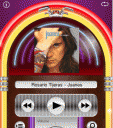
Looking for an easy way to turn your iPhone into a DJ for your next party? Well now you can turn your iPhone into a virtual jukebox using the Musicmate Jukebox app. The app provides features like the iTunes DJ, where requests go into a queue, and throws in an appealing visual design plus additional functionality. Actually Musicmate makes us wish iTunes had a Jukebox of its own built in.
When you first start the Musicmate Jukebox app, it sans your iPod library and pulls in your songs. It then asks you to go to the queue and queue up some songs that you wanna listen to. You can add songs by artist, album, song name, genre, and you can even find songs by keyword. You can password protect your requests, just in case you don’t want people going in and messing with your play lists. You will then have to enter this password the next time you open the Jukebox app. If you have a small queue, be sure to turn on the repeat option in the top right, otherwise the music stops when Musicmate hits the last song.
The Jukebox itself is designed really well, with dancing lights, flashing neon lights, cover art and a wood finish. When music is playing it looks just like one of those retro jukeboxes you see in local bars. It also works like any old-fashioned jukebox with play, previous and next buttons, and a giant volume button. You also have a power button that shuts off the jukebox lights, and pauses the music. We hope to see more options and skins added to this app in the future that lets us choose various types of jukeboxes. Also the app currently shows a list of songs in text format. It would be even better if we could browse songs and albums by cover art, and have old school buttons that make sounds to push while flipping through the albums, which would make the experience even more surreal.
Musicmate Jukebox will make your friends jealous at your next party when they see your iPhone is a jukebox. Like any good Jukebox, this app lets you request a song and a few minutes later the song is played as it falls into the queue and the graphics are excellent making the whole jukebox experience come to life. For less than the prices of a couple songs at the bar, Musicmate Jukebox is a nifty little iPhone utility that you should consider buying before your next party.
2 Comments to “Musicmate Jukebox”
Leave Comment
About AppSafari
Popular App Review Categories
- Games
- Featured apps
- iPad apps
- Free apps
- Cydia apps
- App Lists
- Music
- Utilities
- Reference
- Social
- Chat
- Video
- Productivity
- Notes
- Fun
- GPS
- Files
- Augmented reality
- Shopping
- Education
- Finance
- Travel
- Food
- Sports
- News
- Weather
- Health
- Movies
- Photos
- VOIP
- Calendar
- Contacts
- Auto
- Dating
- Books
- Web apps
- All categories >>
Recent iPhone App Reviews
- Elevate – Brain Training May 28th, 14
- UpTo Calendar – Syncs with Google Calendar, iCloud, Outlook and more May 28th, 14
- Quip May 23rd, 14
- Marco Polo: Find Your Phone by Shouting MARCO! May 22nd, 14
- Ku – creative social network May 13th, 14
- Personal Zen May 9th, 14
- Fiasco! Free May 9th, 14
- Forza Football (formerly Live Score Addicts) Apr 29th, 14



Loads first time perfectly. However on subsequent uses it crashes after loading songs
Posted on October 8th, 2010 at 5:43 pm by TonyYeah, I have not been able to successfully launch this app yet. Loads my songs then crashes. I have downloaded it a second time & rebooted my phone with no luck?
Posted on October 29th, 2010 at 2:06 pm by Tim