Vodio review

Vodio is a new free app for iPad from Vodio Labs Ltd. that allows users to watch personalized user content in ways unlike other websites and applications offer.
In its initial review, it ran seamlessly, with very little load time. It comes with preselected favorites and channels, but is easily adaptable for user interests as that’s the whole idea of the concept.
Unlike other applications that bring multiple channels, Vodio uploads only the most popular and viewed videos. Pre-arranged channels like music, movies, entertainment, music and tech, and even a Cool and Inspiring channel that offered choices that wowed were available immediately upon first use.
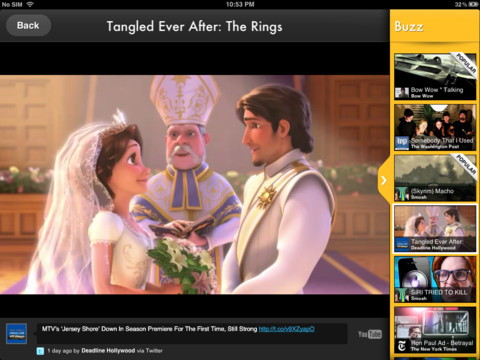
The app connects to a person’s social networks and relays information back to itself, finding and suggesting choices that might interest the user. In connecting with different users’ accounts, the iPad app performed amazingly well, and suggested videos that became instant favorites.
After clicking the icon, the application loaded and was ready for instructions in around three to four seconds. Sometimes it lagged and took five seconds. Of course, that’s only if someone wants to consider five seconds lag.
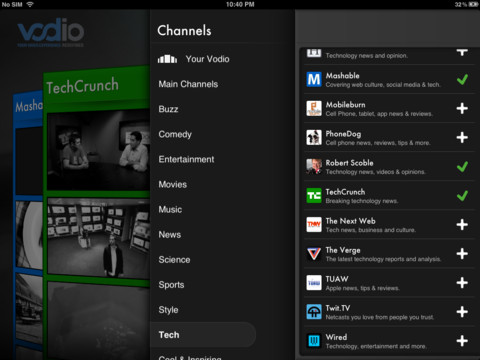
Once loaded, the screens slide easily, revealing descending columns marked by solid colors and titles. Everything was visually appealing and easy to see. Video selections appear in frames throughout the column and browsing any section is as easy as scrolling down through each.
The longest wait times occurred during video loading, when scrolling down through the columns to see more. A Vodio logo shows until a large still or cover art for the video appears. In most cases, even the videos playing loaded faster than this.
Similar to Pandora, this app gives viewers options to thumbs up or thumbs down content. Giving thumbs up to content generates new options for users. Conversely, thumbing down content keeps similar videos away. This, in turn, generates more defined content.

Within each channel, more specific categories can be added to aid that defined content. The Music channel has the option of selecting genres that fit a user’s taste. For Tech, there were mini channels like mobile, gadgets, computers, and more. Everything is customizable and easy to do because of the controls.
Most of the controls and commands for this iPad app occur through swiping and tapping. Typing is only required when entering information and passwords to access new channels. Users can search for new channels by tapping a side bar and selecting or deselecting options. More channels can be added by searching.
While on the iPad, Vodio even allowed users to share the videos with users on Facebook and other social networking sites. Although no significant amount of Vodio connections were discovered during this review, it seems fitting that there will be more Vodio sharing through social networks soon.
Overall, this app was amazing. It was hard to find anything wrong with it. The loading is smooth, the appearance is simplistic and doesn’t detract from the videos, it provided plenty of conent, was easy to use and was all about personalization. This was one polished design.
To top it all off, it’s completely free through iTunes. For all of these reasons, this application is absolutely perfect for what it brings to the world of social media and video viewing.
Here is a video demo of the Vodio app on the iPhone
AppSafari Rating: /5
Leave Comment
About AppSafari
Popular App Review Categories
- Games
- Featured apps
- iPad apps
- Free apps
- Cydia apps
- App Lists
- Music
- Utilities
- Reference
- Social
- Chat
- Video
- Productivity
- Notes
- Fun
- GPS
- Files
- Augmented reality
- Shopping
- Education
- Finance
- Travel
- Food
- Sports
- News
- Weather
- Health
- Movies
- Photos
- VOIP
- Calendar
- Contacts
- Auto
- Dating
- Books
- Web apps
- All categories >>
Recent iPhone App Reviews
- Elevate – Brain Training May 28th, 14
- UpTo Calendar – Syncs with Google Calendar, iCloud, Outlook and more May 28th, 14
- Quip May 23rd, 14
- Marco Polo: Find Your Phone by Shouting MARCO! May 22nd, 14
- Ku – creative social network May 13th, 14
- Personal Zen May 9th, 14
- Fiasco! Free May 9th, 14
- Forza Football (formerly Live Score Addicts) Apr 29th, 14


