Invy – Event planner review

Invy is a stylish event date planner for the iPhone. The intention of the invy iPhone app is wickedly cool, but the execution incorporates email to make it accessible to those who balk at the $1.99 price tag. I want to love the invy iPhone app to coordinate the date for a get together, but its pursuit of simplicity actually results in layers of messaging and confusion. The work of the invy iPhone app occurs within the app and leaves an email paper trail behind. The Invy interface is built with style. The invy iPhone app has a modern, clean graphic presence, and smooth, logical navigation. You are required to validate your email address to use the invy iPhone app. You simply tap the notepad to add a new proposed date. You title the event, add the location and recipients, and select dates.
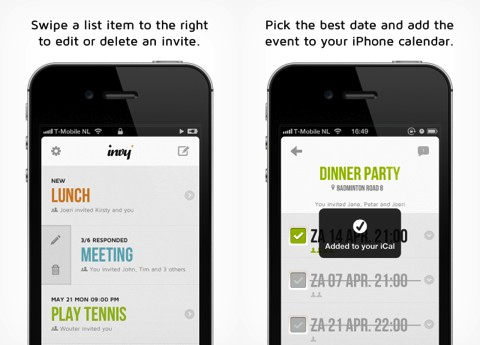
The select date feature is a typical scrolling feature with date and time. You touch next to select a new date and time. There is no back and forth when selecting dates, and this is a nice function. When complete, you press send. The invy iPhone app quickly sends email invitations and invitations through the app to other invy iPhone app users. All of the navigation is simple, straightforward, and responsive. With a nod to evite, you can add a comment to the event.
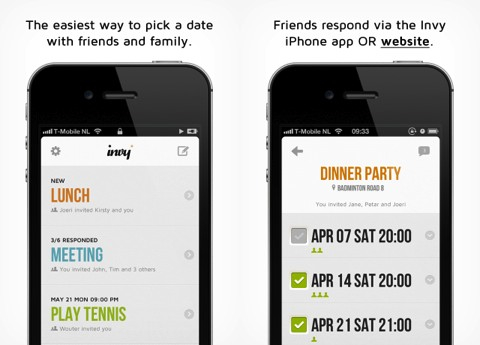
When an invitee receives an invy iPhone app invitation, the email has a similar interface to the invy iPhone app. You tap your response and comment from within the online invy interface. You are notified via notifications and alerts of responses on your iPhone, as well as receive updates via email. This is where the information gets too muddy. For invy iPhone app users, all of the information should come and go through the iPhone app. If there is a long thread and lots of activity regarding the date selections, you have a rapidly filling inbox. The beauty of the invy iPhone app should be eliminating the email clutter. I appreciate that the developers chose to create an interface that made the invy iPhone app functionality accessible to those without iPhones or the invy iPhone app, but they need to streamline this process to make it unique.
The invy iPhone app invitation does contain a special feature that you will love. When you select a date for a gathering, invy will upload it to your iPhone calendar with a touch.
The invy iPhone app has a market, but it’s expensive and not fully realized. The invy iPhone app will be a hit with some tweaking.
AppSafari Rating: /5
3 Comments to “Invy – Event planner”
Leave Comment
About AppSafari
Popular App Review Categories
- Games
- Featured apps
- iPad apps
- Free apps
- Cydia apps
- App Lists
- Music
- Utilities
- Reference
- Social
- Chat
- Video
- Productivity
- Notes
- Fun
- GPS
- Files
- Augmented reality
- Shopping
- Education
- Finance
- Travel
- Food
- Sports
- News
- Weather
- Health
- Movies
- Photos
- VOIP
- Calendar
- Contacts
- Auto
- Dating
- Books
- Web apps
- All categories >>
Recent iPhone App Reviews
- Elevate – Brain Training May 28th, 14
- UpTo Calendar – Syncs with Google Calendar, iCloud, Outlook and more May 28th, 14
- Quip May 23rd, 14
- Marco Polo: Find Your Phone by Shouting MARCO! May 22nd, 14
- Ku – creative social network May 13th, 14
- Personal Zen May 9th, 14
- Fiasco! Free May 9th, 14
- Forza Football (formerly Live Score Addicts) Apr 29th, 14




You should take part in a contest for one of the highest quality blogs on the net.
Posted on July 19th, 2013 at 12:59 pm byI most certainly will highly recommend this web site!
Notice: Only variables should be assigned by reference in /var/www/html/wp-content/plugins/subscribe-to-comments/subscribe-to-comments.php on line 591
gratis datingsites belgie
I have to tell you that it’s hard to find your articles in google, i found this one on 20 spot, you should build some quality backlinks in order to rank your webiste, i
Posted on June 28th, 2014 at 2:30 am byknow how to help you, just search in google – k2 seo tips and tricks
Notice: Only variables should be assigned by reference in /var/www/html/wp-content/plugins/subscribe-to-comments/subscribe-to-comments.php on line 591
Everette Lista
I read a lot of interesting posts here. Probably you spend a
Posted on September 10th, 2014 at 10:11 pm bylot of time writing, i know how to save you a lot of work, there is an online tool that creates readable,
SEO friendly articles in minutes, just search in google – laranitas free content
source
Notice: Only variables should be assigned by reference in /var/www/html/wp-content/plugins/subscribe-to-comments/subscribe-to-comments.php on line 591
Kimber