Max Vector review
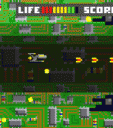
Max Vector is a side scrolling game where a space ship flies though a forest on Earth while destroying space-aliens… Ok, so it sounds a bit out of place but that’s beside the point. This is a iPhone, iPod touch, and iPad game released by Polygame digital for $0.99 (8/15/10). There is also a LITE version available.
The game is a throwback to the classic side scroller shooter games where you pilot a ship and blow stuff up. With Galaga graphics and R-Type/Gradius style gameplay, this game really hits the nostalgia factor.
Controls are relatively solid. To move the ship, you have to touch the ship itself and drag it around. To fire, you press a big red button that looks just like the old arcade machines. Controls take a bit to get used to but the enemies are pretty slow and easy to kill, so they almost act as a tutorial for much of the game. The music is nice and retro and is well done overall.

The bosses play the biggest highlight of the game. They are extremely predictable after a few seconds and yet they are the toughest part of the game. First, the first level boss is a massive difficulty jump with its 2-4 projectile firing, a homing red ball of death, a big red ‘hit me’ target. This is where the game hits a huge road block. After you die, you have no continues, no checkpoints, and you have to wait a very long time for the ‘continue’ button to finally show up. Then you have to play through the level again to just get back to the same boss. Better not die again or you’ll have to do it again. This game punishes you way too harshly for dying.
This game has balancing issues since the normal enemies are incredibly weak, predictable and easy to evade, and yet the bosses will wipe your health down with a few mistakes in guiding your ship with your finger.
I should mention the game did not start up for me right away. I had to read the description in the AppStore to find out that due to there being too many apps running on the phone, the game will not start and have crashing problems. This is, and I quote “NOT a problem with the Max Vector application.” I ask you then, why every other app I own, including the fact that I am a reviewer where I can go into a half dozen games in a few hours, all work perfectly fine with no crashing and no startup problems?
And I quote: “Again, this is NOT a problem with the game itself, it’s simply a case of too much memory being used at any one time and can affect any iPhone game application.” See, this is where you should really say that “If you can’t start the game or if you are having crash issues, just restart your iPhone then run the app. We apologize for the inconvenience” that would have brought up less chances of someone like me pointing this out.
Strange difficulty curves, no checkpoints, extra lives, or health packs, and a start-up crashing that they just brush under the rug. The Lite version works on first try however (without restart), so I can at least say the Lite version works better.
Here is a video demo of the Max Vector app on the iPhone
AppSafari Rating: /5
4 Comments to “Max Vector”
Leave Comment
About AppSafari
Popular App Review Categories
- Games
- Featured apps
- iPad apps
- Free apps
- Cydia apps
- App Lists
- Music
- Utilities
- Reference
- Social
- Chat
- Video
- Productivity
- Notes
- Fun
- GPS
- Files
- Augmented reality
- Shopping
- Education
- Finance
- Travel
- Food
- Sports
- News
- Weather
- Health
- Movies
- Photos
- VOIP
- Calendar
- Contacts
- Auto
- Dating
- Books
- Web apps
- All categories >>
Recent iPhone App Reviews
- Elevate – Brain Training May 28th, 14
- UpTo Calendar – Syncs with Google Calendar, iCloud, Outlook and more May 28th, 14
- Quip May 23rd, 14
- Marco Polo: Find Your Phone by Shouting MARCO! May 22nd, 14
- Ku – creative social network May 13th, 14
- Personal Zen May 9th, 14
- Fiasco! Free May 9th, 14
- Forza Football (formerly Live Score Addicts) Apr 29th, 14




Cool, thanks for the review! I have taken your notes about the description onboard and adjusted accordingly.
The review was a little off, though.. there IS a continue mode (you begin from the start of the level that you left off) and there ARE “health packs”. They are obtained by destroying the large UFO beasties on levels 1, 3 and 5. This also gives you a weapons upgrade, though I didn’t go overboard on power-ups, as this game is supposed to be reminiscent of the very early 8-bit stuff.. not 16-Bit arcade games such as R-Type. That’s also why I made it so that you start from the beginning of each level when you continue. These older games were all like this… I think I maybe took the authenticity too far in parts! I may include “checkpoints” in a future update, although the most common request has been for an onscreen joystick (which I HATE). LOL.
I should add, there is a hidden cheat, a-la old-school, that allows you to skip levels. It’s done on the title screen… I’ll say no more!
Thanks for the review, much appreciated!
Karl,
POLYGAMe Digital.
Posted on August 20th, 2010 at 5:44 pm byNotice: Only variables should be assigned by reference in /var/www/html/wp-content/plugins/subscribe-to-comments/subscribe-to-comments.php on line 591
POLYGAMe
Sorry, I didn’t make the ‘continue’ thing clearer. I did mean that you’d restart the level.
It is a throw back to the older generation of games, but these are iPhone apps. If you want to pull the ‘hardcore’ card on people, you have to give them precise controls with no room for error or glitches, and you have to provide at least some midway checkpoint just before a boss battle. That way, it prevents people from feeling cheated out of completing the level and being punished by replaying the entire stage while they sit on the bus or at a restaurant waiting to be seated.
Thanks for the feedback anyways. It’s always nice to see that App dev teams are taking their games seriously and show that they care.
Posted on August 21st, 2010 at 3:35 am byNotice: Only variables should be assigned by reference in /var/www/html/wp-content/plugins/subscribe-to-comments/subscribe-to-comments.php on line 591
Joseph Ho
All good points. I’m awaiting the new update to the GameSalad dev kit so I can add in a whole heap of stuff. Namely better performance, onscreen controls, and unlockables and achievements. I’m hoping to incorporate online leaderboards, too. Might just have to add in checkpoints, as well! But yeah, always room for improvement, though I’m pretty happy with it so far, as it is my first game 🙂
I’ll be sure to submit my next app to you guys, too… it’s a much more ambitious project than Max Vector 😉
Posted on August 21st, 2010 at 3:54 am byNotice: Only variables should be assigned by reference in /var/www/html/wp-content/plugins/subscribe-to-comments/subscribe-to-comments.php on line 591
POLYGAMe
Looking forward to it! Great job for your first outing.
Posted on August 21st, 2010 at 11:54 pm byNotice: Only variables should be assigned by reference in /var/www/html/wp-content/plugins/subscribe-to-comments/subscribe-to-comments.php on line 591
Joseph Ho