miniDraw review
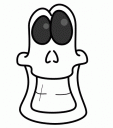
Pen and paper are joining anachronisms like typewriters and analog televisions. Have no fear artsy types! On-the-go creative individuals can still fuel their creative urges and express themselves using apps like miniDraw, a vector-based graphics software program for the iPhone. Developed by Cristian Miehs, the app is a more streamlined version than its iPocket cousins.
MiniDraw comes in two versions: lite and full. The lite version is easy to use and allows the user to play around with layers, opacity, and vector shapes to create everything from doodles to detailed artwork. Artists can also clone and mirror images, choose from an impressive RGB color selection (a color model in which Red, Green, and Blue are combined to produce different colors), and select different background images.
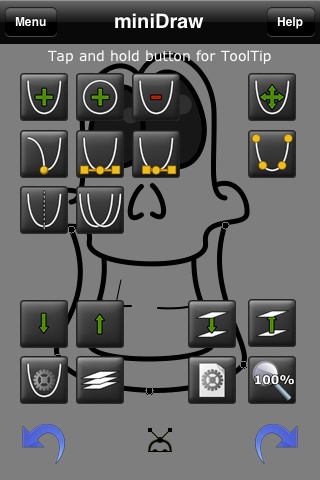
The full version has all the features of the lite version, while also enabling users to export Scalable Vector Graphic (SVG). For non-graphic artists, SVG is a graphic file format written in a coding language that allows images to be scaled smoothly to different sizes. This allows the images to be usable in almost all vector pages. Users also gain access to the scene gallery, and they have the ability to save multiple scenes. And best of all, there is no pesky watermark. Users can check out all the features online at http://www.minidraw.net/ without having to download the app. They can also see the dedication Miehs has to this project. He is quick to address comments and concerns on posts submitted to the website’s discussion page.
The app was very well thought out with additional features like zoom capability and a short but comprehensive tutorial. My gripes about the game are few in number. The music playing during the tutorial was the equivalent of nails on a chalkboard–not everyone enjoys trance music. And the drawing in the tutorial of a weird bug-eyed alien creature was ugly. Miehs might consider showing a quick drawing of the robot that shows up at the start-up instead.
Overall though, miniDraw is great for graphic artists and dabblers in creating vector based artwork. The lite version was $0.00, and the general consensus so far has been mostly positive for the full version too.
Appsafari Rating: 4/5
Here is a video demo of the fowlplay app on the iPhone
One Comment to “miniDraw”
Leave Comment
About AppSafari
Popular App Review Categories
- Games
- Featured apps
- iPad apps
- Free apps
- Cydia apps
- App Lists
- Music
- Utilities
- Reference
- Social
- Chat
- Video
- Productivity
- Notes
- Fun
- GPS
- Files
- Augmented reality
- Shopping
- Education
- Finance
- Travel
- Food
- Sports
- News
- Weather
- Health
- Movies
- Photos
- VOIP
- Calendar
- Contacts
- Auto
- Dating
- Books
- Web apps
- All categories >>
Recent iPhone App Reviews
- Elevate – Brain Training May 28th, 14
- UpTo Calendar – Syncs with Google Calendar, iCloud, Outlook and more May 28th, 14
- Quip May 23rd, 14
- Marco Polo: Find Your Phone by Shouting MARCO! May 22nd, 14
- Ku – creative social network May 13th, 14
- Personal Zen May 9th, 14
- Fiasco! Free May 9th, 14
- Forza Football (formerly Live Score Addicts) Apr 29th, 14




Hey. Thanks for the great review. Just 2 concerns:
Posted on March 16th, 2010 at 10:36 am by Criistii1. I’m a “He” 🙂
2. I hope I’ll update the video tutorial soon with a better image and the new features for the 1.1.0 version (pen tool, weld, break)