Facebook review

Update: The Facebook app version 5.0 was released on August 23rd 2012. This release has added significant performance improvements over the previous versions of the iOS app as they’ve actually rebuilt the app from the ground up this time around. You’ll notice that scrolling your news feed is now faster and feels smoother. You can now also tap the banner to quickly see your new stories, instead of having to refresh the tab. Open photos quicker and close them with a simple swipe down. Notifications have also been revamped in 5.0 to give you instant access.

Here are some actual visual changes we’ve noticed so far in testing the new version of the Facebook app:
– The left navigation opens and closes much faster on the iPhone.
– You can now post Status/Photo/Check In from your News Feed as well.
– Messages and Notifications actually go away after you read them unlike before.
– You will also now notice a lot of “loading…” screens on top of your feeds, which is the app trying to update its feed automatically.
Technically speaking, the new version of the Facebook app has moved away from using HTML5 and the UIWebView and moved towards using native iOS for its application codebase. This gives the app a much faster performance since native iOS code allows the app to use the full power of the CPU and GPU in the device. You can read more about what changed under the hood on the Facebook website.
Below are the original Facebook app screenshots, updates, and review for your reference.
Update: On Wednesday 8/18/2010 Facebook rolled out Places, and on the 19th the iPhone and iPod touch app were updated with the new Places icon. Using Facebook Places you can checkin from where you are, and also see where your friends have checked in. The loaction based service is similar to that of foursquare and Gowalla amongst many others in the geotracking genre of services. Once you grab the update, the new Places feature might not be ready for you yet, if you see this message “This feature will? be available in your region soon” the you’ll have to wait till Facebook releases it for your area. Most of the U.S. should have places in about a week.
Update: Facebook is going to be adding photo and video sharing features to their iPhone app soon, which is aimed at competing with new iPhone startups such as Instagram, Path, With and Color. TechCrunch today revealed screenshots of the photo sharing additions coming to the Facebook iPhone app which are duplicated on the iPad side with the native Facebook iPad app.

Facebook has been on the iPhone for a long time now, with the free Facebook app giving you quick and easy access to your Facebook status updates, friends, messages and more. Masterminded by famous developer Joe Hewitt the Facebook iPhone app the updates 3.0 version is now out which utilities the 3.0 OS on the iPhone to add a ton of new functionality. The visual interface of the app had improved somewhat and a bunch of new features have been added. Here is what is included in the new version of the Facebook app for iPhone.
The 3.2.1 Facebook app has a simple icon based homepage with a 3×3 grid of 9 icons. These icons are: News Feed, Profile, Friends, Inbox, Chat, Requests, Events, Photos, and Notes. For convenience, tapping the grid like icon in the top left always takes you back to this screen. There is also a blank second page where you can customize shortcut icons linked to profiles of your favorite Facebook friends. “Who’s on your fave 9?”
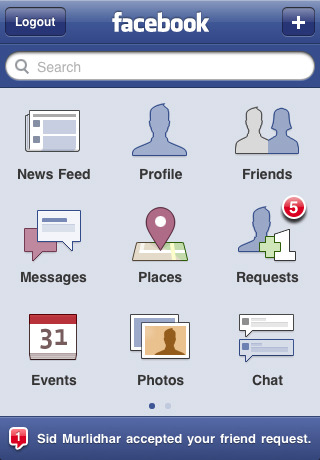
What’s New in Facebook:
– Places
– Push Notifications
– Updates for iOS 4 Fast App Switching
– Landscape Mode
– See your upcoming Events and RSVP
– See your friends’ birthdays
– See Pages and post updates and photos to Pages you administer
– Write Notes and read your friends’ Notes
– Upload videos from an iPhone 3GS
– Upload photos to any album
– Complete photo management (create albums, delete albums, delete photos, delete photo tags)
– Change your Profile Picture
– Zoom into photos
– Like posts and photos
– See the same News Feed as the Facebook website
– Visit links in a built-in web browser
– See all of your friends’ friends and Pages
– See mutual friends
– Easily search for people and Pages
– Make friend requests
– Become a fan of Pages
– Quickly call or text your friends
– Create shortcuts to your favorite friends and Pages
– Friends sorted by first or last name according to your settings
– Chat friends sorted alphabetically
– High-resolution icons
– Korean and Russian localizations
– Minor bug fixes
Here is a video demo of the Facebook 3.0 app on the iPhone
AppSafari Rating: /5
19 Comments to “Facebook”
Leave Comment
About AppSafari
Popular App Review Categories
- Games
- Featured apps
- iPad apps
- Free apps
- Cydia apps
- App Lists
- Music
- Utilities
- Reference
- Social
- Chat
- Video
- Productivity
- Notes
- Fun
- GPS
- Files
- Augmented reality
- Shopping
- Education
- Finance
- Travel
- Food
- Sports
- News
- Weather
- Health
- Movies
- Photos
- VOIP
- Calendar
- Contacts
- Auto
- Dating
- Books
- Web apps
- All categories >>
Recent iPhone App Reviews
- Elevate – Brain Training May 28th, 14
- UpTo Calendar – Syncs with Google Calendar, iCloud, Outlook and more May 28th, 14
- Quip May 23rd, 14
- Marco Polo: Find Your Phone by Shouting MARCO! May 22nd, 14
- Ku – creative social network May 13th, 14
- Personal Zen May 9th, 14
- Fiasco! Free May 9th, 14
- Forza Football (formerly Live Score Addicts) Apr 29th, 14




wow i really want an itouch!!
Posted on July 2nd, 2009 at 3:26 pm byNotice: Only variables should be assigned by reference in /var/www/html/wp-content/plugins/subscribe-to-comments/subscribe-to-comments.php on line 591
Someone
Hi plz i want to have a facebook in my ipod
Posted on April 20th, 2010 at 11:52 am byNotice: Only variables should be assigned by reference in /var/www/html/wp-content/plugins/subscribe-to-comments/subscribe-to-comments.php on line 591
Sho
Video Uploader for Facebook Quickly Upload Videos and Photos to Facebook directly from iPhone. Capture the perfect moments on your iPhone’s camera and instantly share with your friends on Facebook. Geotag your photos.
Posted on June 11th, 2010 at 1:01 pm byNotice: Only variables should be assigned by reference in /var/www/html/wp-content/plugins/subscribe-to-comments/subscribe-to-comments.php on line 591
Abhijeet
This app is terrible! It crashes like crazy, and when it doesn’t crash, it runs really slowly. It hardly works with new 4.0OS (or 4.0.1). The interface is okay, but not the best. And updates for this app are few, and way to far in between. In all, if you want to use Facebook on your Iphone, use safari.
Posted on July 16th, 2010 at 6:37 am byNotice: Only variables should be assigned by reference in /var/www/html/wp-content/plugins/subscribe-to-comments/subscribe-to-comments.php on line 591
Carter Hinton
Facebook Photo Uploader for iPad
The BEST Facebook Photo uploader – the easiest and fastest way of uploading photos from your iPad to Facebook.
Posted on December 16th, 2010 at 8:05 am byEasy and intuitive interface to uploading PHOTOS to Facebook to share with friends and family
Download Now:
http://itunes.apple.com/us/app/facebook-photo-uploader-for/id408088672?mt=8
Notice: Only variables should be assigned by reference in /var/www/html/wp-content/plugins/subscribe-to-comments/subscribe-to-comments.php on line 591
cybernet
Ultimate Facebook App
Advance facebook client for iPhone/iPod-Touch
Quickly Upload Videos and Photos to Facebook directly from iPhone. Share photos and videos with friends and family on facebook.
Includes 4 FREE Bonus Apps
1. Phrases/Quick Status – Update your Facebook status with one-click, app contains pre-loaded popular facebook status’s – you can even create your own frequently used status updates.2. Birthday Reminder – Send Virtual Gifts to your friends.3. Watch Facebook videos. 4. View and Create Facebook Events. Geotag your photos on-the-go to automatically capture location data as you shoot. Capture the perfect moments on your iPhone’s camera and instantly share with your friends on Facebook. Make black & white portraits out of color photos. * DoodlePro – a fun app for drawing with fingers and Face Detection. * Birthday reminder – tracks upcoming birthdays of your friends on Facebook. You can even send Virtual Gifts to your friends. * Finding friends Nearby * Check Friends who are online. *
*Download from iTunes:http://itunes.apple.com/us/app/facebook-video-photo-uploader/id349427597?mt=8
Posted on December 21st, 2010 at 9:51 am byNotice: Only variables should be assigned by reference in /var/www/html/wp-content/plugins/subscribe-to-comments/subscribe-to-comments.php on line 591
cybernet
Hi
Posted on December 21st, 2010 at 3:56 pm byNotice: Only variables should be assigned by reference in /var/www/html/wp-content/plugins/subscribe-to-comments/subscribe-to-comments.php on line 591
Aranit
Pls can I have the facebook on my iPhone????
Posted on December 22nd, 2010 at 4:53 am byNotice: Only variables should be assigned by reference in /var/www/html/wp-content/plugins/subscribe-to-comments/subscribe-to-comments.php on line 591
Huss
this app is rubbish!!!! the newest form of it is the worst ever! it crashes and whenever i get a notification it wont let me see it, it takes me to something completely different! such as a random photo from one of my albums?!?! the chat is really good though, very improved. please update the notifications bit!!! PLEASE
Posted on December 23rd, 2010 at 1:03 pm byNotice: Only variables should be assigned by reference in /var/www/html/wp-content/plugins/subscribe-to-comments/subscribe-to-comments.php on line 591
Talia
Hi I want the quick Facebook app because it’s more easier
Posted on January 7th, 2011 at 2:55 pm byNotice: Only variables should be assigned by reference in /var/www/html/wp-content/plugins/subscribe-to-comments/subscribe-to-comments.php on line 591
Caitlin
I’ll not misuse of this site
Posted on March 10th, 2011 at 7:43 am byNotice: Only variables should be assigned by reference in /var/www/html/wp-content/plugins/subscribe-to-comments/subscribe-to-comments.php on line 591
Dhiraj
Hope this works
Posted on March 18th, 2011 at 7:19 pm byNotice: Only variables should be assigned by reference in /var/www/html/wp-content/plugins/subscribe-to-comments/subscribe-to-comments.php on line 591
Chevelle mitchell
I want it for my ipod
Posted on May 22nd, 2011 at 12:06 am byNotice: Only variables should be assigned by reference in /var/www/html/wp-content/plugins/subscribe-to-comments/subscribe-to-comments.php on line 591
Alyssa
I want facebook on my I pod touch
Posted on July 15th, 2011 at 2:53 pm byNotice: Only variables should be assigned by reference in /var/www/html/wp-content/plugins/subscribe-to-comments/subscribe-to-comments.php on line 591
Kayla
Its nice
Posted on May 2nd, 2012 at 3:34 am byNotice: Only variables should be assigned by reference in /var/www/html/wp-content/plugins/subscribe-to-comments/subscribe-to-comments.php on line 591
ann
I have been liking the new display of newsfeed, timeline or groups on the left, active screen center and chat to the right BUT there are time that the left screen is just white. I cannot select to go to my newsfeed or to my timeline or any other activity.
How do i refresh so that the screen is active again.
This has happended a few times and it can take anything from 6 to 24 hours to reset to be active again. I don’t know why it goes away and I don’t know why it comes back.
Posted on December 27th, 2012 at 7:55 pm byThanks
Notice: Only variables should be assigned by reference in /var/www/html/wp-content/plugins/subscribe-to-comments/subscribe-to-comments.php on line 591
heather
WARNING ! THIS APP CONTROLS YOUR CAMERA AND AUDIO RECORDING DEVICES
It is able to take pictures, video and audio recordings without your permission on you iphones, ipad and android devices.
Posted on June 17th, 2013 at 2:12 pm byNotice: Only variables should be assigned by reference in /var/www/html/wp-content/plugins/subscribe-to-comments/subscribe-to-comments.php on line 591
Todd Perry
I think there are some improvements to be made on this app. It’s still not as easy as using Facebook on a desktop.
Posted on August 7th, 2013 at 6:57 am byNotice: Only variables should be assigned by reference in /var/www/html/wp-content/plugins/subscribe-to-comments/subscribe-to-comments.php on line 591
Piadas
who does not use facebook today, no?
Posted on May 5th, 2015 at 9:47 pm byNotice: Only variables should be assigned by reference in /var/www/html/wp-content/plugins/subscribe-to-comments/subscribe-to-comments.php on line 591
imoveis rio claro sp