SnipSnap Coupon review
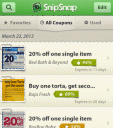
The SnipSnap Coupon iPhone app reduces the paper clutter of coupons with a bright visual presence and smart features with two really important exceptions. While this is a wonderful app and idea, the SnipSnap Coupon iPhone app does not currently support manufacturer coupons or grocery store redemption. According to the developers, they hope to add these features in a future update. Until the SnipSnap Coupon iPhone app includes manufacturer coupons and grocery store redemption, the rating will be lower.
The SnipSnap Coupon iPhone app has a great aesthetic and excellent navigation. It starts with a succinct, well-explained introduction to this coupon app’s functionality. With a similar interface to Instagram, you navigate between the action icons contained in a menu bar at the bottom of the screen. You then filter with one touch gesture controls in a thin menu bar at the top of the screen. The navigation is agile and smooth.
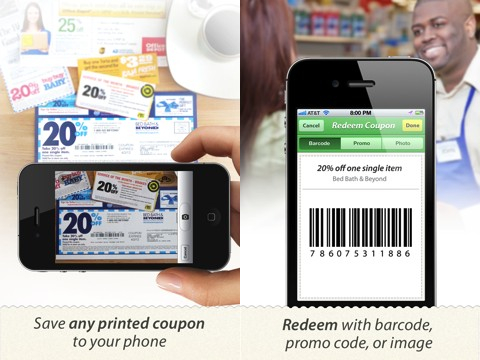
The action icons are well-defined and useful–coupons, stores, snip, discover, and settings. Your coupons are stored in the coupons section. You can check out coupons sorted by stores on the stores icon. You can check out and copy coupons other SnipSnap Coupon iPhone app users have loaded by pressing the discover icon. You can adjust your settings from the settings icon, and this functionality is fantastic. You can activate location services, so SnipSnap Coupon iPhone app will let you know you’re in a store where you have coupons. You no longer have those moments where you find a coupon in the bottom of your purse thirty minutes after you could have used it. The SnipSnap iPhone app also notifies you when a coupon is set to expire. The default is two days, but you can choose from several options.

The SnipSnap Coupon iPhone app incorporates a clear, precise in-app camera to shoot photos of your coupons. You will want to be mindful of landscape or portrait orientation, and you’ll want to make sure the text is clear and upright. The SnipSnap Coupon iPhone app creates a digital version of your coupon quickly and easily. When I redeemed a coupon, the cashier was only moderately annoyed–a reaction similar to asking to use your own bag.
The SnipSnap Coupon iPhone app has great infrastructure, but it’s full potential will not be realized without manufacturer coupons and grocery store redemption.
Here is a video demo of the SnipSnap Coupon App app on the iPhone
AppSafari Rating: /5
2 Comments to “SnipSnap Coupon”
Leave Comment
About AppSafari
Popular App Review Categories
- Games
- Featured apps
- iPad apps
- Free apps
- Cydia apps
- App Lists
- Music
- Utilities
- Reference
- Social
- Chat
- Video
- Productivity
- Notes
- Fun
- GPS
- Files
- Augmented reality
- Shopping
- Education
- Finance
- Travel
- Food
- Sports
- News
- Weather
- Health
- Movies
- Photos
- VOIP
- Calendar
- Contacts
- Auto
- Dating
- Books
- Web apps
- All categories >>
Recent iPhone App Reviews
- Elevate – Brain Training May 28th, 14
- UpTo Calendar – Syncs with Google Calendar, iCloud, Outlook and more May 28th, 14
- Quip May 23rd, 14
- Marco Polo: Find Your Phone by Shouting MARCO! May 22nd, 14
- Ku – creative social network May 13th, 14
- Personal Zen May 9th, 14
- Fiasco! Free May 9th, 14
- Forza Football (formerly Live Score Addicts) Apr 29th, 14




I was initially skeptical about the app. Primarily because I had not read about it on the coupon blogging sites I read on a daily / weekly basis. Im certainly enjoying the app but I still have some questions as to why one would be prompted to snip coupons that are limited to a store card. Specifically for CVS, if folks are loading extra care bucks coupons then it does no good to snip them unless you have their card when you visit the store. However, if you are lucky enough to find them for certain products then of course that is a deal! I’m confident this app will become more popular over time and can only get better!
Posted on April 17th, 2013 at 3:28 am byNotice: Only variables should be assigned by reference in /var/www/html/wp-content/plugins/subscribe-to-comments/subscribe-to-comments.php on line 591
Cheryl
these coupons made me lose my job at Kroger
Posted on May 18th, 2013 at 8:14 pm byNotice: Only variables should be assigned by reference in /var/www/html/wp-content/plugins/subscribe-to-comments/subscribe-to-comments.php on line 591
delana