Well review
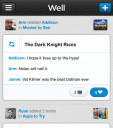
Social networking just found productivity with the Well iPhone app. Are you looking for suggestions for date night? Are you still searching for the elusive best sushi restaurant? Are you planning a trip and don’t want to miss a thing? With the Well iPhone app, you can quickly create your social to-do list, share to your existing social networks and the Well social network, seek inspiration, and take advice. Or, if you’re looking for a more visually interesting way to develop and mark-off items on your to-do lists, the Well iPhone app is a great free option.
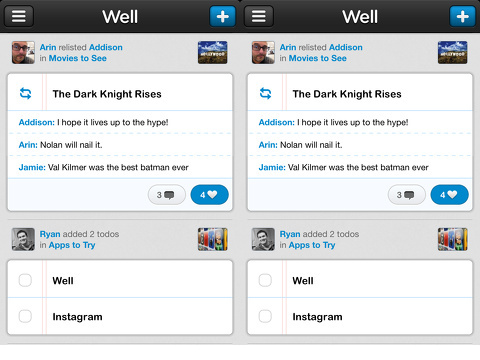
You can register with your email, Twitter, or Facebook. Then, you can select to follow Well iPhone app users. The process is quick and simple, so you are instantly greeted with an attractive feed of social to-do lists. There is a striking larger photo with your profile photo, list name, your name, and number of to-dos tucked into the lower left hand corner. The layout is reminiscent of the Path iPhone app. There is also a brief synopsis of likes and comments. A nice feature of the Well iPhone app feed is the menu bar at the bottom of the screen for one-touch sorting between following, everyone, and popular. Since the navigation takes place from a sliding menu on the left side of the screen, like Facebook, this sorting at the bottom of the screen frames the content nicely. The sliding menu allows you to quickly access your activity, notifications, profile, as well as create a list.
The process of creating a social to-do list with the Well iPhone app is simple, but could be streamlined to make it more intuitive. You title your list and add a photo. You can snap a photo from the in-app camera or select a photo from your iPhone libraries and Instagram. Once complete, you can select to make the list private with one touch, or you can share it with Twitter and Facebook. It is only after the list is created and potentially shared that you can add the to-do items. You simply touch the next field and type the text, but you must select to share it to Facebook and Twitter again with the to-do list steps. I would recommend making the to-do creation part of the initial process to eliminate this extra step.
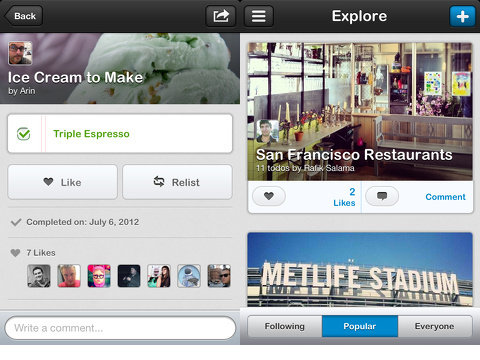
The social networking component of the Well iPhone app brings creativity, excitement, and credit. As you check out lists shared, you can like them, comment, and suggest new to-do list items. When your suggestion is accepted, you get credit for the idea. If you are creating a list and want to add a to-do, you can swipe it to add it to your list–and the original source moves with the to-do. This functionality is similar to Stamped and Pinterest, and the conversation and re-list interface for to-do items is reminiscent of Tumblr. This conversation creates quality input to improve your next trip to Chicago or to find your next book to read.
The Well iPhone app is bright, fun, and filled with excellent content. With a bit of finesse to the interface and navigation, it will be five stars.
AppSafari Rating: /5
Leave Comment
About AppSafari
Popular App Review Categories
- Games
- Featured apps
- iPad apps
- Free apps
- Cydia apps
- App Lists
- Music
- Utilities
- Reference
- Social
- Chat
- Video
- Productivity
- Notes
- Fun
- GPS
- Files
- Augmented reality
- Shopping
- Education
- Finance
- Travel
- Food
- Sports
- News
- Weather
- Health
- Movies
- Photos
- VOIP
- Calendar
- Contacts
- Auto
- Dating
- Books
- Web apps
- All categories >>
Recent iPhone App Reviews
- Elevate – Brain Training May 28th, 14
- UpTo Calendar – Syncs with Google Calendar, iCloud, Outlook and more May 28th, 14
- Quip May 23rd, 14
- Marco Polo: Find Your Phone by Shouting MARCO! May 22nd, 14
- Ku – creative social network May 13th, 14
- Personal Zen May 9th, 14
- Fiasco! Free May 9th, 14
- Forza Football (formerly Live Score Addicts) Apr 29th, 14



