3DBoard

3DBoard is a Glasses Free 3D effect for SpringBoard for jailbroken iPhones. Check out the demo video below to see it in action. You basically move the iPhone around and it lets you see around the icons using some sort of 3D holographic trickery. Developer Apocolipse uses the iPhone 4’s gyroscope and motion sensors to slide your background wallpaper graphic around which gives you the illusion of viewing in three dimentions. No 3D glasses required, and you’ll be able to buy and download it via Cydia for $2.99 right now. To get this awesome app you’ll need 4.0+ iOS. Early reports are saying that there is a slight amount of extra battery usage caused by the app, but not much. Now this is the kind of “different” thinking that makes you want to jailbreak you iPhone.
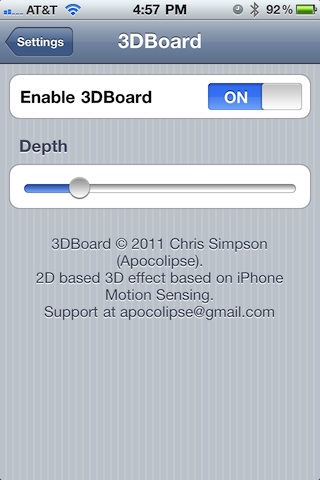
The app has its own section in the Settings app which lets you change the depth of the wallpaper 3D effect using a slider. You can also disable the 3DBoard functionality from here. Since 3DBoard uses the wallpaper background image to create the illusion of 3D, it will only work on background images that have some sort of texture to them. It will not work on flat colored backgrounds, or really dark colors.
Here is a video demo of the 3DBoard app on the iPhone
Use iPhone mods and hacks at your own risk! Installing 3rd Party iPhone apps requires you to jailbreak the iPhone before installing the native software and apps. Browse the full list of all iPhone and iPod touch jailbreak apps filed under the software category.
AppSafari Rating: /5
15 Comments to “3DBoard”
Leave Comment
About AppSafari
Popular App Review Categories
- Games
- Featured apps
- iPad apps
- Free apps
- Cydia apps
- App Lists
- Music
- Utilities
- Reference
- Social
- Chat
- Video
- Productivity
- Notes
- Fun
- GPS
- Files
- Augmented reality
- Shopping
- Education
- Finance
- Travel
- Food
- Sports
- News
- Weather
- Health
- Movies
- Photos
- VOIP
- Calendar
- Contacts
- Auto
- Dating
- Books
- Web apps
- All categories >>
Recent iPhone App Reviews
- Elevate – Brain Training May 28th, 14
- UpTo Calendar – Syncs with Google Calendar, iCloud, Outlook and more May 28th, 14
- Quip May 23rd, 14
- Marco Polo: Find Your Phone by Shouting MARCO! May 22nd, 14
- Ku – creative social network May 13th, 14
- Personal Zen May 9th, 14
- Fiasco! Free May 9th, 14
- Forza Football (formerly Live Score Addicts) Apr 29th, 14




release?
Posted on January 28th, 2011 at 10:24 am byNotice: Only variables should be assigned by reference in /var/www/html/wp-content/plugins/subscribe-to-comments/subscribe-to-comments.php on line 591
Danny
When is this coming out?? I want it!
Posted on January 28th, 2011 at 11:43 am byNotice: Only variables should be assigned by reference in /var/www/html/wp-content/plugins/subscribe-to-comments/subscribe-to-comments.php on line 591
David
its out, and its 2.99.
Posted on January 29th, 2011 at 1:51 am byNotice: Only variables should be assigned by reference in /var/www/html/wp-content/plugins/subscribe-to-comments/subscribe-to-comments.php on line 591
James LaFosse
i got it installed on my iphone4 turn it on look exactly the same? as it off nothing different any suggestion????
Posted on January 29th, 2011 at 4:50 am byNotice: Only variables should be assigned by reference in /var/www/html/wp-content/plugins/subscribe-to-comments/subscribe-to-comments.php on line 591
khmerboi82
I installed it on my iPhone 4 and it looks exactly the same.
Posted on January 29th, 2011 at 11:11 am byNotice: Only variables should be assigned by reference in /var/www/html/wp-content/plugins/subscribe-to-comments/subscribe-to-comments.php on line 591
Adam
Hey I installed it too. And it works for me. Have you gone into the 3Dboard settings under settings and turned up the detail of the 3D?
Posted on January 29th, 2011 at 11:44 am byNotice: Only variables should be assigned by reference in /var/www/html/wp-content/plugins/subscribe-to-comments/subscribe-to-comments.php on line 591
David
Changed settings, did a respring, and even reboot. Still not working.
Posted on January 29th, 2011 at 3:30 pm byNotice: Only variables should be assigned by reference in /var/www/html/wp-content/plugins/subscribe-to-comments/subscribe-to-comments.php on line 591
Gig
What iOS version and iPhone version do you have? I wonder if that’s the issue
Posted on January 29th, 2011 at 4:06 pm byNotice: Only variables should be assigned by reference in /var/www/html/wp-content/plugins/subscribe-to-comments/subscribe-to-comments.php on line 591
Joe Seifi
Version 4.1. I even disabled 5-column springboard, an still no good.
Posted on January 29th, 2011 at 6:05 pm byNotice: Only variables should be assigned by reference in /var/www/html/wp-content/plugins/subscribe-to-comments/subscribe-to-comments.php on line 591
Gig
@Gig, do you have the iPhone 4? It requires the gyroscope to work
Posted on January 29th, 2011 at 7:27 pm byNotice: Only variables should be assigned by reference in /var/www/html/wp-content/plugins/subscribe-to-comments/subscribe-to-comments.php on line 591
Joe Seifi
Same does not work on 4.1.
Posted on January 30th, 2011 at 10:08 pm byNotice: Only variables should be assigned by reference in /var/www/html/wp-content/plugins/subscribe-to-comments/subscribe-to-comments.php on line 591
Ahs
Alright. I have an iPhone 4 and it’s running 4.1. This works. For this to work you need 4+ and an iphone4 or ipdtch4g. Slide the settings on 3DBoard to max and maybe even turn it off and then back on. Should work. Hope it helps
Posted on January 30th, 2011 at 11:58 pm byNotice: Only variables should be assigned by reference in /var/www/html/wp-content/plugins/subscribe-to-comments/subscribe-to-comments.php on line 591
David
You need to reboot the phone after installation in order to make it work.
Posted on January 31st, 2011 at 11:45 am byNotice: Only variables should be assigned by reference in /var/www/html/wp-content/plugins/subscribe-to-comments/subscribe-to-comments.php on line 591
Anonymous
It also only works if you are using a wallpaper with some texture on it
Posted on February 7th, 2011 at 12:54 am byNotice: Only variables should be assigned by reference in /var/www/html/wp-content/plugins/subscribe-to-comments/subscribe-to-comments.php on line 591
Joe Seifi
Not working on my iPod Touch 4g =(
Posted on February 22nd, 2011 at 2:30 pm byNotice: Only variables should be assigned by reference in /var/www/html/wp-content/plugins/subscribe-to-comments/subscribe-to-comments.php on line 591
ricardo