MobileWoW review
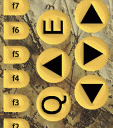
I am a huge World of Warcraft fan. I’ve leveled characters to 80, I’ve played every class, and I’ve run through every race’s starting quests. I may not be an expert WoW veteran, but I sure love one of the biggest MMORPGs in gaming history. MobileWoW wants to give you a discrete way to enjoy your World of Warcraft through your phone via WiFi. Play WoW with one hand! Warning, World of Warcraft terminology might seem incomprehensible to the average human being…. If you don’t have interest in World of Warcraft or you don’t play it, then skip this app completely. Created by Mobilzard Entertainment, MobileWoW is a universal app and is available for $9.99.
Holy Paladin! This app costs $10!? Well that’s why I’m here. Is this app worth the price?
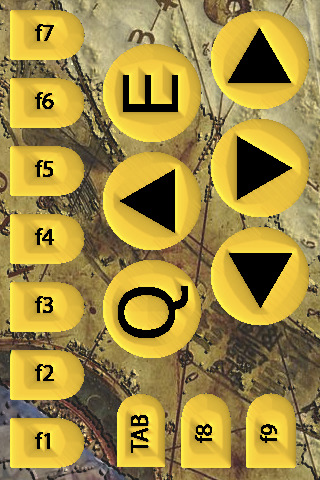
Let’s start with the main feature: controls. This is essentially a wireless controller interface. You have the direction pad to move up, down, left, right, diagonally left, and diagonally right. You have the f-keys to use skills that you can customize so that it doesn’t directly alter your current skills. Does it work? Yes. Does it work well? Yes, yes it does. My character moves smoothly and the interface is strong enough to guide your character around, though very slowly and clumsily. You MUST download the client for your computer however, and you can find that over at http://www.MOBILIZARD.com.
Graphically, this app is bad. Big ugly buttons with Photoshop effects, a background image that looks like rusted metal and in no way reminds me of World of Warcraft, and there are some major limitations. Some people like to use the 1-0 keys; some players customize their interface to use the letters on the keyboard. MobileWoW gives you the f-keys, which I personally never configured nor used. There are no options for mouse movement like a joystick or something, so certain magic attacks, pet commands, and basic functionality are nearly impossible unless you create custom macros or just don’t use your best skills. You cannot click on monsters so you have to use the tab command, which is functional, but far from optimal.
The reason I find this app nearly useless is because of its implication. Play WoW during work, during class, and use it to hide from your teachers? I wasn’t aware that you could play WoW and still understand a lecture or complete your assignments at work on time. When I work, I work. When I play, I play. World of Warcraft isn’t exactly a game you can leave in the background, especially if you are like me and you play in a PVP server where anyone can appear and slaughter you if you aren’t responsive enough. Another issue was in the misleading description for the AppStore. How am I supposed to loot my killed enemies, cast mouse-related Area-Of-Effect magic, or use a mailbox?
You can’t without using the actual computer, which brings up the point of how you are allowed to use a laptop during school or work if having your hands and eyes on it will get you into trouble. Playing WoW can sometimes look just like typing or taking notes, so why would I bother having my phone out (which in my experience is a bigger no-no then having a laptop out)?
I have no use for MobileWoW at all and I can’t imagine many people willing to shell out $10 for MobileWoW. I can’t even imagine how conspicuous someone will look with the iPad AND laptop out during class. If you want to play WoW, and then play WoW for a few seconds, hide it and continue your class or work. Having your hands on your phone while the laptop screen is showing the game would just make it harder to minimize the WoW screen or close your laptop anyways. MobileWoW app works, but you should expect WAY more for $10. More customizable control layout, more buttons available, class specific buttons, and maybe a full graphical overhaul would definitely make this app a must have.
Here is a video demo of the MobileWoW app on the iPhone
AppSafari Rating: /5
2 Comments to “MobileWoW”
Leave Comment
About AppSafari
Popular App Review Categories
- Games
- Featured apps
- iPad apps
- Free apps
- Cydia apps
- App Lists
- Music
- Utilities
- Reference
- Social
- Chat
- Video
- Productivity
- Notes
- Fun
- GPS
- Files
- Augmented reality
- Shopping
- Education
- Finance
- Travel
- Food
- Sports
- News
- Weather
- Health
- Movies
- Photos
- VOIP
- Calendar
- Contacts
- Auto
- Dating
- Books
- Web apps
- All categories >>
Recent iPhone App Reviews
- Elevate – Brain Training May 28th, 14
- UpTo Calendar – Syncs with Google Calendar, iCloud, Outlook and more May 28th, 14
- Quip May 23rd, 14
- Marco Polo: Find Your Phone by Shouting MARCO! May 22nd, 14
- Ku – creative social network May 13th, 14
- Personal Zen May 9th, 14
- Fiasco! Free May 9th, 14
- Forza Football (formerly Live Score Addicts) Apr 29th, 14




As you stated in review, the app confused me at first too. But any WoW accessory is interesting. They have overhauled the graphics though and they are really cool. I think it’s awesome to just control my character from my phone. The controls aren’t optimal but the real estate isn’t that big either. Maybe they’ll come out with a sweet iPad version.
Posted on January 12th, 2011 at 11:29 pm byNotice: Only variables should be assigned by reference in /var/www/html/wp-content/plugins/subscribe-to-comments/subscribe-to-comments.php on line 591
Jessica
My feelings are still the same. Concept is completely useless yet the execution remains the same. No reason to buy this. I can see this being used as a quick-button area for the F-keys, but that’s still pretty much useless since the keyboard will be far more effective. No need to blindly feel for the keys that aren’t on the iPhone screen.
The graphics still look bad. The yellow buttons have this weird messy photoshop effect that clashes with the black text, the bigger buttons have a strange font that makes reading it difficult at first glance, the arrows are thin and misaligned, and the overall look is just messy. Would it be so hard to just have a keyboard with the keys placed out? Imagine the current graphics as a website. It’s too messy.
This is still a $10 app. A gimmicky, fairly useless, limited, and frankly, messy app that costs as much as a dinner. It’s almost the price of the monthly fees from WoW…
Posted on January 13th, 2011 at 3:03 am byNotice: Only variables should be assigned by reference in /var/www/html/wp-content/plugins/subscribe-to-comments/subscribe-to-comments.php on line 591
JoHo