Cinemagram review

Cinemagram animates your photography and brings a fresh perspective to the increasing number of iPhone apps blending photography and video. If you use Instagram, then you’ll find yourself navigating the Cinemagram interface in a snap. It is virtually a mirror image. The default view is the popular news feed. With a touch on the “latest” icon, you can check out the most recent uploads. To make a Cinemagr.am animated photo, you press “capture.” Your album and account settings are also just one touch away.
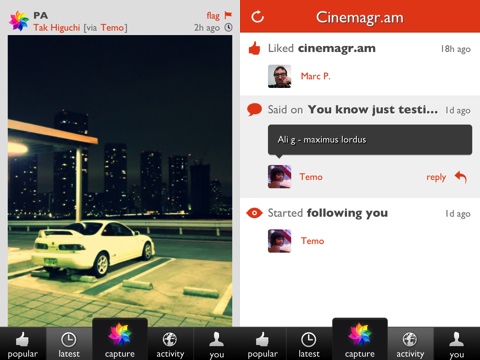
There are just three simple steps to create an animated photo with the Cinemagram iPhone app. First, you must take a short video of 2-3 seconds. A short video with movement is much harder than it seems. You can define a usable portion with a responsive slide function. Unfortunately, you cannot upload videos from your iPhone library. This would be a tremendous addition to the functionality. I have a video of my son with his Lego robot that would be incredible with the application of the Cinemagram magic. The next step is to “draw mask.” You use gestures to choose the animated area. You pinch to zoom in, then you color with your finger. Precise and agile gestures will lead to better results in your final product. The last step is photo effect application. There are five choices including vintage, black and white, and dramatic light effects to bring the video depth. The texture and perspective blends the animated area with the still photograph. The appearance has a seamless quality. It’s trompe l’oeil for the 21st century. The addition of the effects is a huge element of Cinemagram’s success.
After you have completed your animated photo, you have several options for sharing. Using simple on and off slides, you can share with Cinemagram, Tumblr, Facebook, and Twitter. Once completed and in your feed, you can share via email with successful integration of your iPhone’s contacts.
One of the neat features of Cinemagram is the ability to create animated photos without creating an account and sharing with the Cinemagr.am social networking community. There are users who like to create interesting photos, videos, collages, and montages, but they don’t want to take the time to register or participate in the social engagement aspect of an iPhone app.
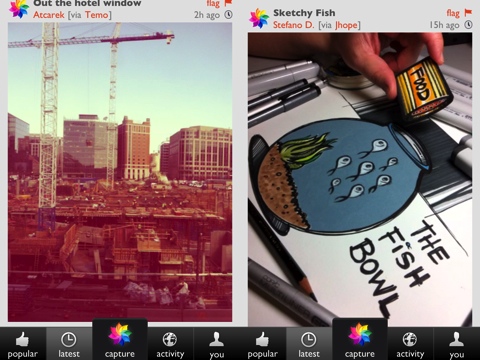
Cinemagram’s iPhone app takes a complex process and distills it. Animated photography becomes more refined, user-friendly, and exciting with Cinemagram. It is worth the $1.99 download price from the App Store, and it will be worth five stars with the additional use of video from your library.
Update: The Cinemagram app has gone free for now and we are not sure how long this price drop will stay in effect, so be sure to download it soon.
AppSafari Rating: /5
2 Comments to “Cinemagram”
Leave Comment
About AppSafari
Popular App Review Categories
- Games
- Featured apps
- iPad apps
- Free apps
- Cydia apps
- App Lists
- Music
- Utilities
- Reference
- Social
- Chat
- Video
- Productivity
- Notes
- Fun
- GPS
- Files
- Augmented reality
- Shopping
- Education
- Finance
- Travel
- Food
- Sports
- News
- Weather
- Health
- Movies
- Photos
- VOIP
- Calendar
- Contacts
- Auto
- Dating
- Books
- Web apps
- All categories >>
Recent iPhone App Reviews
- Elevate – Brain Training May 28th, 14
- UpTo Calendar – Syncs with Google Calendar, iCloud, Outlook and more May 28th, 14
- Quip May 23rd, 14
- Marco Polo: Find Your Phone by Shouting MARCO! May 22nd, 14
- Ku – creative social network May 13th, 14
- Personal Zen May 9th, 14
- Fiasco! Free May 9th, 14
- Forza Football (formerly Live Score Addicts) Apr 29th, 14



Great review! We love the way you describe the steps to creating a Cinemagram.
Jenni, we have good news for you. You can now upload videos from your Camera Roll. Version 1.3 will allow you to make a Cine of your son & his Lego robot. Hope we get to see it here: http://cinemagram.tumblr.com/
Here’s what’s new in our new release v 1.3:
? You can now follow your friends to see what they are creating and liking.
? Import from Library
? Full support for comments within the app
? Revamped UI, unified fonts, colors, etc
? Added user profiles, pictures, description
? Find friends on FB and Twitter
? Activity feed (know when you get likes & comments on your cines)
We love our users.
Cinemagram
Posted on March 13th, 2012 at 2:30 pm byNotice: Only variables should be assigned by reference in /var/www/html/wp-content/plugins/subscribe-to-comments/subscribe-to-comments.php on line 591
Cinemagram
Fantastic news! Thanks for the update.
Posted on March 14th, 2012 at 12:49 pm byNotice: Only variables should be assigned by reference in /var/www/html/wp-content/plugins/subscribe-to-comments/subscribe-to-comments.php on line 591
Jenni