Haze review
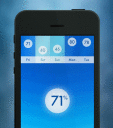
The Haze iPhone, iPod Touch, and iPad app gives you a slick snapshot of the weather. This design-driven weather iOS app is more than just attractive, but also it is innovative in its incorporation of gestures and tilt control to navigate the interface.
The Haze iPhone app uses handwritten script against a chic colored background. These graphic elements provide a cool, zen vibe, as they fill your screen. You unlock backgrounds by opening and using the Haze iPhone app. This is an interesting way to use typical gaming incentives in a weather iOS app. I prefer the Candy background, as it uses red to blue colors typically associated with temperatures. The other color combinations are appealing, but they are less intuitive.

The colors move and blend into one another when a day’s temperature trend changes. A downward movement of the colors indicates plunging temperatures, and the upward movement reflects increasing temperatures. On a day that is growing colder, the red moves through a spectrum of hot to light pink, and then becomes a light blue that intensifies to dark blue. The current temperature is contained in a circle on the screen. If the temperature is consistent, then the colors do not move. A tap on the current temperature results in five new bubbles with complementary information – high, low, windchill, wind direction, and wind speed.
In the bottom of the screen, there are three icons that change the information on the screen. The center icon is the temperature icon. Each of these icons function like the temperature icon where a touch yields greater detail. In the lower left corner, there is a sun icon that gives you hours of sunlight, UV, sunrise, sunset, and cloud information. In the lower right corner of the screen, you can access precipitation information including the amount expected and humidity level. If tilt control is activated, you can tilt your iPhone between the precipitation, temperature, and sunlight information. This is a cool, unexpected feature.

At the top of the screen, the week’s conditions are compared. You can tap or tilt to change the information between temperature, sunlight, and precipitation. The shade of the color for each day’s box reflects a higher, lower, or similar condition. For this week, my high temperatures are varying from 35 degrees to 14 degrees, so the 30 degree temperatures are pinkish purple with lower temperatures in light and dark blue.
This $2.99 download from the iTunes App Store is a refreshing approach to changing temperatures and conditions, but it is not filled with the details needed to handle complex weather systems. However, for normal day to day use, the Haze iPhone app gathers loads of information into a stylish, engaging interface.
AppSafari Rating: /5
5 Comments to “Haze”
Leave Comment
About AppSafari
Popular App Review Categories
- Games
- Featured apps
- iPad apps
- Free apps
- Cydia apps
- App Lists
- Music
- Utilities
- Reference
- Social
- Chat
- Video
- Productivity
- Notes
- Fun
- GPS
- Files
- Augmented reality
- Shopping
- Education
- Finance
- Travel
- Food
- Sports
- News
- Weather
- Health
- Movies
- Photos
- VOIP
- Calendar
- Contacts
- Auto
- Dating
- Books
- Web apps
- All categories >>
Recent iPhone App Reviews
- Elevate – Brain Training May 28th, 14
- UpTo Calendar – Syncs with Google Calendar, iCloud, Outlook and more May 28th, 14
- Quip May 23rd, 14
- Marco Polo: Find Your Phone by Shouting MARCO! May 22nd, 14
- Ku – creative social network May 13th, 14
- Personal Zen May 9th, 14
- Fiasco! Free May 9th, 14
- Forza Football (formerly Live Score Addicts) Apr 29th, 14



Haze is great. I like it.
Posted on November 28th, 2015 at 8:30 am byGo ahead with this lovely blog!
Notice: Only variables should be assigned by reference in /var/www/html/wp-content/plugins/subscribe-to-comments/subscribe-to-comments.php on line 591
Alberto
I love Haze!
Posted on December 17th, 2015 at 3:02 pm byNotice: Only variables should be assigned by reference in /var/www/html/wp-content/plugins/subscribe-to-comments/subscribe-to-comments.php on line 591
site
Another great review.
Posted on April 28th, 2016 at 11:11 am byThanks guys.
Notice: Only variables should be assigned by reference in /var/www/html/wp-content/plugins/subscribe-to-comments/subscribe-to-comments.php on line 591
blog
Haze is a great app.
Posted on April 29th, 2016 at 5:20 pm byGood post.
Notice: Only variables should be assigned by reference in /var/www/html/wp-content/plugins/subscribe-to-comments/subscribe-to-comments.php on line 591
website
great! muy cool!
Posted on October 13th, 2016 at 11:11 am byNotice: Only variables should be assigned by reference in /var/www/html/wp-content/plugins/subscribe-to-comments/subscribe-to-comments.php on line 591
Leandro