Quip review
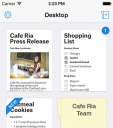
The Quip iPhone, iPod Touch, and iPad app is a lean, mean, and intuitive document app. It takes the basic idea of Google Drive, but it adds finesse, style, and tools to build and share beautiful documents. It syncs across your devices and online. This download from the iTunes App Store packs a powerful punch – great tools and user experience – for free.
You create an account with Quip via Google. You enter your Google password and authorize access to your basic info and manage contacts. The process is seamless and quick. Your contacts are scanned, and Quip users are identified. You may invite other contacts to join Quip.
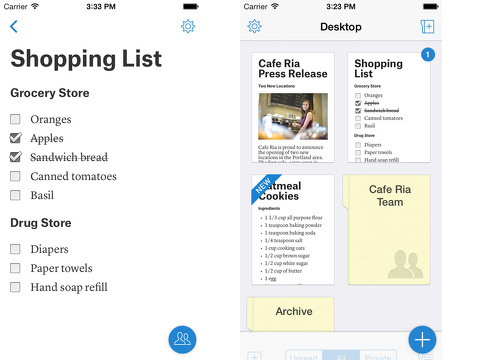
The home screen is a list of your documents. The document most recently edited is first. You tap the plus icon to create a document. You touch the person icon to invite a user. You can import documents from Dropbox, Evernote, Google, and email. You slide your finger down from the top of the inbox to reveal folders where you can organize your documents.
The process to create a document is simple, yet filled with customization options. The keyboard slides up from the bottom of the screen. The keyboard has a row of icons to identify text category, add a comment, as well as insert items like photos, charts, and documents. Text may be headline, list, or paragraph format. You type your content and insert items to build your document. The settings wheel in the upper right corner gives you the chance to share, copy, link, convert to PDF, and print. It also gives you the change your theme between five different options. A tap instantly changes the look on the upper portion of the screen.
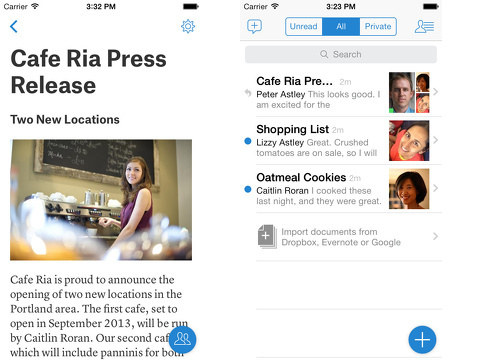
The interface of the keyboard and the editing tools adjusts frequently to complement the action. It is quick and agile to add photos, and the option to use the most recent photo with one touch is brilliant. When you create a table, you double tap on a row and options appear to edit a table like the iOS copy and paste toolbar. Instead, you can add and delete rows and columns. For a list, the icons change at the top of the keyboard to change list style, justification, and bullet point graphics. You can add comments that are viewed in a social-network-style conversation thread. You type @, then a menu opens to add image, table, person, link to documents and web pages. Edits are called “diffs.” Red text with a line through the word is language that was removed, and green text with underline is added language.
The options to use Quip are endless and range from the mundane to business necessities. I made a grocery list with pictures that my husband could check off. If you are planning an event, you could use it to create an itemized punch list and calendar. Instead of searching through your email to remember the decision made, the chat is available instantly with Quip. It is refreshing, exciting, and leads to a highly productive life.
AppSafari Rating: /5
13 Comments to “Quip”
Leave Comment
About AppSafari
Popular App Review Categories
- Games
- Featured apps
- iPad apps
- Free apps
- Cydia apps
- App Lists
- Music
- Utilities
- Reference
- Social
- Chat
- Video
- Productivity
- Notes
- Fun
- GPS
- Files
- Augmented reality
- Shopping
- Education
- Finance
- Travel
- Food
- Sports
- News
- Weather
- Health
- Movies
- Photos
- VOIP
- Calendar
- Contacts
- Auto
- Dating
- Books
- Web apps
- All categories >>
Recent iPhone App Reviews
- Elevate – Brain Training May 28th, 14
- UpTo Calendar – Syncs with Google Calendar, iCloud, Outlook and more May 28th, 14
- Quip May 23rd, 14
- Marco Polo: Find Your Phone by Shouting MARCO! May 22nd, 14
- Ku – creative social network May 13th, 14
- Personal Zen May 9th, 14
- Fiasco! Free May 9th, 14
- Forza Football (formerly Live Score Addicts) Apr 29th, 14




Hi everyone, it’s my first go to see at this
Posted on July 30th, 2014 at 7:13 pm bywebsite, and post is in fact fruitful in support of me, keep up posting such content.
Notice: Only variables should be assigned by reference in /var/www/html/wp-content/plugins/subscribe-to-comments/subscribe-to-comments.php on line 591
pool cleaner reviews 2014
I know this if off topic but I’m looking into starting my own blog and was
wondering what all is required to get set up?
I’m assuming having a blog like yours would cost a
pretty penny? I’m not very internet savvy so
I’m not 100% certain. Any recommendations or advice would be greatly appreciated.
Appreciate it
Posted on July 31st, 2014 at 12:47 pm byNotice: Only variables should be assigned by reference in /var/www/html/wp-content/plugins/subscribe-to-comments/subscribe-to-comments.php on line 591
bestcompactdigitalcamera2013.com
Good review, I will try this app!
Posted on March 30th, 2015 at 7:31 am byNotice: Only variables should be assigned by reference in /var/www/html/wp-content/plugins/subscribe-to-comments/subscribe-to-comments.php on line 591
Vida Outside
Very good I love the app.
Posted on April 16th, 2015 at 3:51 pm byNotice: Only variables should be assigned by reference in /var/www/html/wp-content/plugins/subscribe-to-comments/subscribe-to-comments.php on line 591
Expert dominante
you might want the idea to imitate a little google drive, should not be much, but it has style, personnel might like. 🙂
Posted on April 29th, 2015 at 9:13 pm byNotice: Only variables should be assigned by reference in /var/www/html/wp-content/plugins/subscribe-to-comments/subscribe-to-comments.php on line 591
imobiliaria em rio claro SP
great! this app is essential for me.
Posted on August 9th, 2015 at 8:05 am byNotice: Only variables should be assigned by reference in /var/www/html/wp-content/plugins/subscribe-to-comments/subscribe-to-comments.php on line 591
Karoline
This post is great.
Posted on November 19th, 2015 at 12:21 am byContinue with great posts same it.
Almir.
Notice: Only variables should be assigned by reference in /var/www/html/wp-content/plugins/subscribe-to-comments/subscribe-to-comments.php on line 591
almir
Quip is great.
Posted on November 21st, 2015 at 9:06 am byNotice: Only variables should be assigned by reference in /var/www/html/wp-content/plugins/subscribe-to-comments/subscribe-to-comments.php on line 591
marcos
hey, very good this post
Posted on March 16th, 2016 at 3:27 pm byNotice: Only variables should be assigned by reference in /var/www/html/wp-content/plugins/subscribe-to-comments/subscribe-to-comments.php on line 591
Guia Mulheres
Muito bom, adorei as dicas deste site, vou voltar sempre aqui.
Posted on April 25th, 2016 at 6:34 pm byNotice: Only variables should be assigned by reference in /var/www/html/wp-content/plugins/subscribe-to-comments/subscribe-to-comments.php on line 591
Telma
Great options!!!
Posted on June 19th, 2016 at 7:49 pm byNotice: Only variables should be assigned by reference in /var/www/html/wp-content/plugins/subscribe-to-comments/subscribe-to-comments.php on line 591
Adaílton
Did not like. I’ve seen better ones ..
Posted on January 3rd, 2017 at 2:47 am byNotice: Only variables should be assigned by reference in /var/www/html/wp-content/plugins/subscribe-to-comments/subscribe-to-comments.php on line 591
James Oliver
I will try this app!
Posted on January 18th, 2017 at 4:46 am byI would like to know if is it possible to share a list with someone that doesn’t have the app?
Thanks for your useful posts!
Notice: Only variables should be assigned by reference in /var/www/html/wp-content/plugins/subscribe-to-comments/subscribe-to-comments.php on line 591
Luana Gomes