Gmail Tasks review
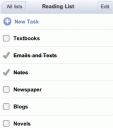
Manage and edit a to-do list on your Gmail account from your iPhone or iPod touch with the new Gmail Tasks version built for the iPhone Safari browser. Create lists of things you need to get done and check off tasks as they’re completed and have them automatically synced across your iPhone and Gmail account.
Create new tasks on this list by selecting New Task. Each task you create will be added to the list. The checkbox beside each task turns into a red icon. Simply select the red icon next to the task you want to delete. To cross a task off your list, just mark the checkbox beside the task. Tap on ‘All Lists’ where you can create new lists to track and organize various tasks.
Add a note to a task simply by selecting the individual task and then selecting the blue icon to open the ‘Edit Task’ view. In the ‘Note’ field, you can type more information about the task, like an address or details about something on your grocery list.
If you are a Google Apps users can go to http://mail.google.com/tasks/a/your_domain, replacing ‘your_domain’ with your actual domain name).
When you are on your PC or MAC you can create quick task from any email in your Gmail account by pressing SHIFT+T.
As the new iPhone 3.0 Software update will offer the ability to sync notes, you will hopefully be able to synchronize your actual iPhone notes with your Gmail Tasks. Try with TestiPhone
Deprecated: strlen(): Passing null to parameter #1 ($string) of type string is deprecated in /var/www/html/wp-content/themes/apps/single.php on line 80
2 Comments to “Gmail Tasks”
Leave Comment
About AppSafari
Popular App Review Categories
- Games
- Featured apps
- iPad apps
- Free apps
- Cydia apps
- App Lists
- Music
- Utilities
- Reference
- Social
- Chat
- Video
- Productivity
- Notes
- Fun
- GPS
- Files
- Augmented reality
- Shopping
- Education
- Finance
- Travel
- Food
- Sports
- News
- Weather
- Health
- Movies
- Photos
- VOIP
- Calendar
- Contacts
- Auto
- Dating
- Books
- Web apps
- All categories >>
Recent iPhone App Reviews
- Elevate – Brain Training May 28th, 14
- UpTo Calendar – Syncs with Google Calendar, iCloud, Outlook and more May 28th, 14
- Quip May 23rd, 14
- Marco Polo: Find Your Phone by Shouting MARCO! May 22nd, 14
- Ku – creative social network May 13th, 14
- Personal Zen May 9th, 14
- Fiasco! Free May 9th, 14
- Forza Football (formerly Live Score Addicts) Apr 29th, 14



http://read-me-dot-text.blogspot.com/2009/08/how-to-get-gmail-on-iphone-or-ipod.html. i found this blog very helpful because it lists down the step-by-step configuration of Gmail in iPhone and in iPod touch.
Posted on August 2nd, 2009 at 7:52 am byNotice: Only variables should be assigned by reference in /var/www/html/wp-content/plugins/subscribe-to-comments/subscribe-to-comments.php on line 591
george
Personally using outlook with a boat full of rules seems to keep most of my email problems in order.
Posted on September 25th, 2009 at 7:14 am byNotice: Only variables should be assigned by reference in /var/www/html/wp-content/plugins/subscribe-to-comments/subscribe-to-comments.php on line 591
starry night