Pinterest review
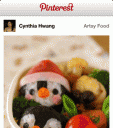
Pinterest, one of TIME’s Best 50 Websites of 2011, has teamed with coldbrewlabs to develop an iPhone app, so you can carry your pinboard in your palm. With Pinterest and its iPhone app, you “pin” interesting images, crafts, workouts, recipes, and website content that you cross daily online to your pinboards and share with Facebook friends and Twitter followers. Pinterest is an invitation only website, and the quickest way to start pinning is to have a friend send you an invite. You can connect via Facebook or Twitter, and Pinterest automatically uploads your profile picture from your connecting account. You will automatically follow any of your Facebook friends who are already pinning.

The Pinterest iPhone app home screen is a news feed of all of the latest pins of people you follow. Visually, it’s extremely attractive. Functionally, you have many options at your fingertips without inhibiting your experience. You can quickly repin to one of your pin boards or like with a touch on the screen. You can see what sort of action the pin is receiving with the number of likes and repins. For Instagram users, you’ll find the layout and interface to be familiar. Where Pinterest departs from the Instagram model and takes the options to share further are in the more button. You can comment, share on Facebook and Twitter, save to your camera roll, and email with two touches on the screen. If you want to connect to the original source of the pin, you tap the image and you are quickly transported when connected to wi-fi.
If you want to check out pins that are not necessarily those of the people you follow, then you can touch the explore button at the bottom of the Pinterest iPhone app’s screen. You are presented with a list of topics ranging from kids and weddings to architecture and technology. You scroll through images and tap what appeals to you to learn more. Essentially, you have all of the same options mentioned above.
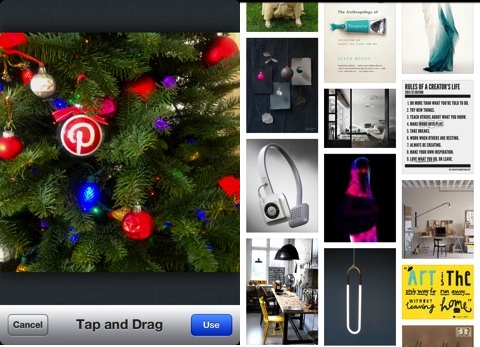
You add moments in your offline life to your pinboard via the camera within the Pinterest iPhone app. The camera operates nicely and produces a quality image that you move and scale by sliding your fingers across the screen. You pin the item by providing a description, choosing your pinboard, and allowing location services to track you.
If you want to monitor your pinboards, likes, followers, and following, you navigate to your profile at the bottom of the Pinterest screen. Your profile is where the quality of the Pinterest iPhone app interface is most obvious. You can modify your account settings from a button at the top of the screen. Next to your picture and name, you track your followers and following. You have three tabs to check out your pins, pinboards, and likes with a touch. All of this information is presented and accessed elegantly and seamlessly.
When you join Pinterest, you are encouraged to take attractive photos and write interesting descriptions. Pinterest works to be a meaningful, exciting social networking website and iPhone app, and this appeal by the Pinterest developers clearly works. In creating your own pin board and sharing your interests and life, Pinterest creates a level of ownership that truly enhances the quality of the experience for all users.
For an iPhone app with large amounts of visual and graphic content, the Pinterest app operates smoothly and efficiently. You can understand why Pinterest has become such a huge craze with a diverse demographic containing grandmothers, teenagers, gym rats, artists, and tech lovers. Download the free Pinterest iPhone app and start pinning.
AppSafari Rating: /5
Leave Comment
About AppSafari
Popular App Review Categories
- Games
- Featured apps
- iPad apps
- Free apps
- Cydia apps
- App Lists
- Music
- Utilities
- Reference
- Social
- Chat
- Video
- Productivity
- Notes
- Fun
- GPS
- Files
- Augmented reality
- Shopping
- Education
- Finance
- Travel
- Food
- Sports
- News
- Weather
- Health
- Movies
- Photos
- VOIP
- Calendar
- Contacts
- Auto
- Dating
- Books
- Web apps
- All categories >>
Recent iPhone App Reviews
- Elevate – Brain Training May 28th, 14
- UpTo Calendar – Syncs with Google Calendar, iCloud, Outlook and more May 28th, 14
- Quip May 23rd, 14
- Marco Polo: Find Your Phone by Shouting MARCO! May 22nd, 14
- Ku – creative social network May 13th, 14
- Personal Zen May 9th, 14
- Fiasco! Free May 9th, 14
- Forza Football (formerly Live Score Addicts) Apr 29th, 14


