Spirit Jailbreak
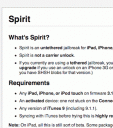
Spirit is a cross platform, untethered, and simple jailbreak method for the latest firmware 3.1.3 on the latest versions of the iPad, iPhone 3G or 3GS, and iPod touch.
Steps:
1. Sync your device with iTunes to make sure you have a backup in case things go wrong (and they might).
2. Download Spirit for MAC or Spirit for Windows from the developer’s website.
3. Connect your iPad, iPhone or iPod touch to your computer via USB.
4. Run the Spirit application and make sure it recognizes and approves your device settings.
5. Click the “Jailbreak” button and wait about 30 seconds.
6. After Spirit is done your device will restart you should see the Cydia app on your homescreen, which confirms the Spirit jailbreak has completed successfully.

Please note that not all Cydia packages work perfectly on the iPad as of right now. Some will even mess up your iPad and require a restore so play at your own risk!
Here’s a quick overview if you’re not familiar with what a tethered vs. untethered jailbreak is. A tethered jailbreak is a pain to use because every time you shut down your device it goes into recovery mode and you must run the jailbreak program to get it started again. Obviously, this can get to be very tedious, which is why Spirit is a wonderful solution. It is an untethered jailbreak, meaning you only do it once, and you’re set.
For those who are already running a tethered jailbreak: To use Spirit you have to restore first.
Don’t use Spirit if you’ve already unlocked your device or wish to do so. Spirit will *not* unlock your iPhone to be used with other phone carriers like T-Mobile.
– iTunes 9 (including 9.1.1) required
– If your device is stuck on DFU or Recovery modes, Spirit won’t work.
– Firmwares supported by Spirit are:
– 3.1.2
– 3.1.3
– 3.2
If you install SSH on your device be sure to change your default password. See the instructions here.
Here is a video demo of the Spirit Jailbreak on an iPad
After you’ve jailbroken your iPad you can do some cool things like install snes4iPhone from Cydia and play Super Mario World on your iPad with a Wii remote.
Use iPhone mods and hacks at your own risk! Installing 3rd Party iPhone apps requires you to jailbreak the iPhone before installing the native software and apps. Browse the full list of all iPhone and iPod touch native 3rd party apps filed under the software category.
Spirit Developer’s website is here
AppSafari Rating: /5
21 Comments to “Spirit Jailbreak”
Leave Comment
About AppSafari
Popular App Review Categories
- Games
- Featured apps
- iPad apps
- Free apps
- Cydia apps
- App Lists
- Music
- Utilities
- Reference
- Social
- Chat
- Video
- Productivity
- Notes
- Fun
- GPS
- Files
- Augmented reality
- Shopping
- Education
- Finance
- Travel
- Food
- Sports
- News
- Weather
- Health
- Movies
- Photos
- VOIP
- Calendar
- Contacts
- Auto
- Dating
- Books
- Web apps
- All categories >>
Recent iPhone App Reviews
- Elevate – Brain Training May 28th, 14
- UpTo Calendar – Syncs with Google Calendar, iCloud, Outlook and more May 28th, 14
- Quip May 23rd, 14
- Marco Polo: Find Your Phone by Shouting MARCO! May 22nd, 14
- Ku – creative social network May 13th, 14
- Personal Zen May 9th, 14
- Fiasco! Free May 9th, 14
- Forza Football (formerly Live Score Addicts) Apr 29th, 14




how do i open the *spirit* file after i have extracted it>?
Posted on May 12th, 2010 at 5:02 am byNotice: Only variables should be assigned by reference in /var/www/html/wp-content/plugins/subscribe-to-comments/subscribe-to-comments.php on line 591
Njs
how do i open the *spirit* app after i extract it?
Posted on May 12th, 2010 at 5:04 am byNotice: Only variables should be assigned by reference in /var/www/html/wp-content/plugins/subscribe-to-comments/subscribe-to-comments.php on line 591
Ngan Ju Sheng
Very easy to use! Had my iPod Touch with the Spirit Jailbreak ready to use in about 2 minutes.
Posted on May 14th, 2010 at 8:10 pm byNotice: Only variables should be assigned by reference in /var/www/html/wp-content/plugins/subscribe-to-comments/subscribe-to-comments.php on line 591
Tyler
this is very simple to use and very effective.
Posted on June 22nd, 2010 at 9:49 am byNotice: Only variables should be assigned by reference in /var/www/html/wp-content/plugins/subscribe-to-comments/subscribe-to-comments.php on line 591
SINDER 22 MOBILES
very very thanks,its working perfect.
Posted on June 23rd, 2010 at 2:27 pm byNotice: Only variables should be assigned by reference in /var/www/html/wp-content/plugins/subscribe-to-comments/subscribe-to-comments.php on line 591
cessna
spirit for iOS 4.0 ?
Posted on June 28th, 2010 at 2:16 am byNotice: Only variables should be assigned by reference in /var/www/html/wp-content/plugins/subscribe-to-comments/subscribe-to-comments.php on line 591
zoro
i was trying spirit but then i clicked “quit” and now it’s stuck on restart and restart
Posted on June 29th, 2010 at 11:57 pm bycan someone please help me
Notice: Only variables should be assigned by reference in /var/www/html/wp-content/plugins/subscribe-to-comments/subscribe-to-comments.php on line 591
Zach
i deleted a package from cydia and now my ipod wont turn on please help!!??
Posted on July 4th, 2010 at 12:53 am byNotice: Only variables should be assigned by reference in /var/www/html/wp-content/plugins/subscribe-to-comments/subscribe-to-comments.php on line 591
eddy
Dude thats sick! and i love that game too lol. SO could that be done on ipod touch 3.1.3? I have snes4iphone and ive seen it played on a wiimote with iphone too but idk if u can do it with itouch
Posted on July 12th, 2010 at 5:41 pm byNotice: Only variables should be assigned by reference in /var/www/html/wp-content/plugins/subscribe-to-comments/subscribe-to-comments.php on line 591
jailbreaking iPhone
btw my comment was about the video of super mario on iPad
Posted on July 12th, 2010 at 5:46 pm byNotice: Only variables should be assigned by reference in /var/www/html/wp-content/plugins/subscribe-to-comments/subscribe-to-comments.php on line 591
jailbreaking iPhone
@Eddy Try holding the power button.
Posted on August 1st, 2010 at 3:05 pm byNotice: Only variables should be assigned by reference in /var/www/html/wp-content/plugins/subscribe-to-comments/subscribe-to-comments.php on line 591
Uchiha Kimiko
What is this ” ssh ” ? When I done the jailbreak on my Ipod 3.1.3., I noticed this ssh, do I have to do a change to the default root password, or is this for IPhones only ……….. many thanks
Posted on August 28th, 2010 at 10:41 pm byNotice: Only variables should be assigned by reference in /var/www/html/wp-content/plugins/subscribe-to-comments/subscribe-to-comments.php on line 591
Pete
i tried this for my iphone 2g 3.1.3 and on the computer it says its donr but my phone it stuck on a color loading screen….. been like that since i did it 3 hours ago help!!!! what do i do????
Posted on September 10th, 2010 at 11:23 pm byNotice: Only variables should be assigned by reference in /var/www/html/wp-content/plugins/subscribe-to-comments/subscribe-to-comments.php on line 591
sabers
I have ipad v 3.2.2. Jaibreak say it’s not supported. Why is this?
Posted on December 12th, 2010 at 9:58 pm byNotice: Only variables should be assigned by reference in /var/www/html/wp-content/plugins/subscribe-to-comments/subscribe-to-comments.php on line 591
mattinoz
Hey, All of us simply adore the website. It is actually a really good piece of writing. My partner and i look forward to browsing more fascinating topics that you may be submitting in the forthcoming. We have all acquired a whole lot by this. Thanks for the tips. -Reginia Paek
Posted on January 19th, 2011 at 9:27 pm byNotice: Only variables should be assigned by reference in /var/www/html/wp-content/plugins/subscribe-to-comments/subscribe-to-comments.php on line 591
Reginia Paek
Hi! Can anyone tell me,if I can use Spirit Jailbreak,after having upgraded to OS 3.1.3,using Itunes.Note that I am using an Iphone 2G.Thanking you in advance.
Posted on October 31st, 2011 at 6:54 am byNotice: Only variables should be assigned by reference in /var/www/html/wp-content/plugins/subscribe-to-comments/subscribe-to-comments.php on line 591
Eric How
Rrsc
Posted on August 6th, 2012 at 5:18 pm byNotice: Only variables should be assigned by reference in /var/www/html/wp-content/plugins/subscribe-to-comments/subscribe-to-comments.php on line 591
Rrrr
Can’t wait to see if it works
Posted on April 15th, 2013 at 12:38 am byNotice: Only variables should be assigned by reference in /var/www/html/wp-content/plugins/subscribe-to-comments/subscribe-to-comments.php on line 591
John White
This is cool
Posted on December 24th, 2013 at 3:31 pm byNotice: Only variables should be assigned by reference in /var/www/html/wp-content/plugins/subscribe-to-comments/subscribe-to-comments.php on line 591
Tyler
I want download cydia please
Posted on January 26th, 2014 at 2:05 am byNotice: Only variables should be assigned by reference in /var/www/html/wp-content/plugins/subscribe-to-comments/subscribe-to-comments.php on line 591
Abdulrahman
gud
Posted on February 14th, 2017 at 1:57 am byNotice: Only variables should be assigned by reference in /var/www/html/wp-content/plugins/subscribe-to-comments/subscribe-to-comments.php on line 591
cosyloven