MobileChat review
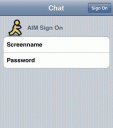
MobileChat is a native 3rd party AIM chat client for the iPhone or iPod touch similar to Apollo IM. It features Features AIM account support, full buddylist with status, status changing to Away & Online, suspend and stay online, sound notifications, and popup notifications. Runs on the EDGE network as well as WiFi networks. Get it via Installer.app or iBrickr.
How to download and Install the Latest Version of MobileChat:
In orer to download and install MobileChat, you need to install Installer.app. You can obtain Installer.app using several methods, the easiest being ZiPhone. Once in Installer.app click Source, then Edit, and then finally Add. Enter the following URL http://twenty08.com/installer and then press OK. Once its done refreshing, select Install then “twenty08” and finally MobileChat.
Use iPhone mods and hacks at your own risk! Installing 3rd Party iPhone apps requires you to jailbreak the iPhone before installing the native software and apps. You can use Installer.app for Mac OSX and iBrickr for Windows PC to do this. Browse the full list of all iPhone and iPod touch native 3rd party apps filed under the software category.
Get it here
Deprecated: strlen(): Passing null to parameter #1 ($string) of type string is deprecated in /var/www/html/wp-content/themes/apps/single.php on line 80
12 Comments to “MobileChat”
Leave Comment
About AppSafari
Popular App Review Categories
- Games
- Featured apps
- iPad apps
- Free apps
- Cydia apps
- App Lists
- Music
- Utilities
- Reference
- Social
- Chat
- Video
- Productivity
- Notes
- Fun
- GPS
- Files
- Augmented reality
- Shopping
- Education
- Finance
- Travel
- Food
- Sports
- News
- Weather
- Health
- Movies
- Photos
- VOIP
- Calendar
- Contacts
- Auto
- Dating
- Books
- Web apps
- All categories >>
Recent iPhone App Reviews
- Elevate – Brain Training May 28th, 14
- UpTo Calendar – Syncs with Google Calendar, iCloud, Outlook and more May 28th, 14
- Quip May 23rd, 14
- Marco Polo: Find Your Phone by Shouting MARCO! May 22nd, 14
- Ku – creative social network May 13th, 14
- Personal Zen May 9th, 14
- Fiasco! Free May 9th, 14
- Forza Football (formerly Live Score Addicts) Apr 29th, 14



I am using iPodTouch. MobileChat cannnot send Japanese characters. Every characteres were skipped.
Posted on November 15th, 2007 at 7:02 am byAnd also Japanese characer are not diaplayed. Apollo im is able to display but can not input!!
Notice: Only variables should be assigned by reference in /var/www/html/wp-content/plugins/subscribe-to-comments/subscribe-to-comments.php on line 591
taka
i cant sign in using this application. i am using the hhtp to connect thru edge n after trying to download the buddy list it says ” error connection error from notification server : reading error”
pls help
Posted on April 28th, 2008 at 10:42 pm byNotice: Only variables should be assigned by reference in /var/www/html/wp-content/plugins/subscribe-to-comments/subscribe-to-comments.php on line 591
shibli
I use a itouch and it won’t even let me download
Posted on May 25th, 2008 at 2:41 pm byNotice: Only variables should be assigned by reference in /var/www/html/wp-content/plugins/subscribe-to-comments/subscribe-to-comments.php on line 591
peter zhou
Got to say, I added source to my iphone (1.1.4), loaded in about 5 seconds.. sent my first IM in less than a minutes… nice work guys.
Posted on May 29th, 2008 at 8:42 am byNotice: Only variables should be assigned by reference in /var/www/html/wp-content/plugins/subscribe-to-comments/subscribe-to-comments.php on line 591
Richard
Got the chat app, works fine for a few minutes but then it always crashes and boots me back to the main screen. any fixes for this.
Running it on an ipod touch 1.1.4
Posted on May 30th, 2008 at 6:04 pm byNotice: Only variables should be assigned by reference in /var/www/html/wp-content/plugins/subscribe-to-comments/subscribe-to-comments.php on line 591
Tyler
yea same thing happens to me as tyler. It works for a couple minutes then it crashes and takes me to the home page
Posted on June 5th, 2008 at 9:22 am byNotice: Only variables should be assigned by reference in /var/www/html/wp-content/plugins/subscribe-to-comments/subscribe-to-comments.php on line 591
Samuel
be greatful u guys got it to work once. Ive never had it nor apollo get past “connecting”
Posted on June 24th, 2008 at 9:56 pm byNotice: Only variables should be assigned by reference in /var/www/html/wp-content/plugins/subscribe-to-comments/subscribe-to-comments.php on line 591
justin
I cant even download the app after all the steps
Posted on June 27th, 2008 at 5:55 am byI clicked on install “mobilechat”
it appears an error with “package download failed!”
I want this app badly
please help me
Notice: Only variables should be assigned by reference in /var/www/html/wp-content/plugins/subscribe-to-comments/subscribe-to-comments.php on line 591
annneee
Same issue here. Got the installer on my phone with no issue (1.1.4) but can’t install MobileChat (or any other for that matter) without “Package download failed!” error.
Posted on June 29th, 2008 at 2:08 am byNotice: Only variables should be assigned by reference in /var/www/html/wp-content/plugins/subscribe-to-comments/subscribe-to-comments.php on line 591
Steve
Hi, I am new using IPhone, got problems with Appolo, followed your above explanation to download Mobile Chat and I get “Error, package download failed”. I still have 6.5GB on my iphone, wanted to re-install Installer and get a message to free 512KB of memory…How do I do such thing, and how do I get either Apollo or Mobile Chat to work. Sorry for being slow, that’s why I’m calling on you
Posted on July 5th, 2008 at 3:45 pm byNotice: Only variables should be assigned by reference in /var/www/html/wp-content/plugins/subscribe-to-comments/subscribe-to-comments.php on line 591
Simon Dray
I got the package download failure message too, but after i reinstaled Jiggy Runtime, all was ok again.
Posted on July 7th, 2008 at 7:41 am byNotice: Only variables should be assigned by reference in /var/www/html/wp-content/plugins/subscribe-to-comments/subscribe-to-comments.php on line 591
Tran
“Package download failed!”
Posted on August 21st, 2008 at 10:48 pm byNotice: Only variables should be assigned by reference in /var/www/html/wp-content/plugins/subscribe-to-comments/subscribe-to-comments.php on line 591
Dylan