AppSwitch review

AppSwitch is a utility app that lets you view apps that are running the background on your iOS enabled iPhone, iPad, or iPod touch. The app has a few other features as well like showing you system, memory and log information from your device. At first glance in the App Store AppSwitch looked really appealing and exciting for its ability to show you a list of apps that are running. Even though you can do this using a simple double tap of the home button on your iPhone, having a list of all the apps running seemed like a good idea. However After purchasing and installing AppSwitch it seems that the app does not show all the apps that are running in the background in its Processes tab. I’m not sure why this is the case but it is annoying.
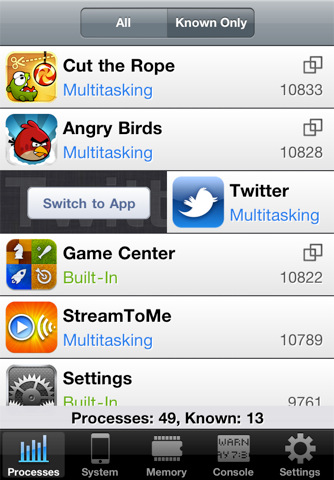
Nevertheless apps in your Processes tab can be tapped on to view “more info” on them like the process id, and process name and how long they’ve been running. Multitasking apps also let you switch to them or even jump to specific parts within those apps. Overall the Processes section of AppSwitch seems a bit like overkill and not very practical. The list of running apps can be enhanced by downloading packages that contain icons for the apps.
In the System tab you can see how much drive space you’ve got left, used up, your load averages and uptime, as well as other basic device information like Build, OS, Model and UDID. In the memory section you see a pie chart of the Wired, Active, Inactive and Free memory on your device.
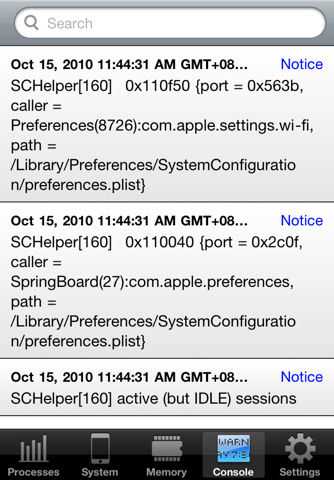
Console is a read only list of iOS system messages and logs. This is one of those features that I haven’t seen in any other system utility for the iPhone, making AppSwitch unique in its own right. AppSwitch is a great idea for an app but needs more work to be ready for primetime use, although if you are a developer it might be worth picking up now.
AppSafari Rating: /5
Leave Comment
About AppSafari
Popular App Review Categories
- Games
- Featured apps
- iPad apps
- Free apps
- Cydia apps
- App Lists
- Music
- Utilities
- Reference
- Social
- Chat
- Video
- Productivity
- Notes
- Fun
- GPS
- Files
- Augmented reality
- Shopping
- Education
- Finance
- Travel
- Food
- Sports
- News
- Weather
- Health
- Movies
- Photos
- VOIP
- Calendar
- Contacts
- Auto
- Dating
- Books
- Web apps
- All categories >>
Recent iPhone App Reviews
- Elevate – Brain Training May 28th, 14
- UpTo Calendar – Syncs with Google Calendar, iCloud, Outlook and more May 28th, 14
- Quip May 23rd, 14
- Marco Polo: Find Your Phone by Shouting MARCO! May 22nd, 14
- Ku – creative social network May 13th, 14
- Personal Zen May 9th, 14
- Fiasco! Free May 9th, 14
- Forza Football (formerly Live Score Addicts) Apr 29th, 14


